Creating a Rule for Accounts¶
In order to create a rule for discovered accounts, proceed as follows:
Select > >
Click
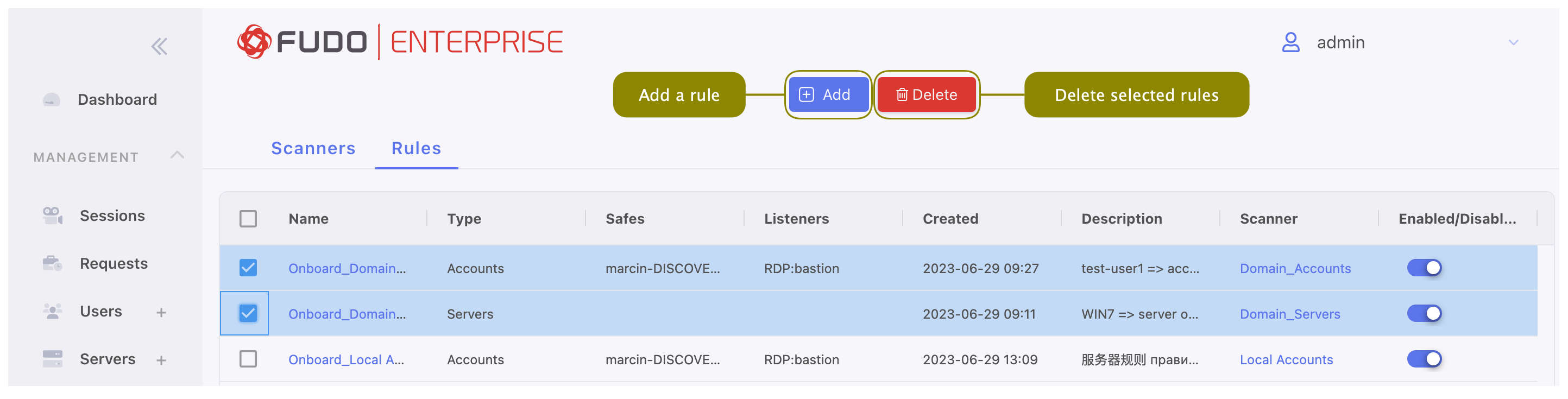
Enter rule’s name.
Select Accounts from the Scanner type drop-down list.
Optionally, enter rule’s description.
In Configuration section:
6.1. Select Account category (
privileged,non-privilegedorall).6.2. In the Account login field select
consists,starts withorends withand provide a specific string for the target account login(s).
Define Actions:
7.1. Send to quarantine or
7.2. Onboard by adding the discovered accounts to the Safe and/or Listener. Please note that listeners with bastion mode are supported only.
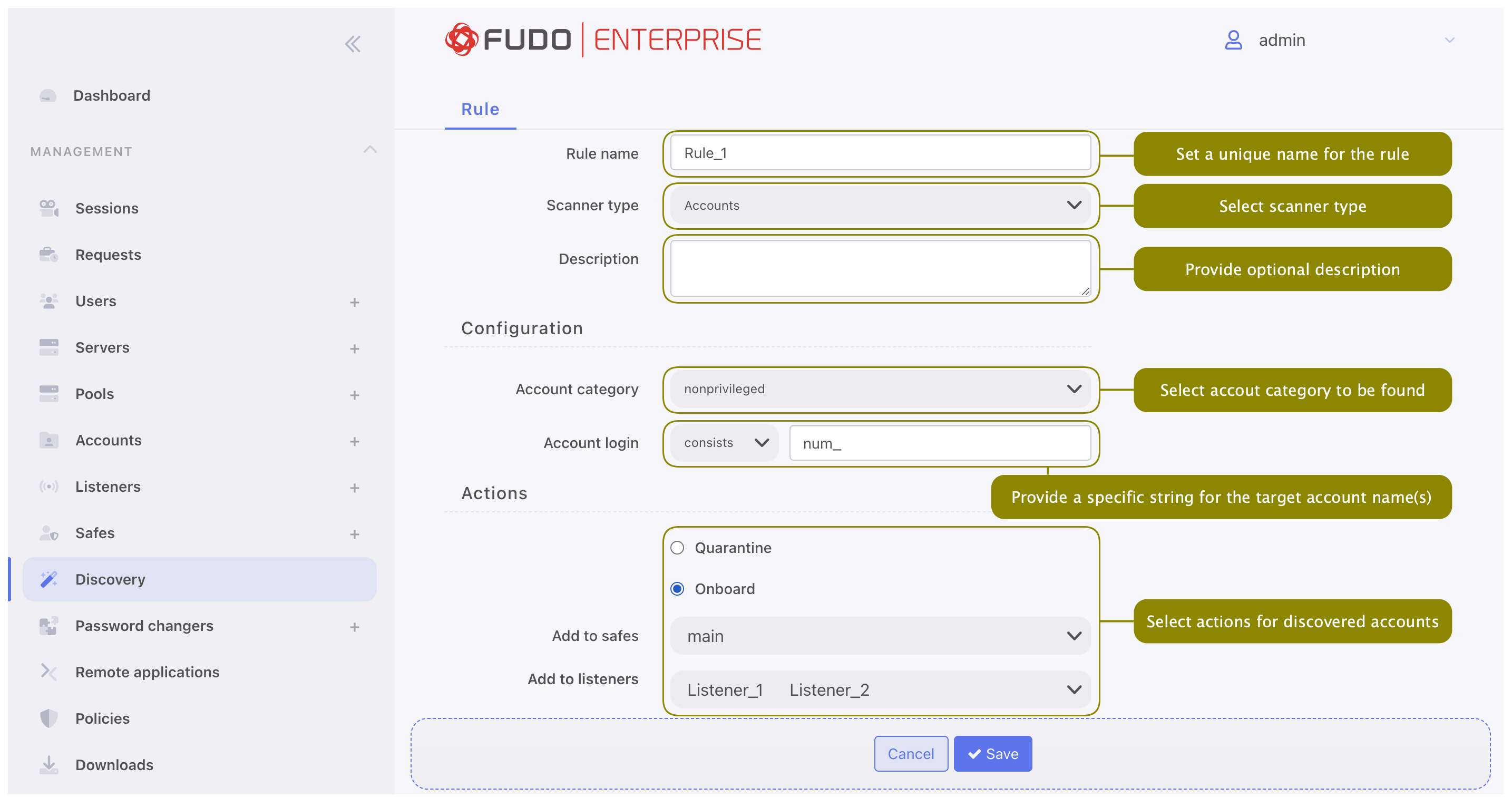
Click .
Related topics: