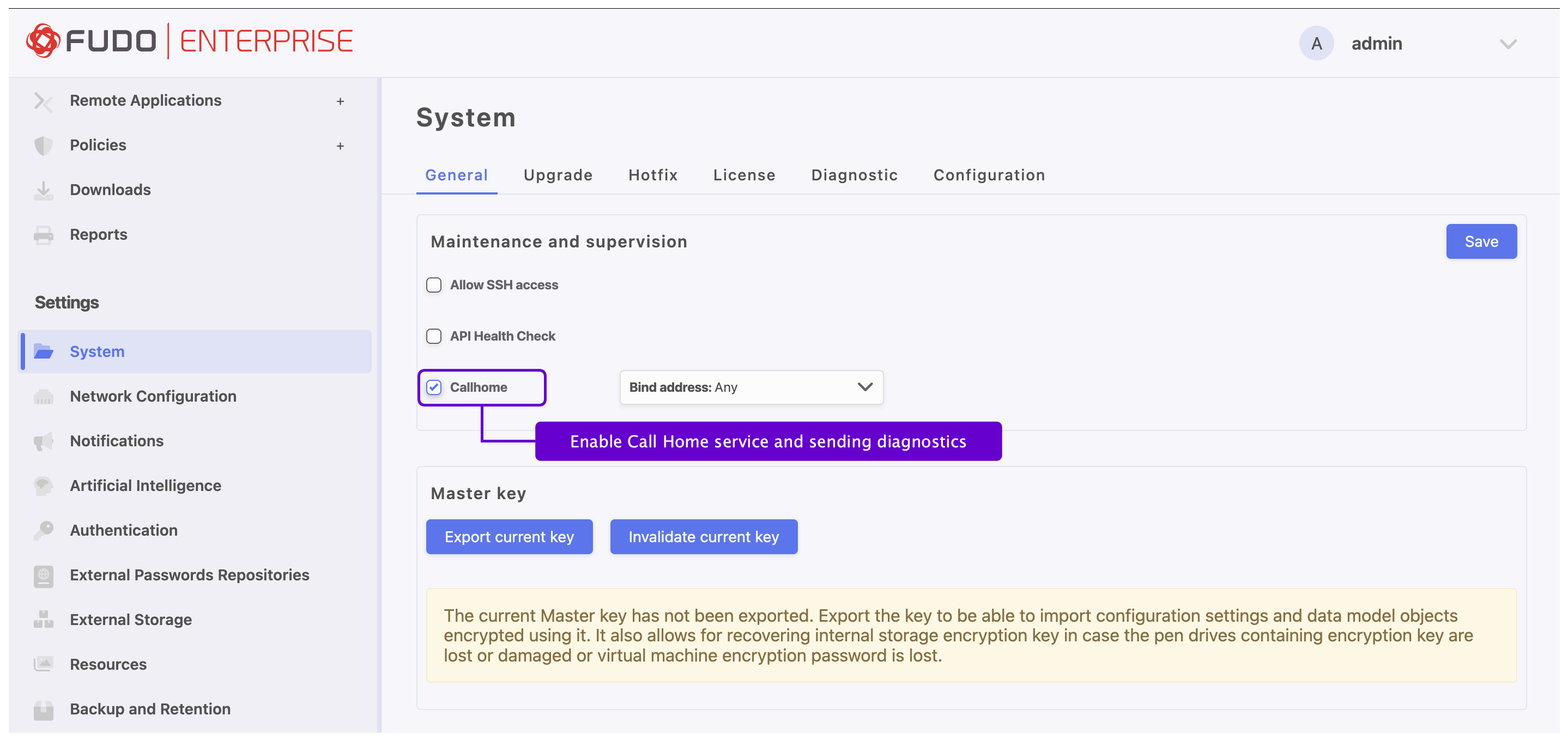Callhome¶
Callhome service is a valuable tool designed to collect statistics on feature usage, offering insights into how often specific functions are utilized and identifying areas for improvement. This service also helps to enhance customer support by allowing certain tasks to be performed remotely and automatically. It simplifies the process of product maintenance and diagnostics, enabling the Fudo Support Team to gather essential data without direct user intervention.
Note
Callhome is intended solely for collecting diagnostic data and monitoring system status. For remote support, a separate function—SSH Access—must be enabled through the system settings to ensure secure and direct assistance when needed.
Data Collected by Callhome Service¶
The Callhome service automatically collects essential diagnostic data to ensure the Fudo Enterprise system remains optimized and secure. The following metrics are monitored:
Disk Status: Keeps track of disk health to prevent failures.
Storage Utilization: Monitors how storage resources are being used.
Sensor Temperatures: Checks the temperature of various system sensors to avoid overheating.
Session Data Replication Status: Monitors the replication status to ensure data integrity.
Critical Errors: Logs any critical errors that could impact system performance.
System Crashes: Records crashes to help identify and resolve issues quickly.
Version Deployment: Gathers data on Fudo Enterprise version usage, including hours in operation and reported issues.
The Callhome service is designed with strict security measures in mind:
Fudo Security cannot make any changes to the Fudo Enterprise system.
Fudo Security does not collect any data related to the client’s configuration.
Fudo Security does not collect or process any personal data stored in Fudo Enterprise.
The Benefits of Using Callhome¶
Insight into Feature Usage: Fudo Security gains visibility into which features are actively utilized by clients, enabling the prioritization and enhancement of the most valuable functionalities based on actual user preferences.
Priority Client Engagement: Proactive users play a pivotal role in the development process. Their usage data directly informs future enhancements of Fudo Security products.
Version Tracking: Provides immediate insight into which clients have upgraded and their current version, ensuring all users are operating on the most secure and efficient release.
Faster Issue Resolution: Enables swifter problem resolution by reducing the need for extensive communication. Immediate access to diagnostics allows for quicker interventions.
Remote Management: License updates, upgrades, and hotfixes can be deployed remotely, minimizing the need for client involvement.
Rapid Security Response: In the event of a vulnerability, Fudo Security can implement hotfixes immediately, reducing exposure to threats and bypassing time-consuming communications.
Enable/Disable Callhome¶
In order to configure the Callhome service, proceed as follows:
Note
The Callhome functionality requires an account created on Fudo Security servers. To create an account, contact your partner and provide your machine Fudo Unique Identifier (FUID). Check at the Footer Information page where you can see your FUID.
The Fudo appliance initiate an outbound SSH connection to
home.fudosecurity.com(IP:178.33.6.1, Port:22).Note: In previous versions, this feature was referred to as Call Home.
Related topics: