Hardware Overview¶
Fudo Enterprise is delivered in a 2U (F100x), 3U (F300x) or 4U (F500x) 19” rack server case.
Fudo Enterprise F1002
Chassis: 19” 2U
Dimensions: 89 mm (height), 437 mm (width), 647 mm (depth)
PSU: 2x 920 W
System memory: 32 GB
Internal storage: 12x 2 TB, 2x 480 GB SSD
Network interfaces:
4 x RJ45 Gigabit Ethernet LAN ports
1 x RJ45 Dedicated IPMI LAN port
The situation might be different, depending on the use of the expansion cards.

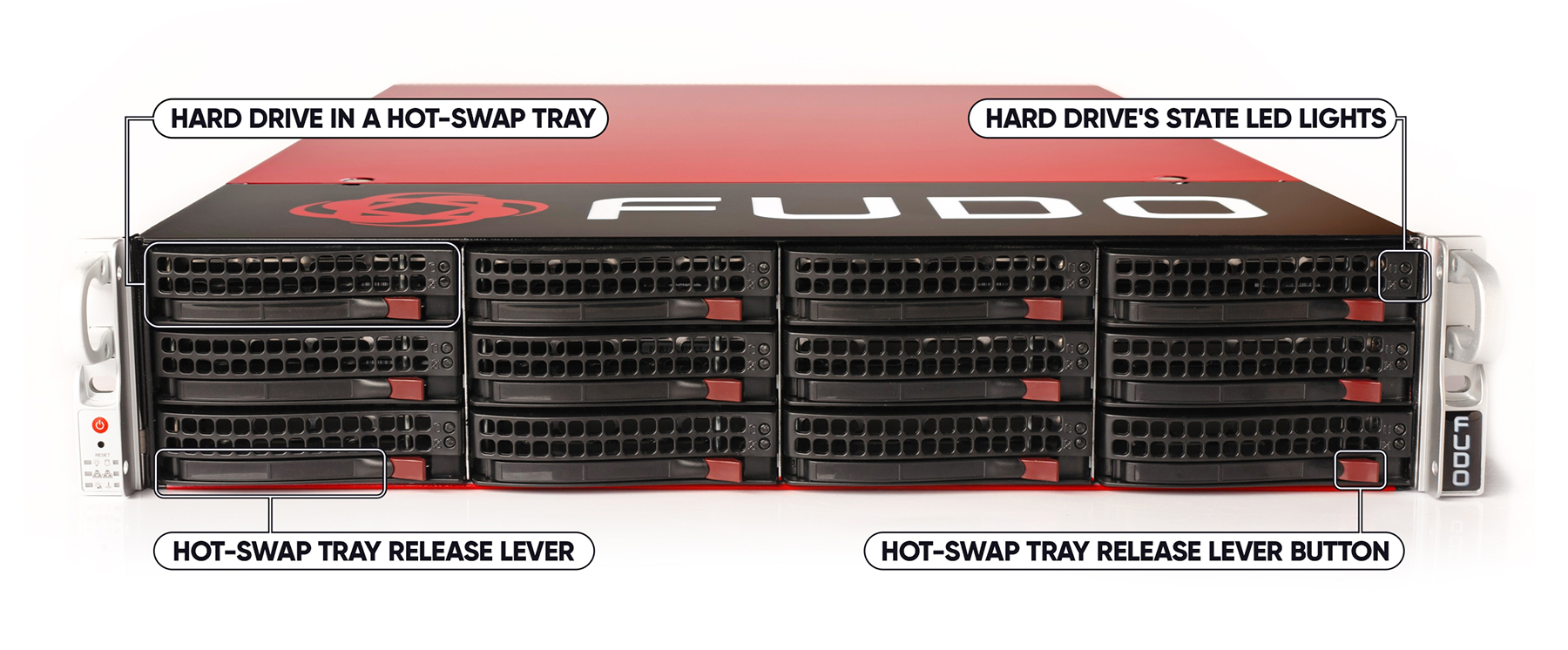
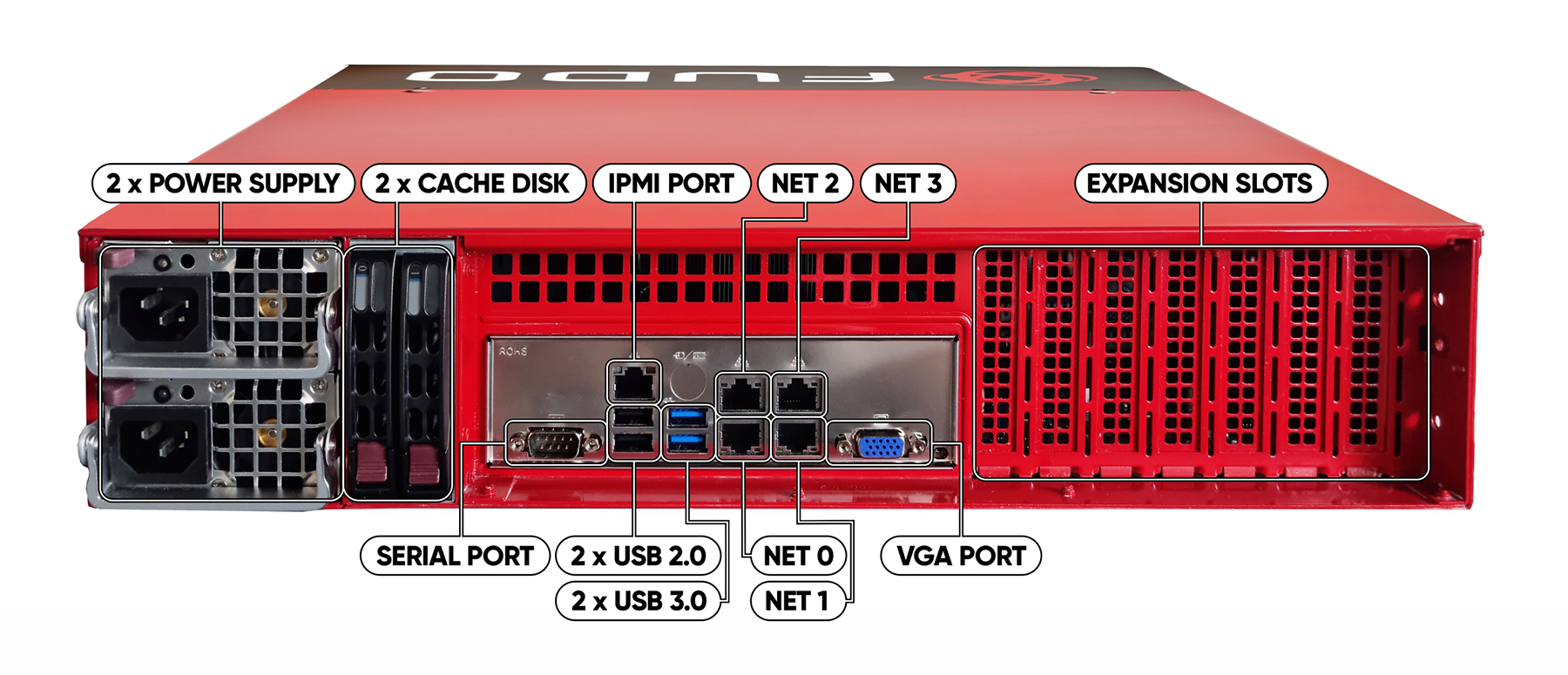
Fudo Enterprise F3002
Chassis: 19” 3U
Dimensions: 132 mm (height), 437 mm (width), 647 mm (depth)
PSU: 2x 1000 W
System memory: 64 GB
Internal storage: 16x 6 TB HDD, 2x 480 GB SSD
Network interfaces:
4 x RJ45 Gigabit Ethernet LAN ports
1 x RJ45 Dedicated IPMI LAN port
The situation might be different, depending on the use of the expansion cards.
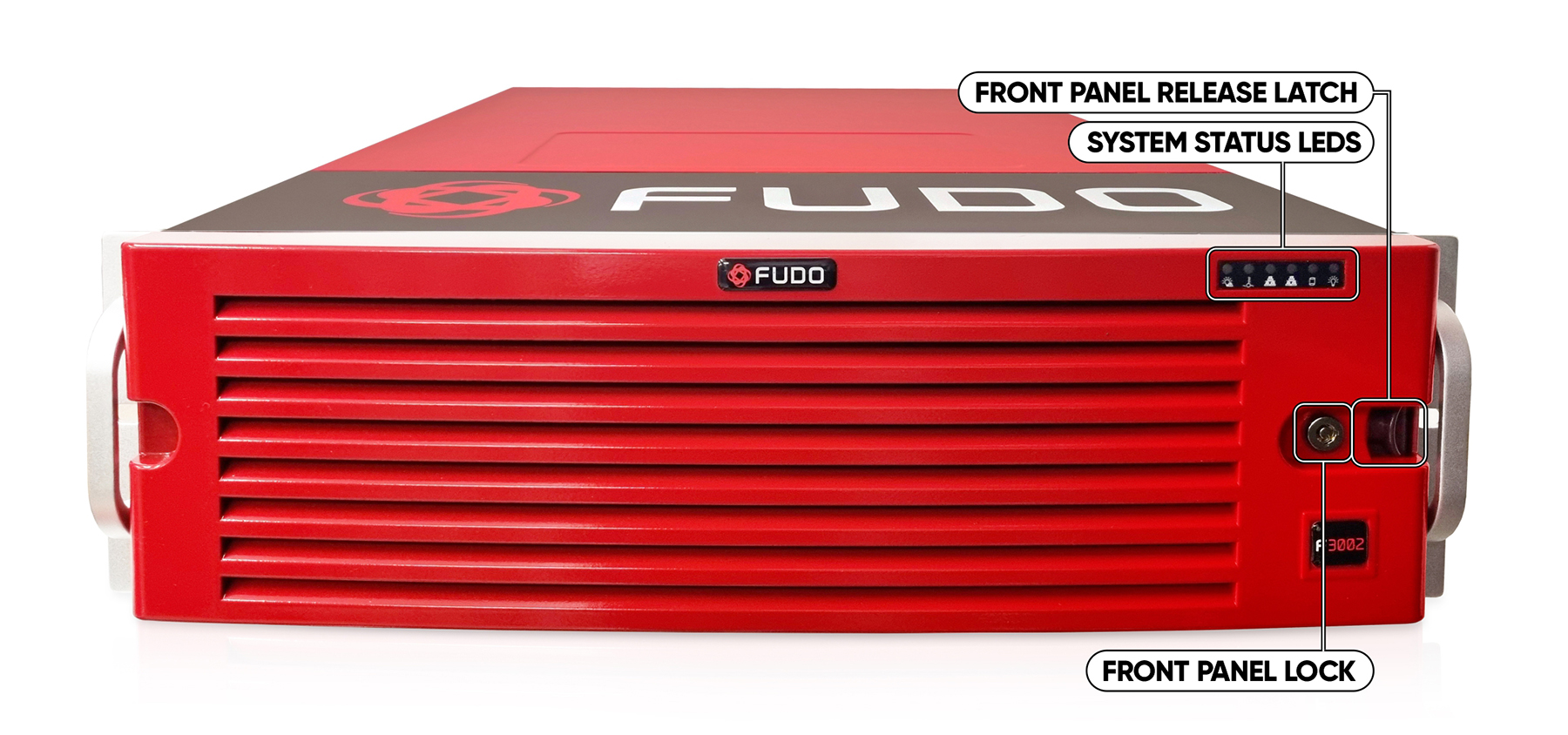
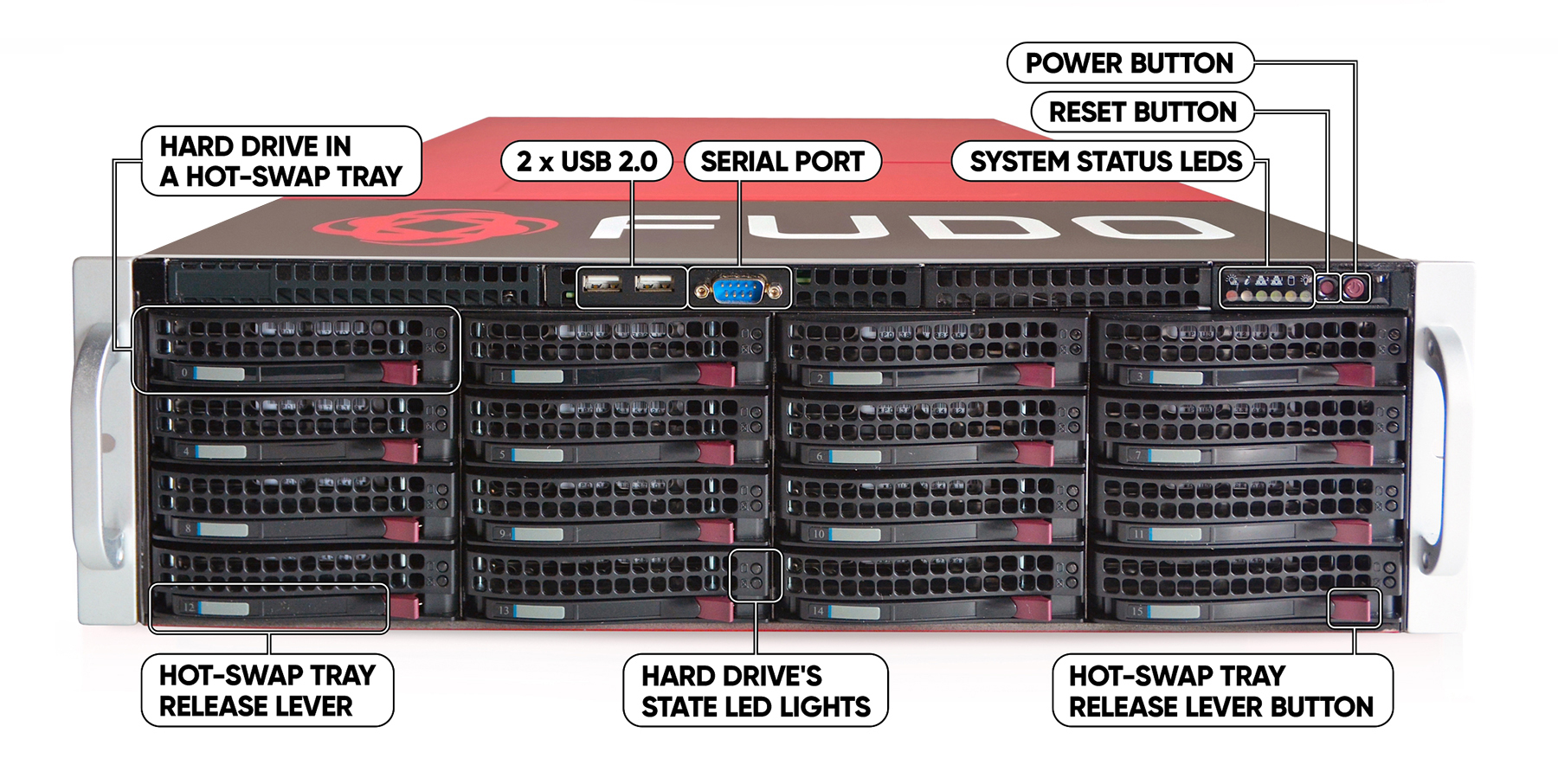
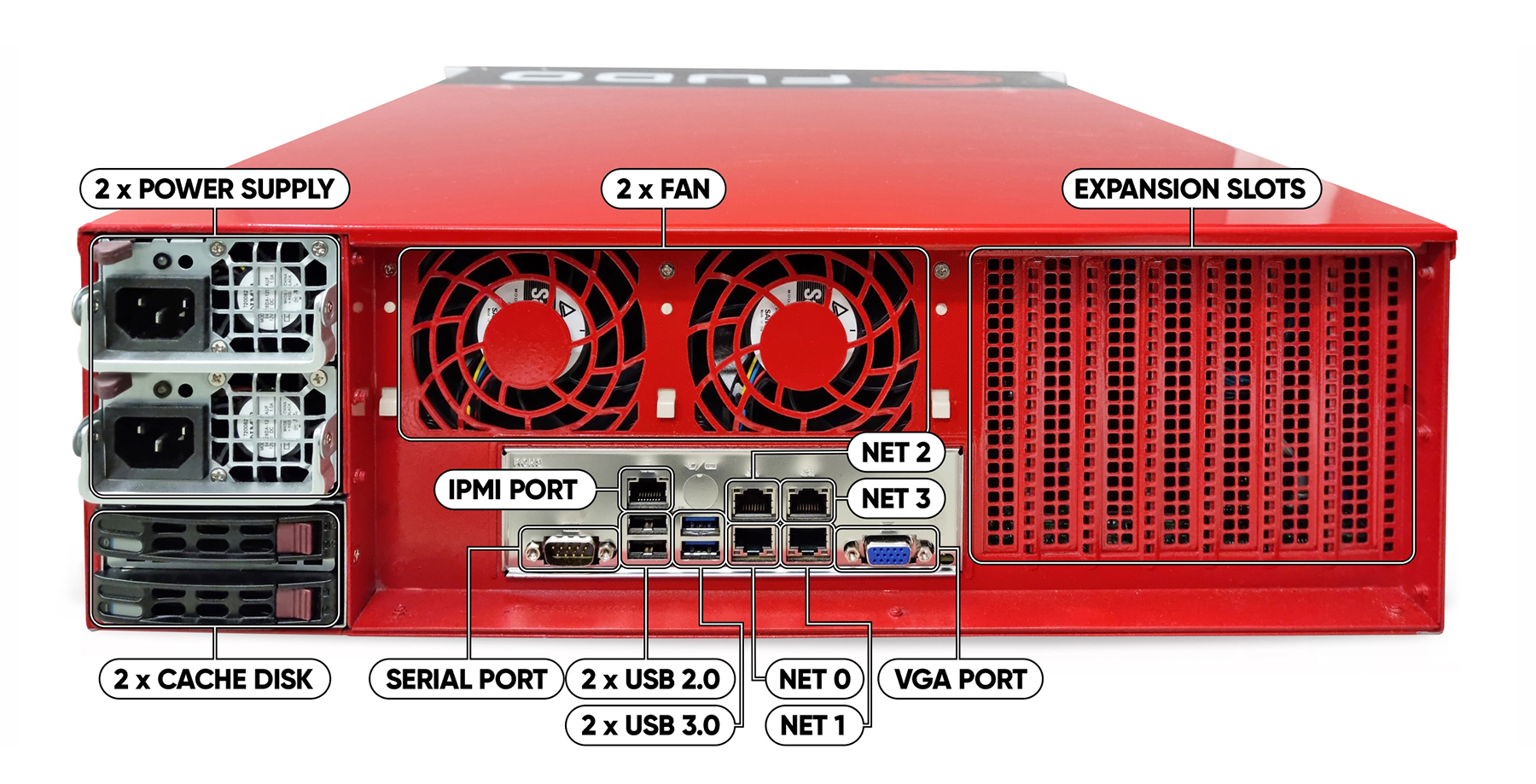
Fudo Enterprise F5000
Chassis: 19” 4U
Dimensions: 178 mm (height), 437 mm (width), 699 mm (depth)
PSU: 2x 1280 W
System memory: 128 GB
Internal storage: 36x 8 TB, 2x 480 GB SSD
Network interfaces:
4 x RJ45 Gigabit Ethernet LAN ports
1 x RJ45 Dedicated IPMI LAN port
The situation might be different, depending on the use of the expansion cards.

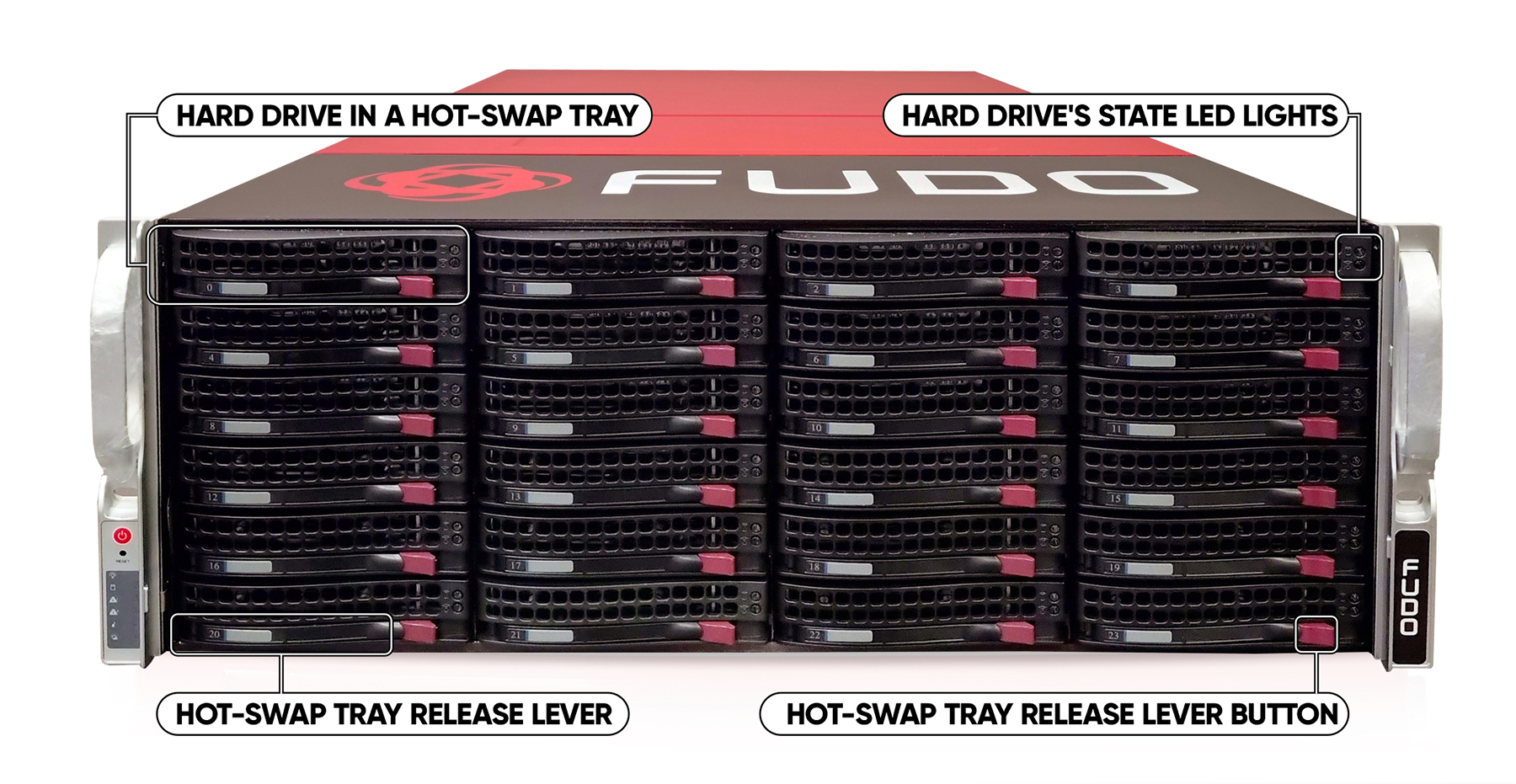
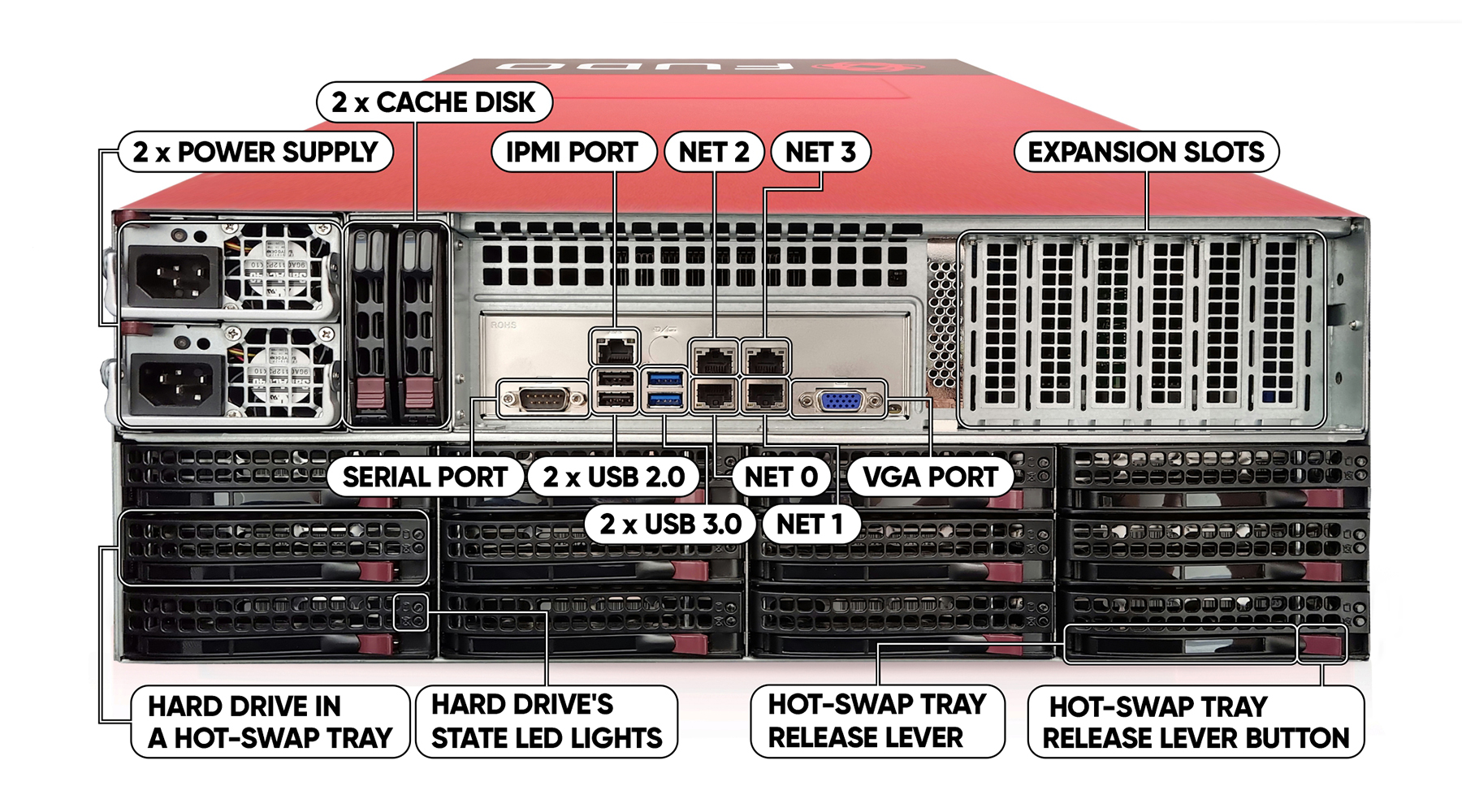
Warning
IPMI Security Recommendations
The IPMI interface is provided by third-party hardware vendors and operates independently of our software. Please note that when it comes to firmware updates or fixes, we are dependent on Supermicro’s release cycle. Unfortunately, this means that our ability to address certain issues related to IPMI is limited.
To reduce security risks when using IPMI, we recommend the following:
Use strong, unique passwords for IPMI access.
Restrict IPMI access to a dedicated and isolated network segment.
Disable any IPMI features that are not actively used.
If you have any further questions, please contact our support team.
Related topics: