Deleting Roles¶
Select > .
Define filters to limit the number of objects displayed on the list, or use a search bar.
Find and click the checkbox next to the desired role’s name to select it.
Click .
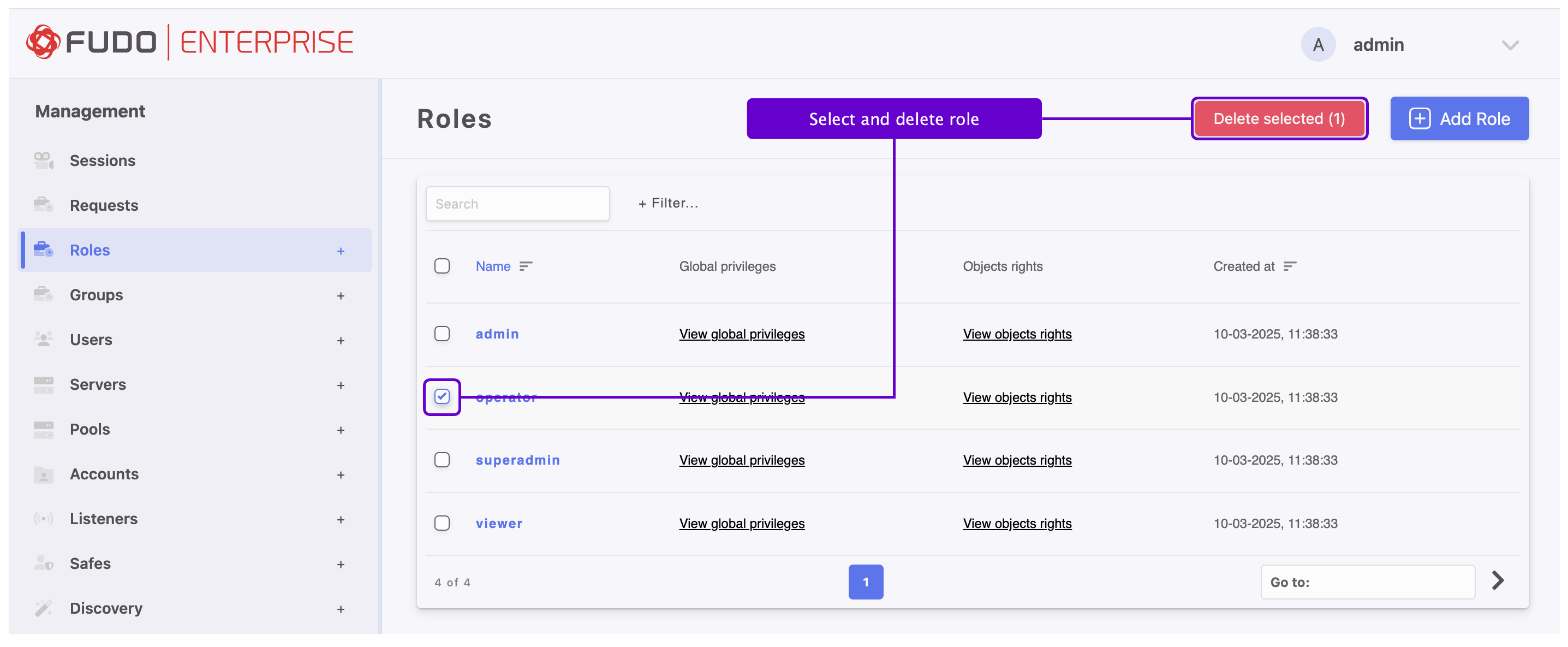
Alternatively, you can edit a role that needs to be deleted right from the list, click the vertical three-dot icon and select .
Warning
Deleting a role that is assigned to users or groups will immediately revoke their access to all privileges and object rights granted through that role.
Related topics: