User portal login screen configuration¶
Fudo Enterprise enables customizing information displayed on the User portal login screen.
- Select > .
- Select User portal tab.
- Click , browse the file system and select a custom logo for the User portal login screen.
Note
Maximum image size is 5 MB.
- Provide company information.
Note
Company information can be five lines, up to 70 characters.
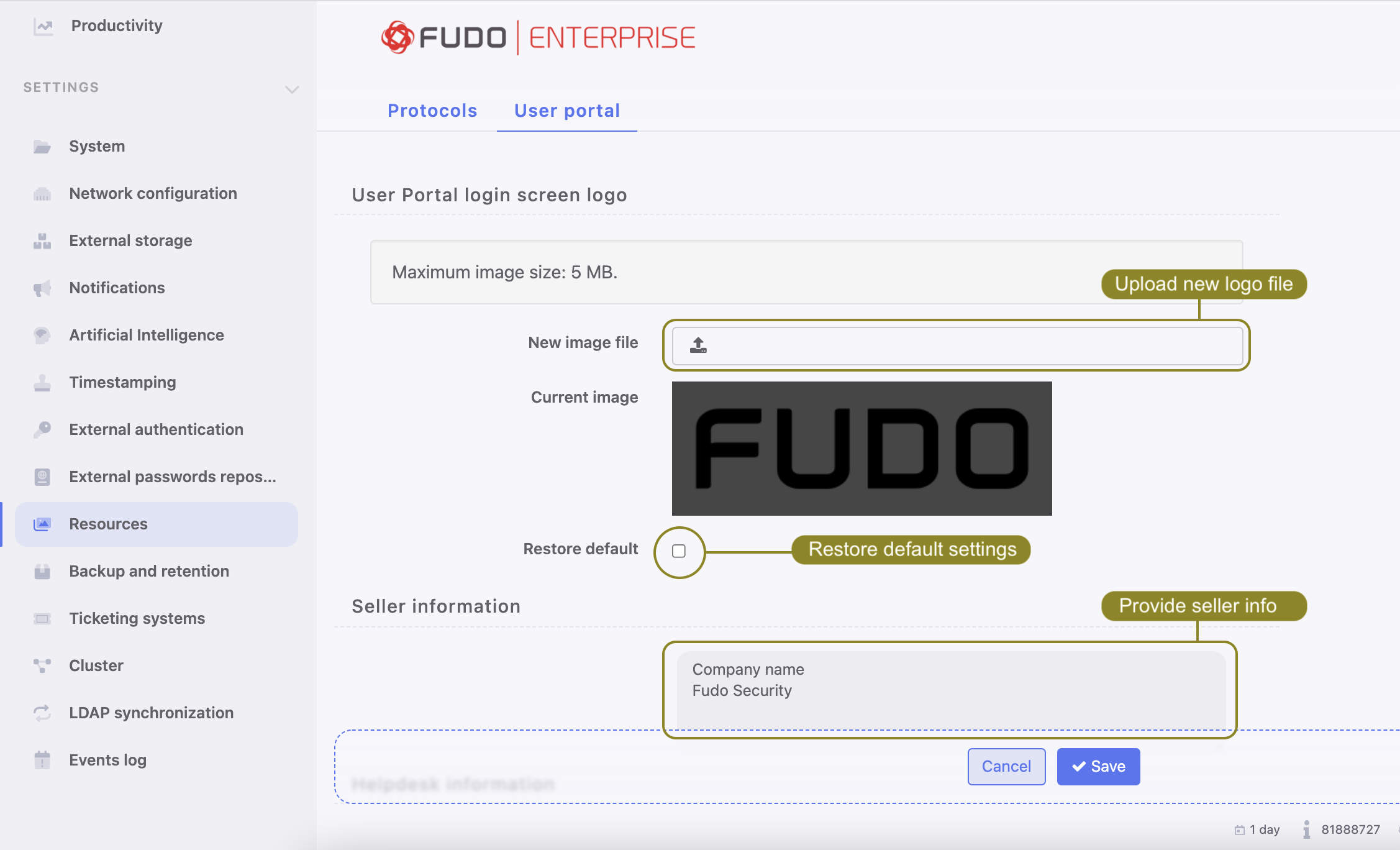
- Enter help desk contact information.
Note
Helpdesk contact information can be five lines, up to 70 characters.
- Provide the login screen announcement.
Note
Login screen announcement can be four lines, up to 120 characters.
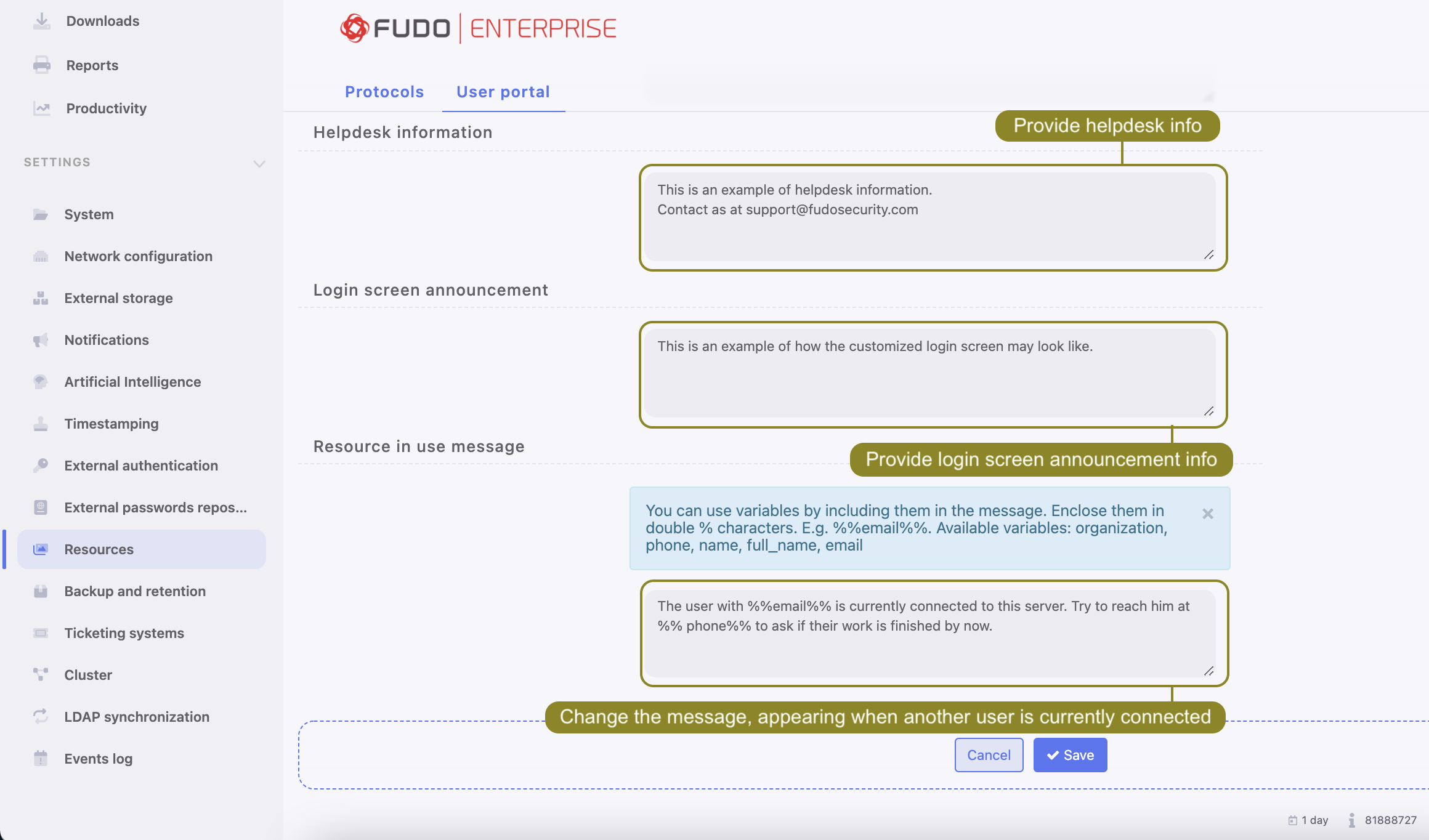
- Provide information in the Resource in use message field. This information will be displayed to the user in the User Portal (Access Gateway) when trying to connect to the target server, another user will be already connected to that server via the same account.
Note
You can customize this message by including variables (organization, phone, name, full_name, or email. ), enclosed in double %% symbols. E.g., %%email%%.
Warning
Resource in use feature is available for RDP connections only and can be configured while Creating an RDP server by checking the Inform about existing connection option.
- Click .
Related topics: