Creating a listener¶
Warning
Data model objects: safes, users, servers, accounts and listeners are replicated within the cluster and object instances must not be added on each node. In case the replication mechanism fails to copy objects to other nodes, contact technical support department.
Note
- A listener cannot link to an account that is assigned to a server with a different protocol then the one defined in the listener.
- A proxy type listener can link to only one server.
- A bastion type listener cannot link to an anonymous account.
- A listener cannot link to the same anonymous account through two different safes.
- A listener cannot link to an anonymous and a regular or forward account to the same server with the same protocol as the listener’s protocol.
- A listener cannot link to two regular or forward type accounts to the same server with the same protocol as the listener’s protocol, to which a single user has access.
- For a given linked RDP listener and RDP server, both have to use either Standard RDP Security or TLS or NLA.
In order to create a Listener, follow the instruction:
- Click + icon in the main menu next to the tab, or
Select > and then click .
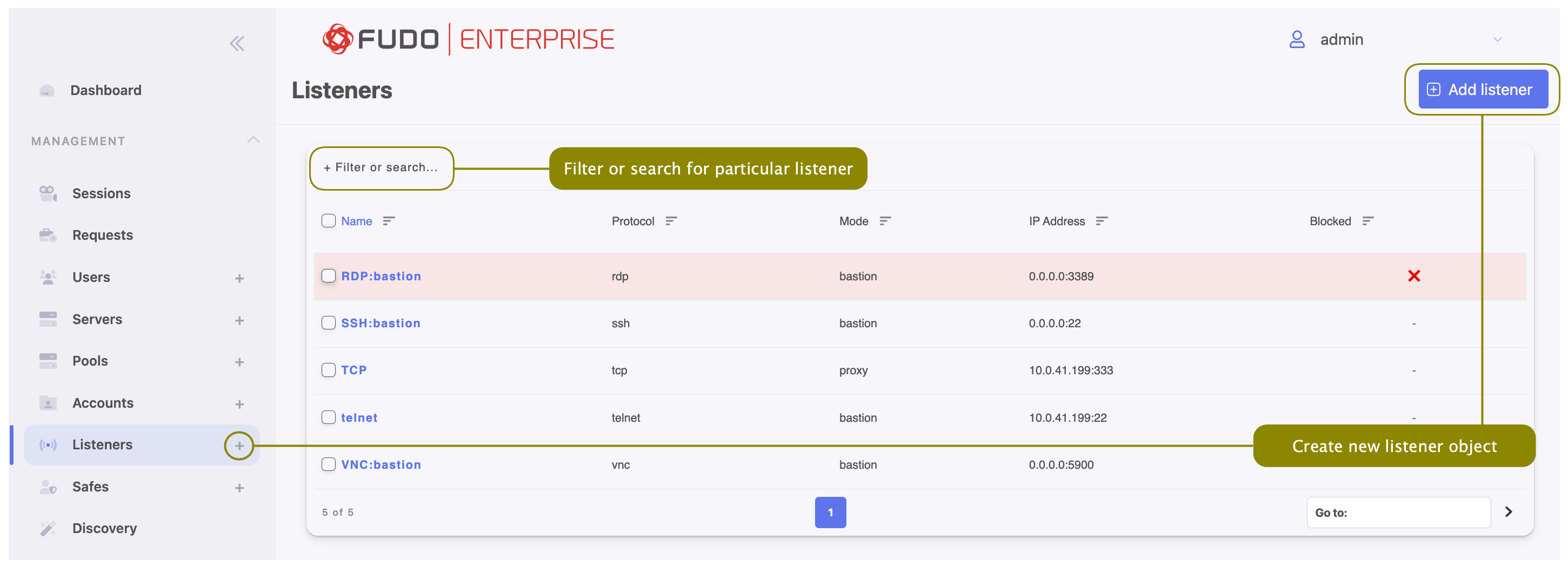
- Enter listener’s unique name.
- Select Blocked option to disable access to servers through this listener after it’s created.
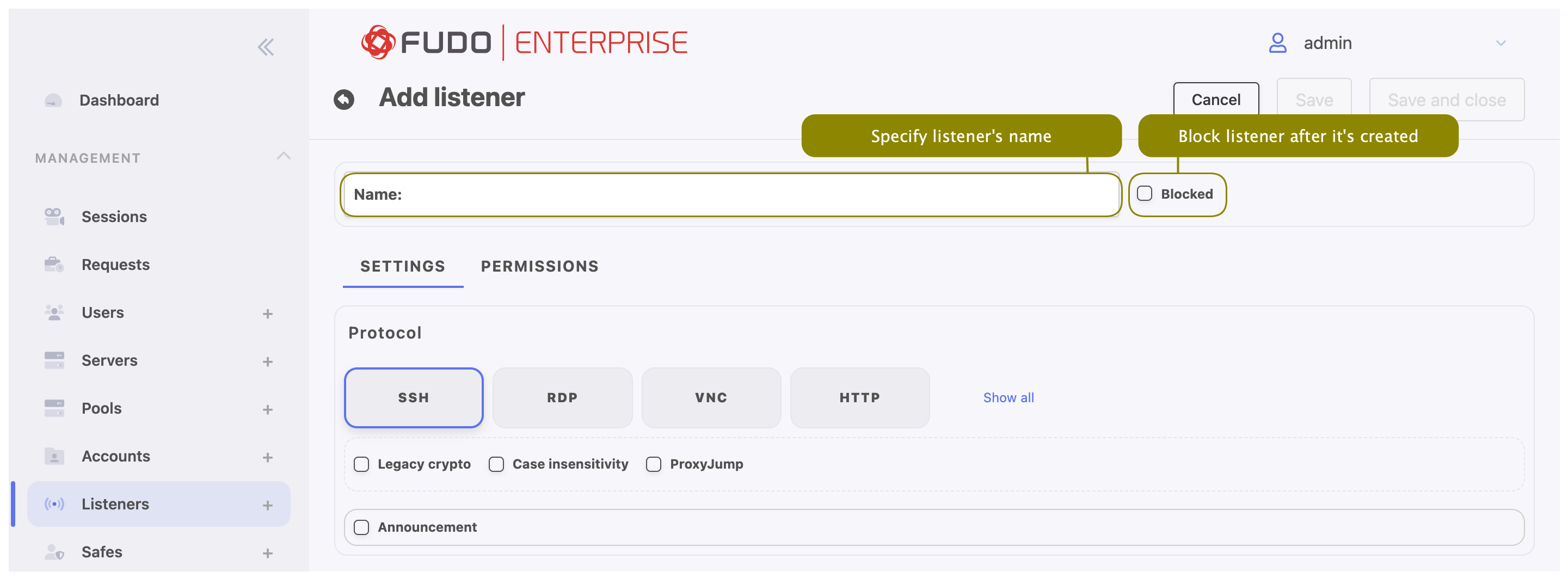
- Go to Permissions tab and add users allowed to manage this listener. Use filtering by name or by role to limit the number of objects displayed on the list.
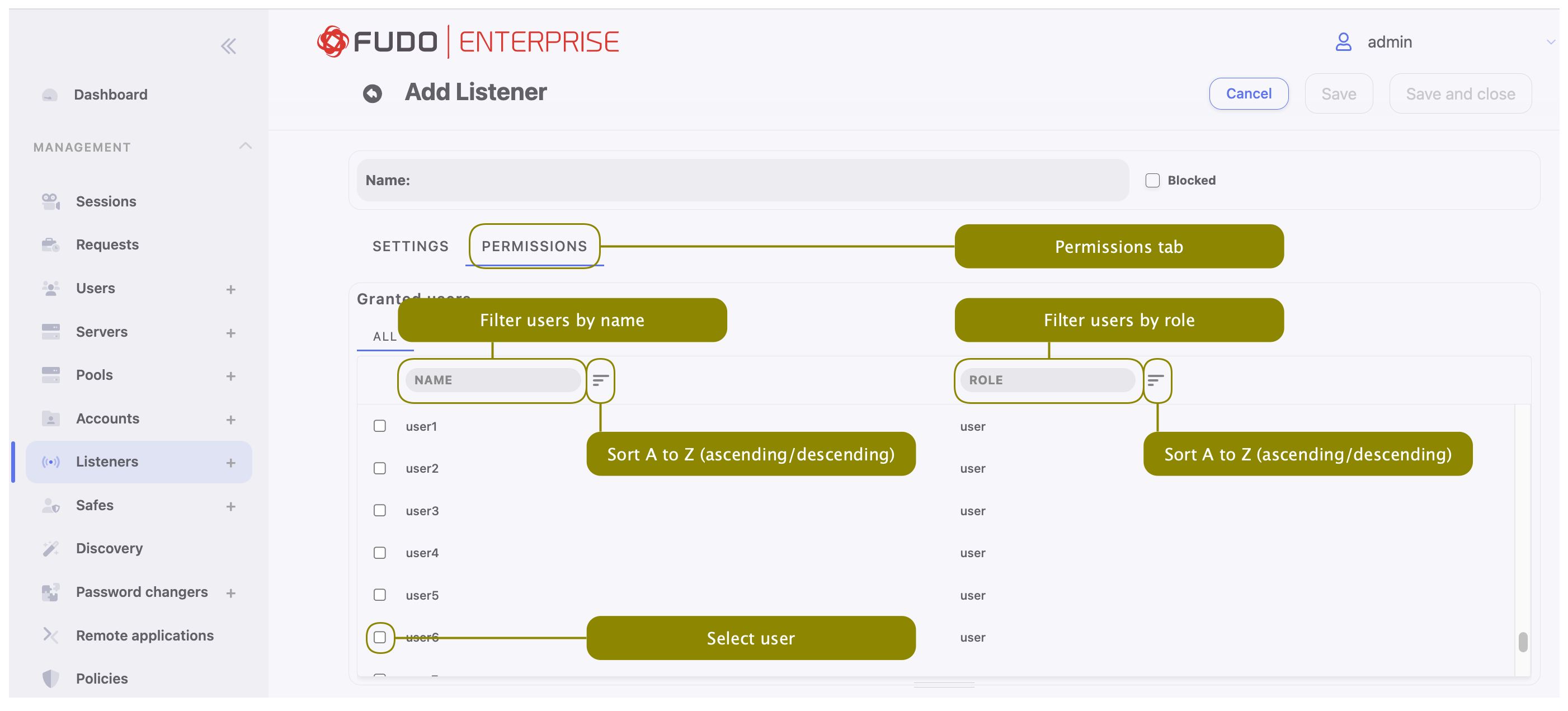
- Go back to Settings tab, choose desired protocol button and follow the corresponding chapter below to complete the listener creation:
- Setting up the SSH listener
- Setting up the RDP listener
- Setting up the VNC listener
- Setting up the HTTP listener
- Setting up the Modbus listener
- Setting up the MySQL listener
- Setting up the TCP listener
- Setting up the MS SQL listener
- Setting up the Telnet listener
- Setting up the Telnet 3270 listener
- Setting up the Telnet 5250 listener