Copying user grants¶
Copy grants feature allows you to copy permissions from a user with the Admin or Operator role to the user currently being edited. The copying process involves taking the grants from selected user and applying all the differences to user being edited.
Note
To copy grants from already created and configured user, you have to save your user definition first.
To copy grants from other user definition, proceed as follows:
- While editing or creating new user definition, select three dots symbol next to the button.
- Select button.
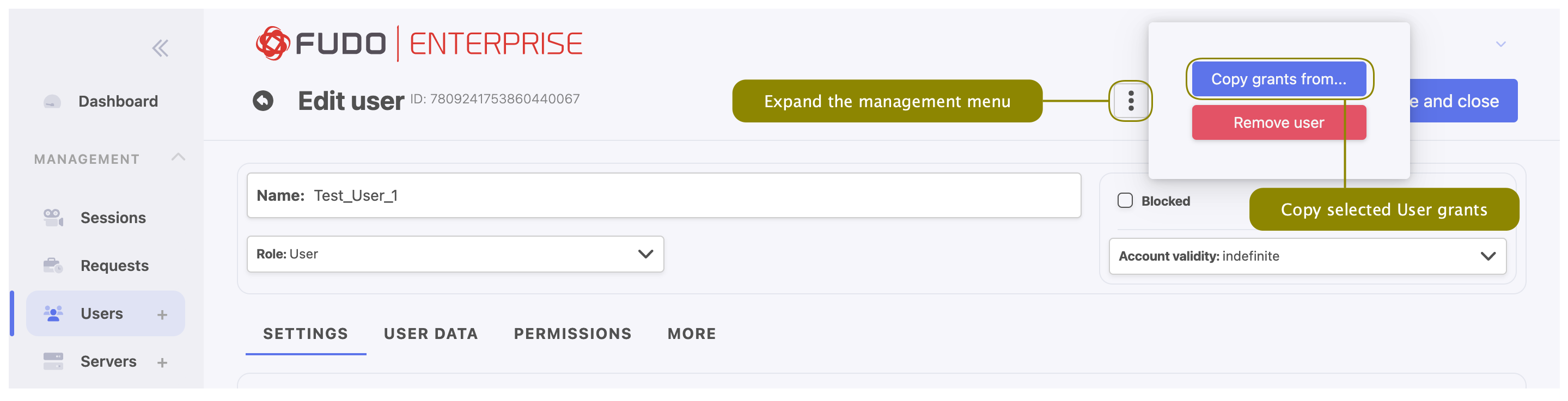
- From the Copy from drop-down list select the user you want to copy grants from.
- Click .
Tematy pokrewne: