SNMP¶
Fudo Enterprise’s status can be monitored over SNMPv3 protocol.
Configuring SNMP¶
- Select > .
- Select SNMPv3 option in the Maintenance and supervision section.
- From the IP address drop-down list select IP address, which will be used for SNMP communication.
- Click .
- Select > .
- Click .
- Enter user name and select
Servicefrom the Role drop-down list.
Note
SNMP configuration is available only for user with the Service role.
- Fill in the rest of the parameters if needed.
- Click to create the user and to be able to assign authentication methods.
- Select
Static passwordfrom the Authentication drop-down list and enter the password string.
Note
- SNMP user password must be at least eight characters long.
- SNMP service authenticates the service account using the first defined password.
- Go to the More tab, and in the SNMP field, click Enabled to use SNMP.
- Select
SHAorMD5from the Authentication method drop-down list. - Select
AESorDESfrom the Encryption method drop-down list. - Click .
Configuring SNMPv3 TRAP¶
On Policies violation, Fudo is able to send a SNMPv3 TRAP, fudoPolicyViolationNotification with information containing during which session which user violated which policy. For more details check Fudo’s MIB definition in the following section.
To configure SNMP TRAPs, the administrator has to configure the service in the System settings and enable it for a particular policy.
To configure the policy for sending SNMPv3 TRAP notifications about suspicious sessions, follow below procedure:
- Select > .
- Click .
- Enter user name and select
Servicefrom the Role drop-down list.
Note
SNMP configuration is available only for user with the Service role.
- Fill in the rest of the parameters if needed.
- Click to create the user and to be able to assign authentication methods.
- Select
Static passwordfrom the Authentication drop-down list and enter the password string.
Note
- SNMP user password must be at least eight characters long.
- SNMP service authenticates the service account using the first defined password.
- Go to the More tab, and in the SNMP field, click Enabled to use SNMP.
- Select
SHAorMD5from the Authentication method drop-down list. - Select
AESorDESfrom the Encryption method drop-down list. - Click or .
- Go to >
- Scroll down to the Maintenance and supervision section and select the SNMPv3 TRAP option.
- Configure the SNMPv3 TRAP Server address and Port.
Note
When listening on Any, SNMP will follow the routing from the default routing table 0. When listening on specific IP, SNMP will follow the routing configured on the interface where the IP address is configured.
- Select the user with the
Servicerole, created in step 1. - Click .
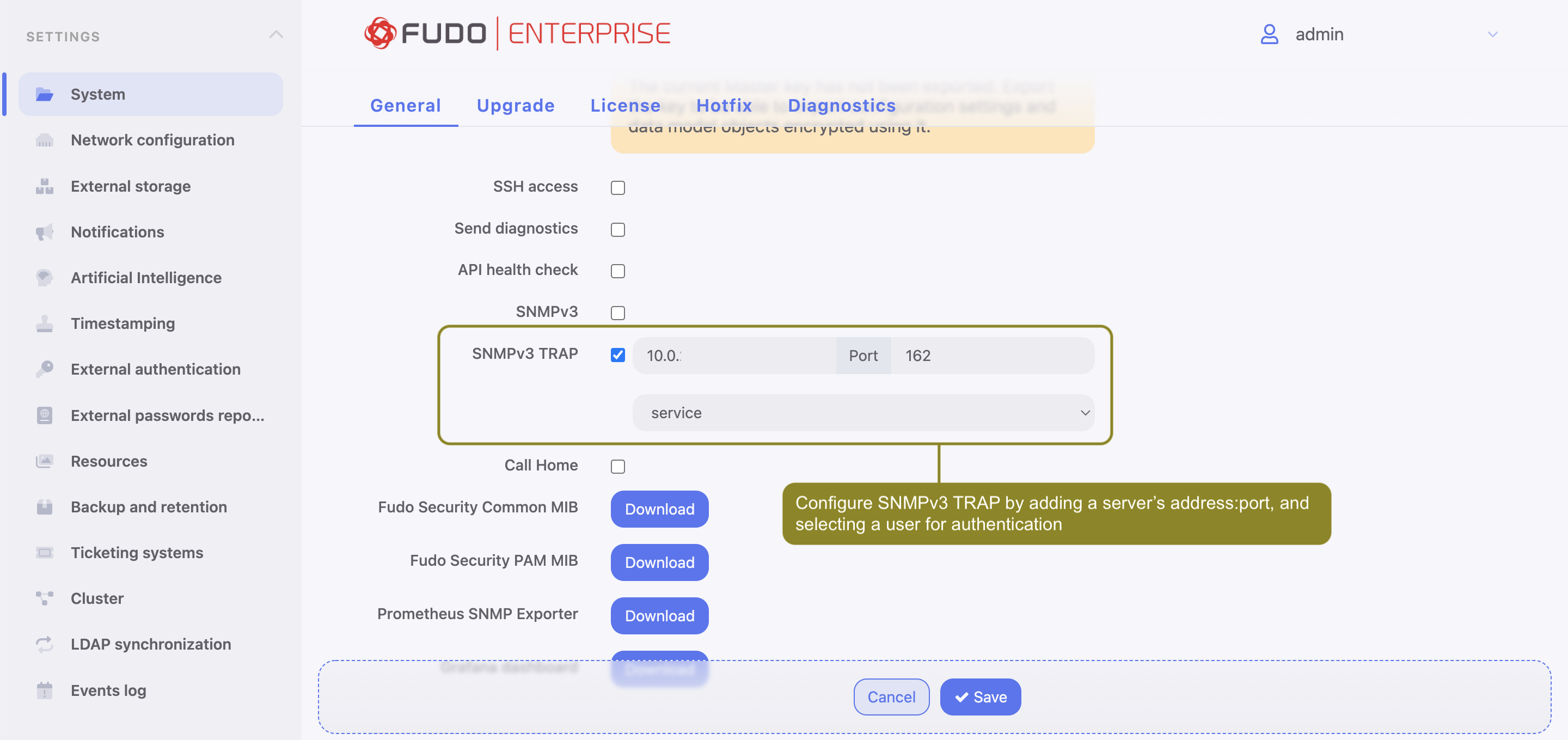
As Fudo Enterprise uses SNMPv3 for sending TRAPs, the manager software (such as snmptrapd from Net-SNMP) has to know the user’s name and password.
Note
The fudoPolicyViolationNotification TRAP contains Fudo object identifiers: sessionId, userId and policyId. As all identifiers in Fudo Enterprise are 64-bit integers and SNMP doesn’t support 64-bit integers natively, those ids are encoded as big-endian 8-byte arrays.
SNMP MIBs¶
Fudo Enterprise supports following MIBs:
- MIB-II (RFC 1213)
- HOST-RESOURCES-MIB (RFC 2790) - partly supported
- UCD-SNMP-MIB.
Getting SNMP readings using snmpwalk¶
Note
Getting SNMP readings requires installing Net-SNMP 5.7.3.
Fetching all SNMP information
snmpwalk -v3 -u "${SNMP_USER}" -a SHA -A "${SNMP_PASSWORD}" -x AES -X "${SNMP_PASSWORD}" -l authPriv "${FUDO_IP}" .1
Fetching specific SNMP information
snmpwalk -v3 -u "${SNMP_USER}" -a SHA -A "${SNMP_PASSWORD}" -x AES -X "${SNMP_PASSWORD}" -l authPriv "${FUDO_IP}" .1.3.6.1.4.1.24410
| Data specifier | Description |
|---|---|
| .1.3.6.1.4.1.24410.1.1.1 | Disk status (ZFS status) |
| .1.3.6.1.4.1.24410.1.1.2 | Power supply status Note This feature is not supported on all Fudo Enterprise units. Contact technical support for more information. |
| .1.3.6.1.4.1.24410.1.1.3 | CPU temperatures |
| .1.3.6.1.4.1.24410.1.1.4 | S.M.A.R.T status |
Fudo Enterprise specific SNMP extensions¶
Overview
Extensions enable monitoring the number of active sessions, ZFS status, PSU status (if available), CPU temperature on all cores, S.M.A.R.T status such as temperature, health or reallocated sectors.
MIB specification file
MIB specification files (Fudo Security Common MIB and Fudo Security PAM MIB) are available for downloading at the > in the Maintenance and supervision section:
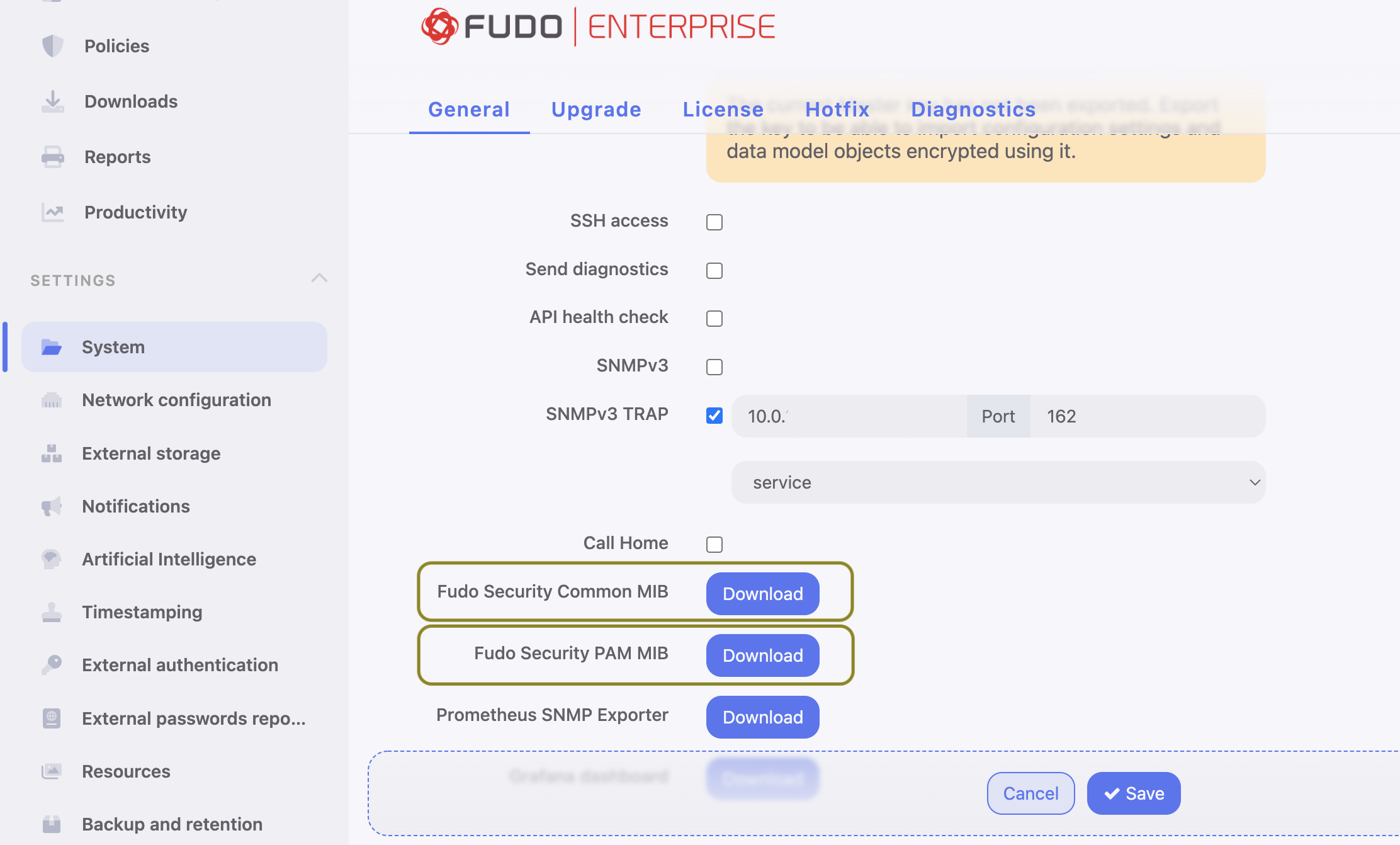
Related topics: