Exporting sessions¶
Fudo Enterprise allows converting stored session data to one of supported video formats.
To export a session, proceed as follows.
- Select > .
- Find desired session and click i.
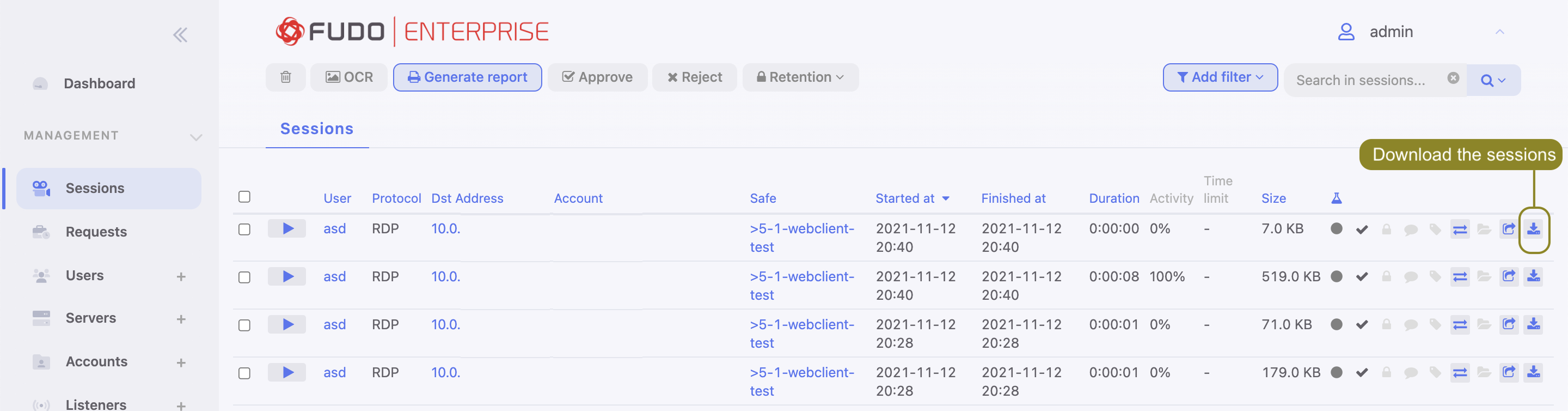
- Select the output file format.
Note
The output file format and the resolution determine conversion time and the size of the output file.
- Select the video resolution (not applicable to the text log file format).
Note
Autodetect option will export video in the native user’s screen resolution.
- Click to start conversion and open the downloads page.
Note
The page enables monitoring conversion progress.
- Find desired session and click the i icon to download converted session material.
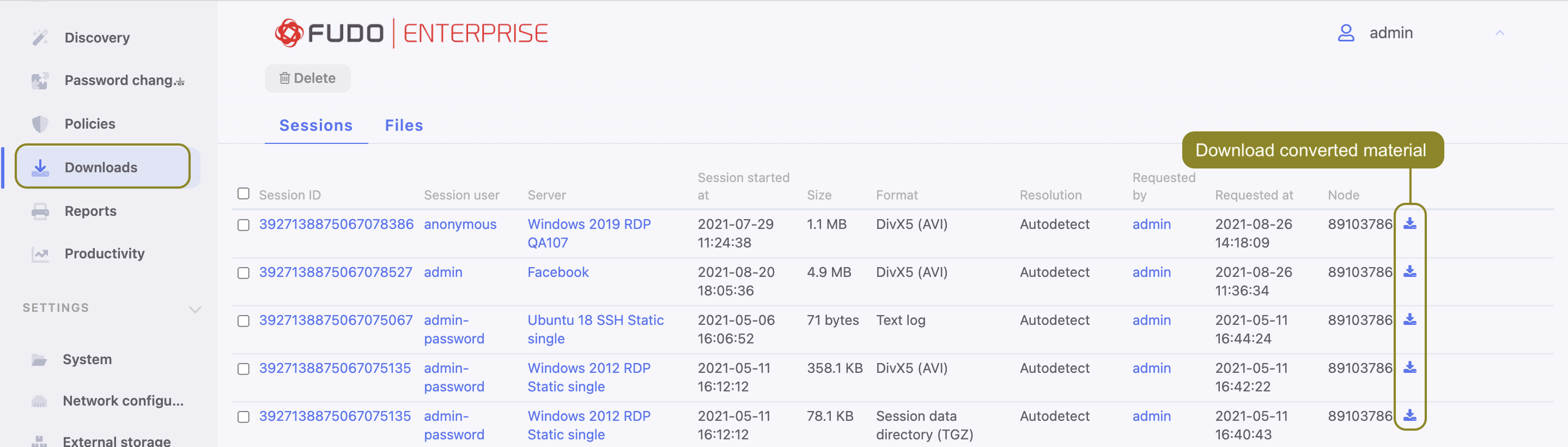
Export Session File Formats¶
Following table provides a comparison of file formats available for session export across different protocols.
| WebM | DivX5 (AVI) | Xvid (AVI) | MPEG-2 | MJPEG | Flash Video (FLV) | Text log | TGZ | PCAP * ** | |
|---|---|---|---|---|---|---|---|---|---|
| SSH | x | x | x | x | x | x | x | x | x |
| RDP | x | x | x | x | x | x | x | ||
| VNC | x | x | x | x | x | x | x | ||
| HTTP | x | x | x | x | x | x | x | x | |
| MySQL | x | ||||||||
| TCP | x | ||||||||
| MS SQL (TDS) | x | ||||||||
| Telnet | x | x | x | x | x | x | x | x | |
| Telnet 3270 | x | x | x | x | x | x | x | x | |
| Telnet 5250 | x | x | x | x | x | x | x | x | |
| SCP | x | ||||||||
| SFTP | x |
Note
* PCAP files can be downloaded only for tunneled SSH sessions and non-rendered HTTP sessions.
** PCAP files can be downloaded only if the session was recorded in a RAW format. To learn more, please check the ‘all’ or ‘raw’ options in the account configuration.
While saving a session in one of the video file formats (AVI, MPEG-2, MJPEG, FLV), you have the option to select one of the resolutions listed below:
- 480p (852x480),
- 720p (1280x720),
- 1080p (1920x1080).
Related topics: