Creating a rule for servers¶
In order to create a rule for discovered servers, proceed as follows:
- Select > >
- Click
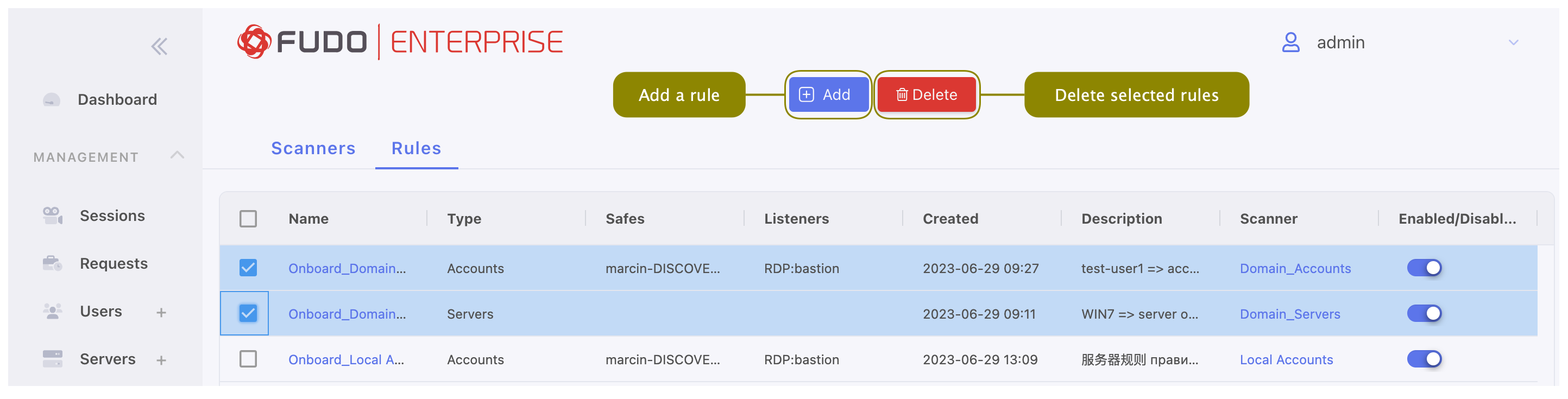
- Enter rule’s name.
- Select Servers from the Scanner type drop-down list.
- Optionally, enter rule’s description.
- In Configuration section in the Server address field select
consists,starts withorends withand provide a specific string for the target server address(es). - Define Actions:
7.1. Send to quarantine or
7.2. Onboard by adding the discovered servers to selected Pool.
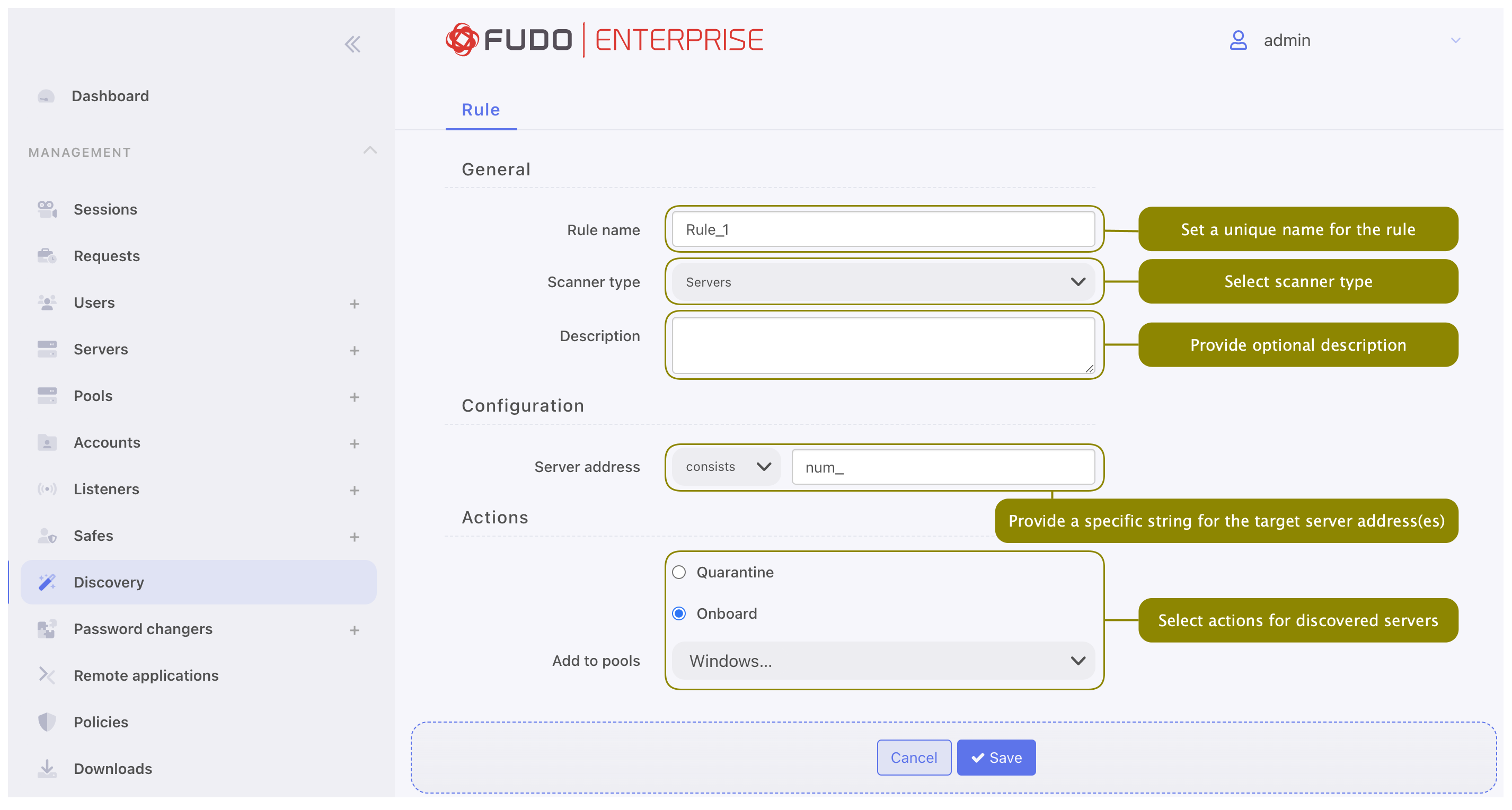
- Click .
Note
- Server with the same name as the one existing in Fudo Enterprise will not be added after scanning.
- Taking the server on a quarantine will block this server in the domain.
- Onboarding the server unblocks the server in the domain.
- If the server is removed from the domain, it will be removed from Fudo Enterprise after the next scan step.
Related topics: