Blocking a listener¶
Warning
Blocking a listener will terminate current connections with server which uses it.
- Select > .
- Define filters to limit the number of objects displayed on the list, or use a search bar.
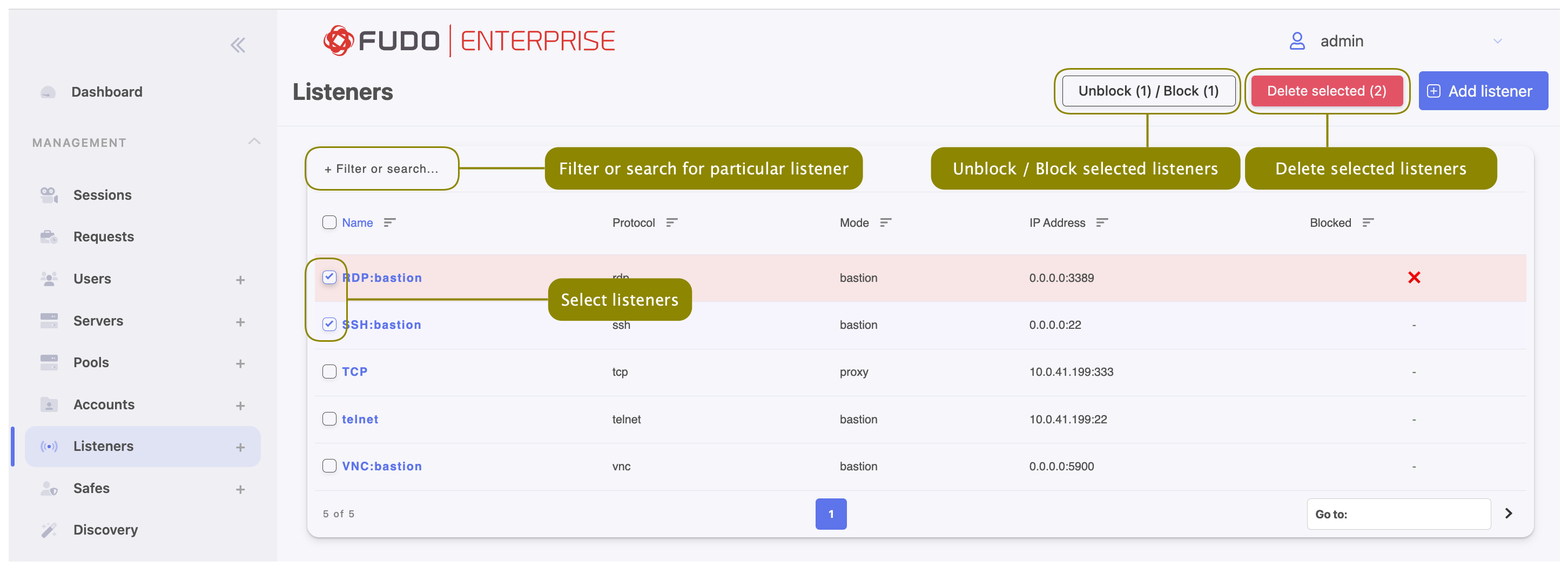
- Select one or more listeners to block by checking the box next to listener’s name.
- Click button to disable access to hosts over selected listeners.
- Provide descriptive reason for blocking given resource (required) and click in displayed dialog box.
Note
To view the blocking reason, place the cursor over the icon.
Related topics: