Deleting a server¶
Warning
A server can’t be deleted if assigned to an account.
- Select > .
- Define filters to limit the number of objects displayed on the list:
- Use checkboxes next to the servers to select them and click .
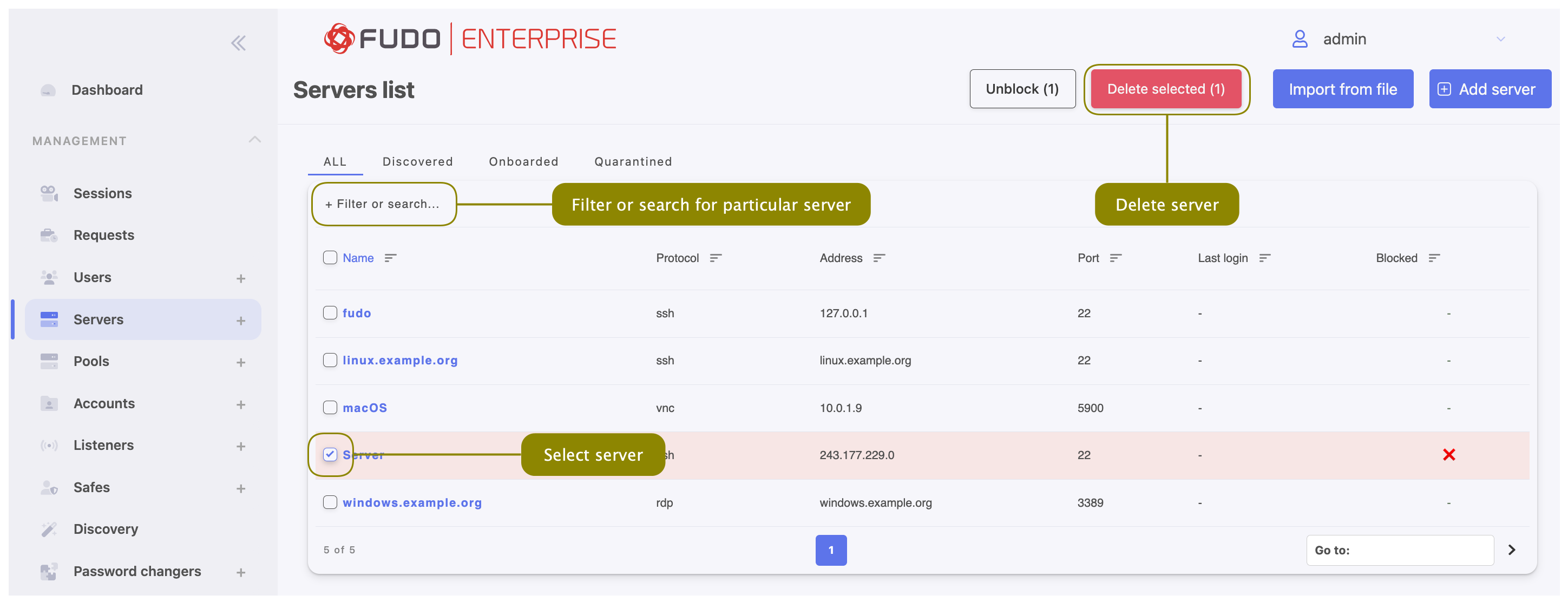
- Alternatively, you can edit a server that needs to be deleted right from the list, click the vertical three-dot icon and click .
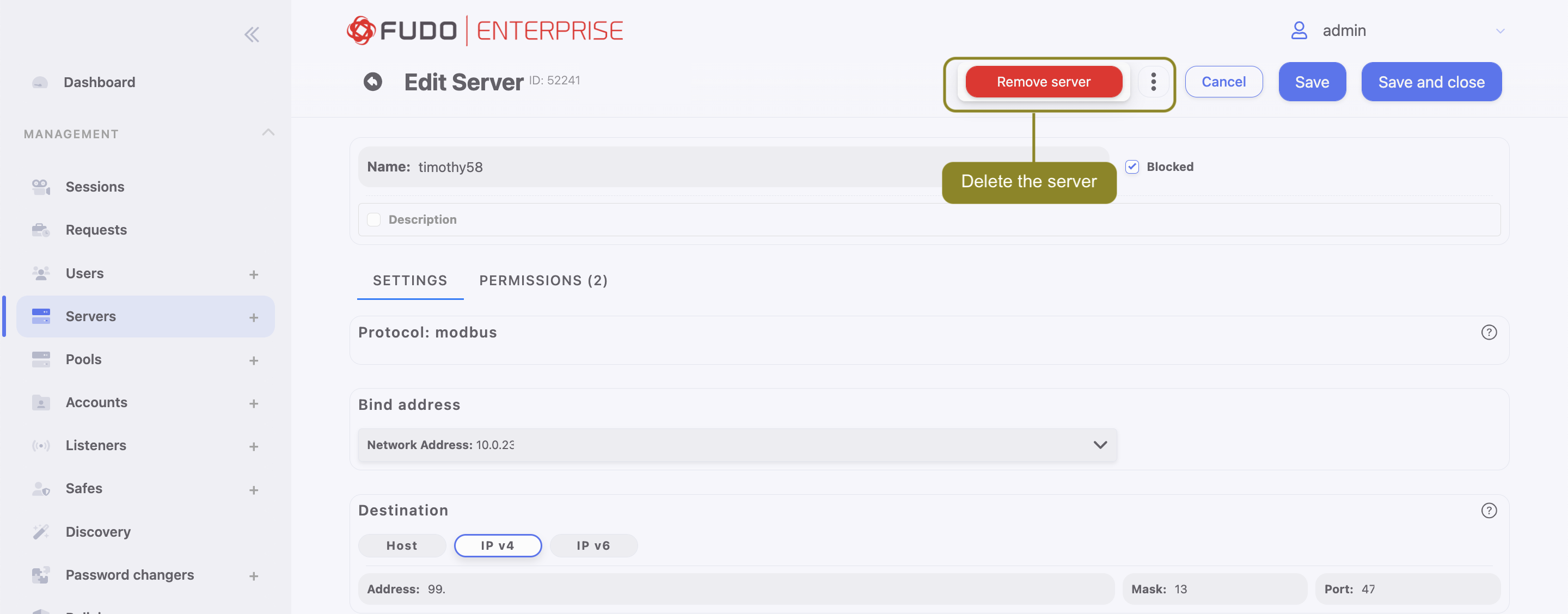
- Confirm server(s) deleting.
Related topics: