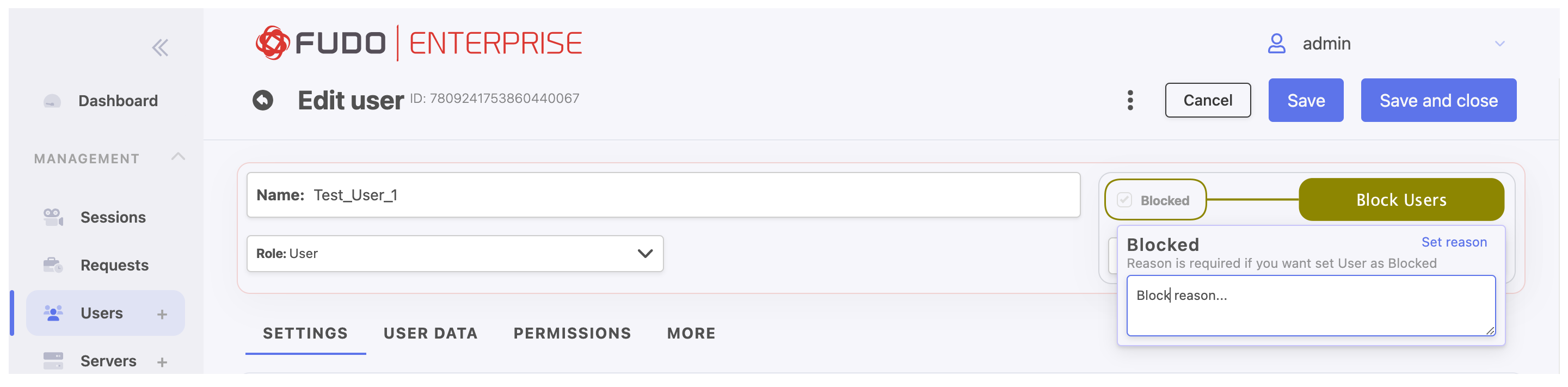Unblocking a user¶
- Select > .
- Define filters to limit the number of objects displayed on the list.
- Select the user you want to block and click .
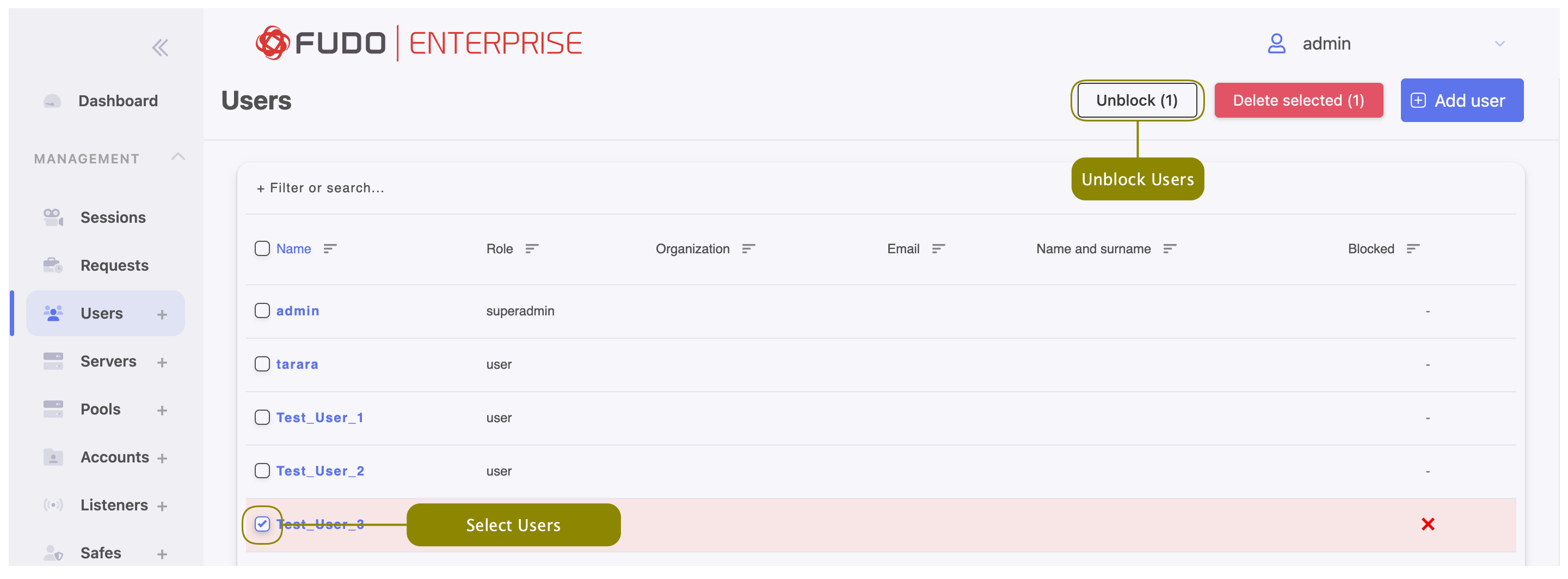
- Click to confirm.
Users can also be unblocked by accessing the user object configuration form. To do this:
Related topics: