Sharing sessions¶
Fudo Enterprise enables sharing given session with another user.
Sharing a session
To share a session, proceed as follows.
- Select > .
- Find desired session and click i to start playback.
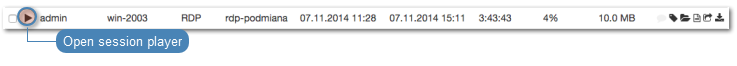
- Click .
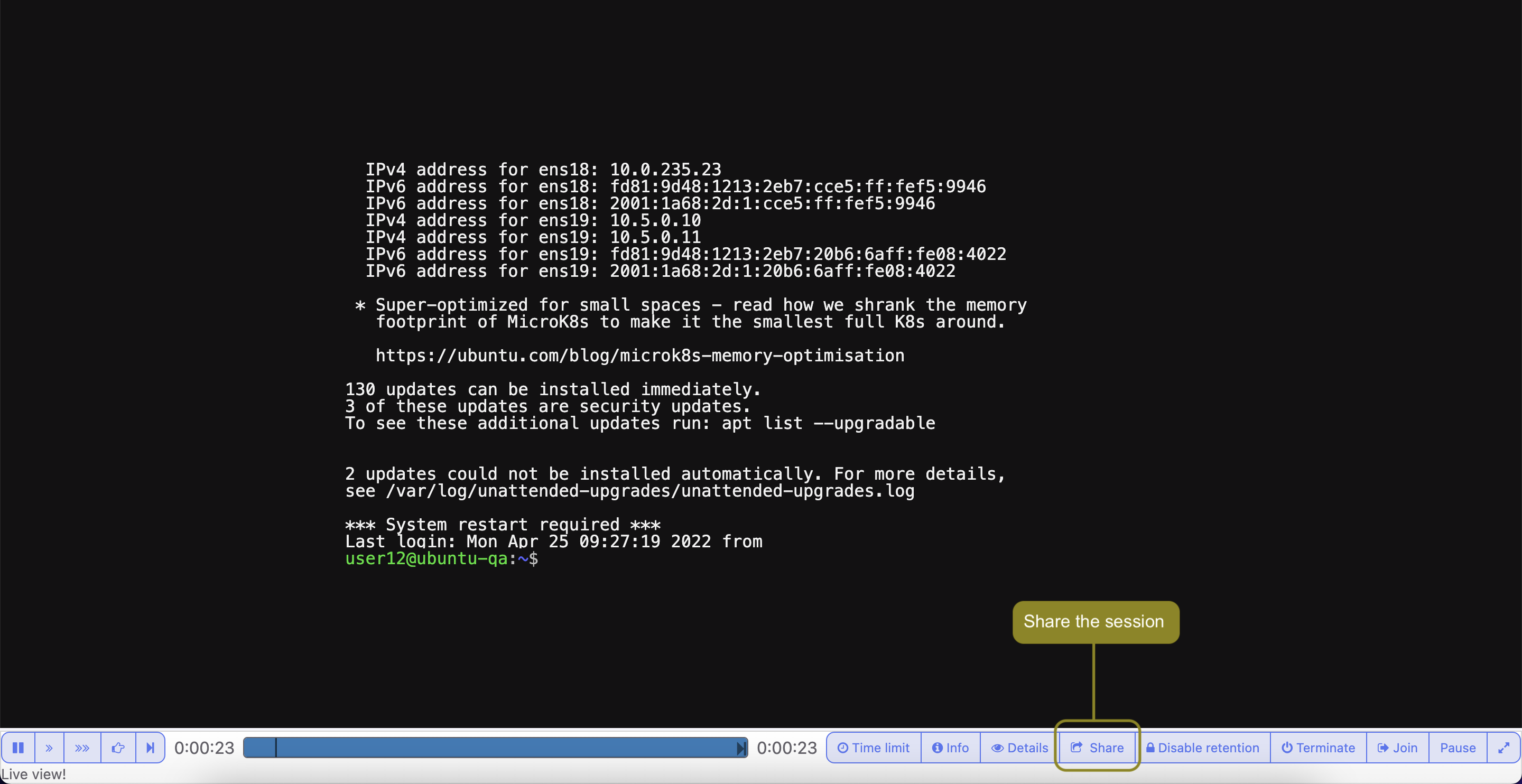
- Provide session availability time frame and click to generate URL.
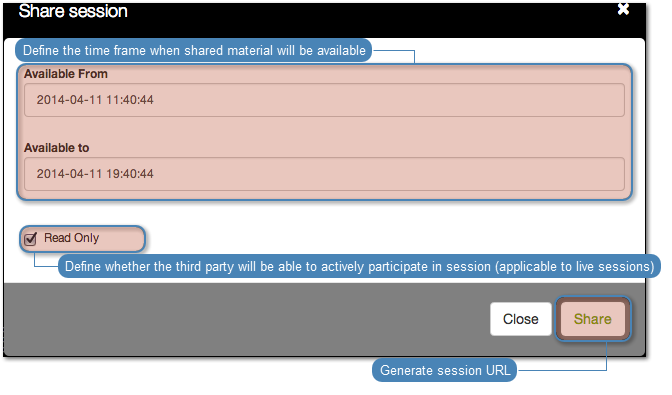
- Copy the system generated URL and click .
Revoking session URL
To revoke a session URL, proceed as follows:
- Select > .
- Find desired session and click i to display sessions sharing management options.
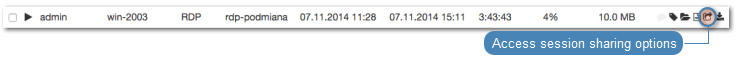
- Click i to deactivate given URL.
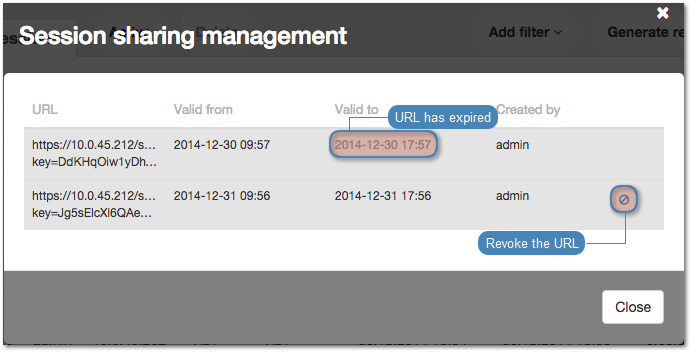
Related topics: