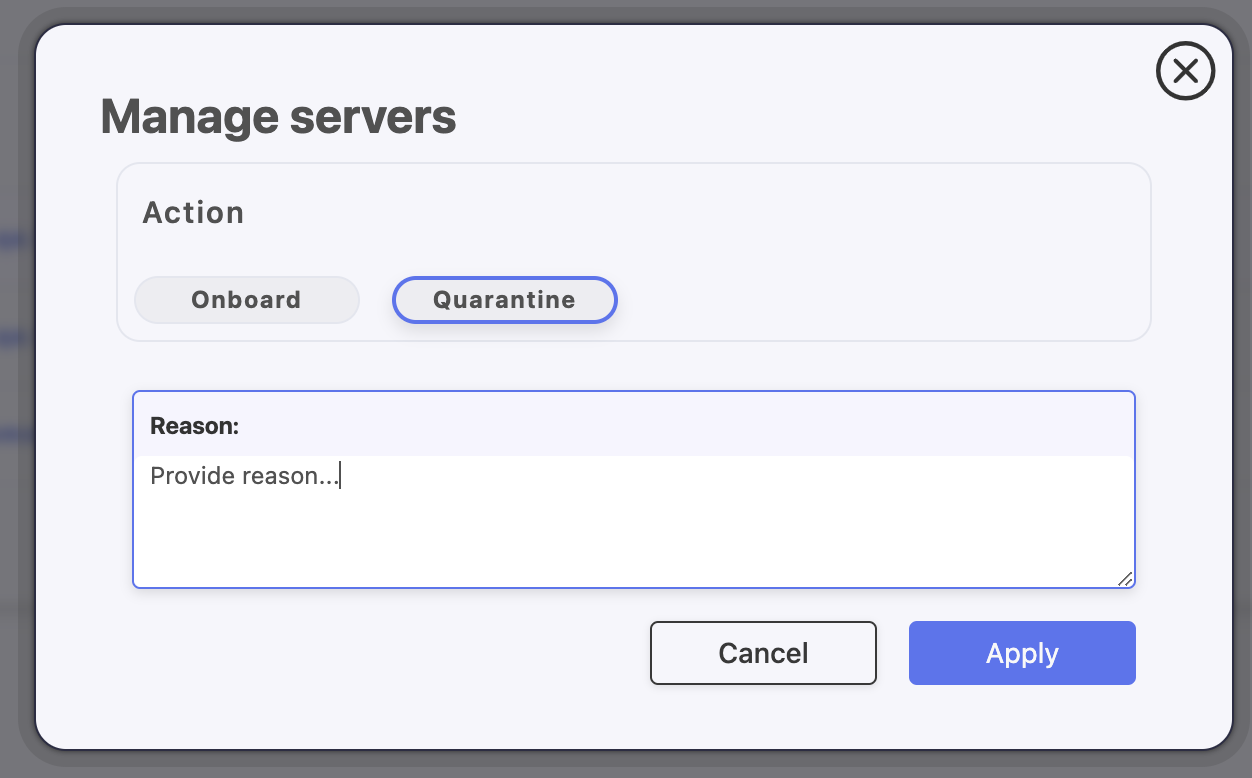Managing discovered servers¶
Discovered, onboarded and quarantined servers are available in the main view.
Note
Usually, discovered servers are not onboarded automatically due to lack of rule configuration or assignment in scanner. Administrator can manually onboard them by choosing the Manage servers option.
- Select > and respectful tab: , or .
- Choose servers to be onboarded or quarantined by selecting the respective checkboxes next to their names.
- Click on the option on the top of the functional menu - a modal will pop up.
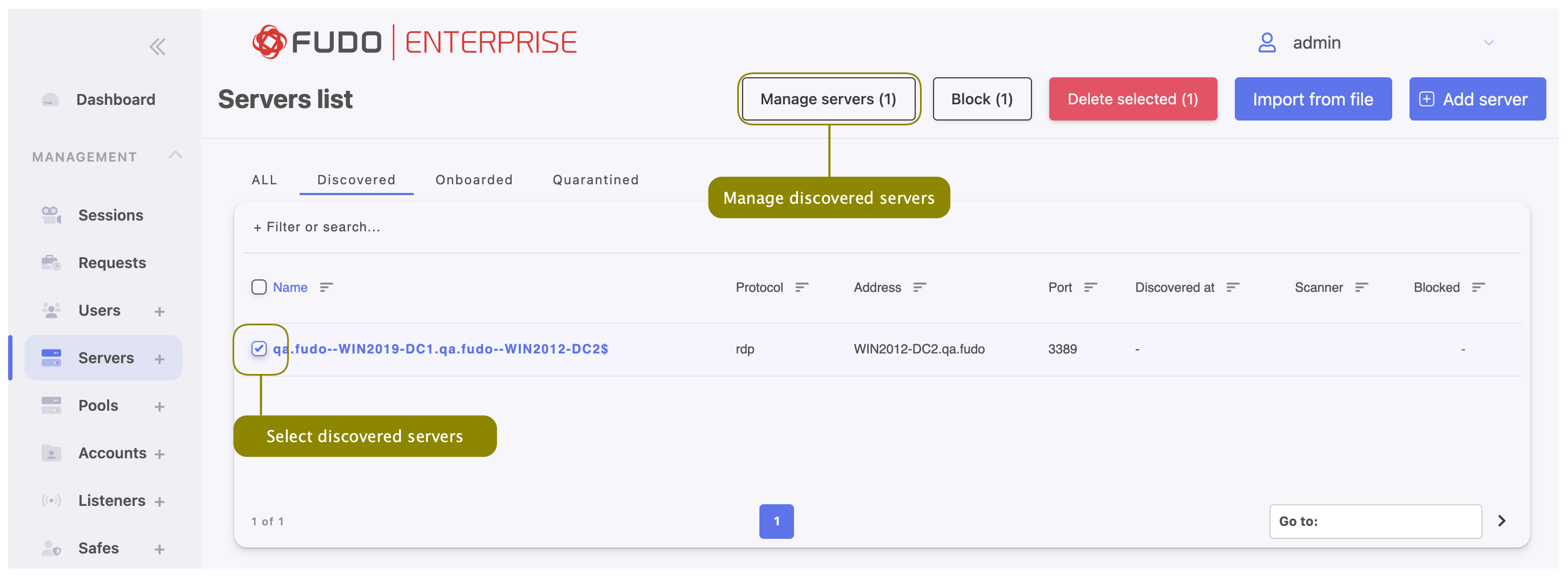
- Choose an action:
- Click .
Related topics: