DUO authentication definition¶
- Download and install Duo Mobile phone application.
- Sign up for a personal account on Duo Security.
- Select > > tab.
- Go to DUO section.
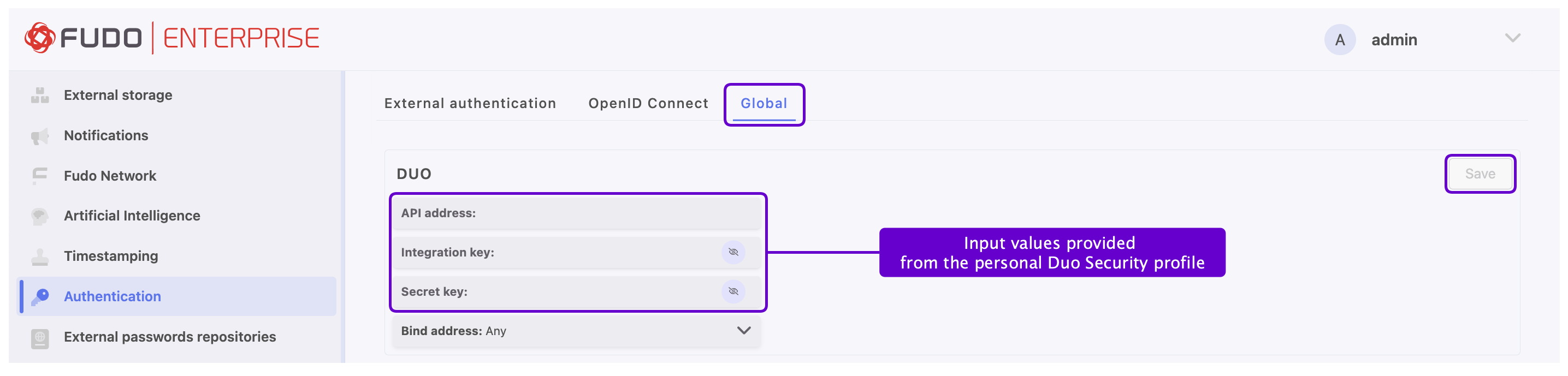
- Input values provided from the personal Duo Security profile: API address, Integration key and Secret key.
- Select the Bind address.
- Click .
Next, configure DUO authentication method for the User:
- Go to > .
- Find and select the user for whom you want to enable DUO authentication.
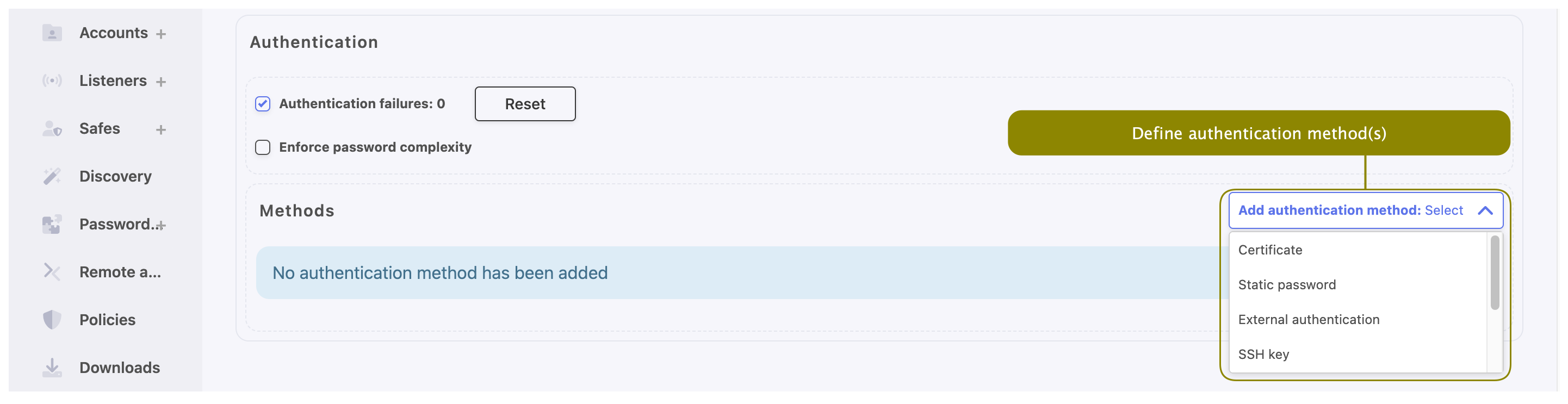
- In the Settings tab, under the Authentication section choose
DUOtype from the Add authentication method drop-down list. - Choose
Static passwordorExternal authentication(AD or LDAP) as a First factor. - Provide DUO User.
- Provide DUO User Id.
- Click .
- Log in to the Access Gateway by tapping Accept on push notification from Duo Mobile application.
Related topics: