License¶
License Information
The License tab displays the following fields, which contain key information about the current license and its parameters.
| Field | Description |
|---|---|
| Serial Number | The serial number uniquely identifies the cluster node and is shown in the footer of the Admin Panel. |
| Expiration Date | Each license has a defined expiration date. After this date, access to licensed features may be restricted. |
| License Owner | Specifies the entity to which the license is assigned, such as a company or organization name. |
| License Type | Possible values are commercial and test. |
| Accounting Mode | Defines how the system accounts for license usage in terms of servers. Possible values are:
|
| Cluster Nodes Limit | The license specifies the number of nodes that can be part of a cluster. If this number is exceeded, the additional nodes will reject connections and log appropriate events in the system logs. |
| Number of Servers | The license defines the maximum number of servers that can be added to the system. After exceeding this limit, adding new servers or modifying existing ones is no longer possible. For more details, see the description of the Accounting Mode. |
| Number of Active Users | The license includes a limit on the number of active users. An active user is defined as any user who:
|
| Number of Changers | There is a limit on how many accounts can have a password changer assigned. Once the limit is reached, no additional password changers can be assigned to other accounts. |
| Number of Concurrent Sessions | The license also sets a cap on the number of sessions that can be monitored concurrently. When the limit is reached, no new sessions can be initiated until the number of active sessions falls below the licensed value. |
Note
*Authentication is counted when a user:
- logs in to the Admin Panel or User Access gateway interface, or
- connects to any server via Fudo Enterprise.
Example:
If the system includes:
- 2 superadmins
- 2 users who authenticated on Fudo Enterprise in the last 30 days
- 2 users who did not authenticate in the last 30 days
Then the number of active users is 4.
Supported Languages - The license defines which language versions of the product interface are available. Supported languages may include:
- Polish (pl)
- English (en)
- Ukrainian (ua)
- Russian (ru)
- Kazakh (kk)
Uploading New License
To upload a new license file, proceed as follows.
Note
New license will replace existing one.
- Select > .
- Switch to the License tab.
- Click .
- Browse the file system to find the license file and click OK to upload and replace current license definition.
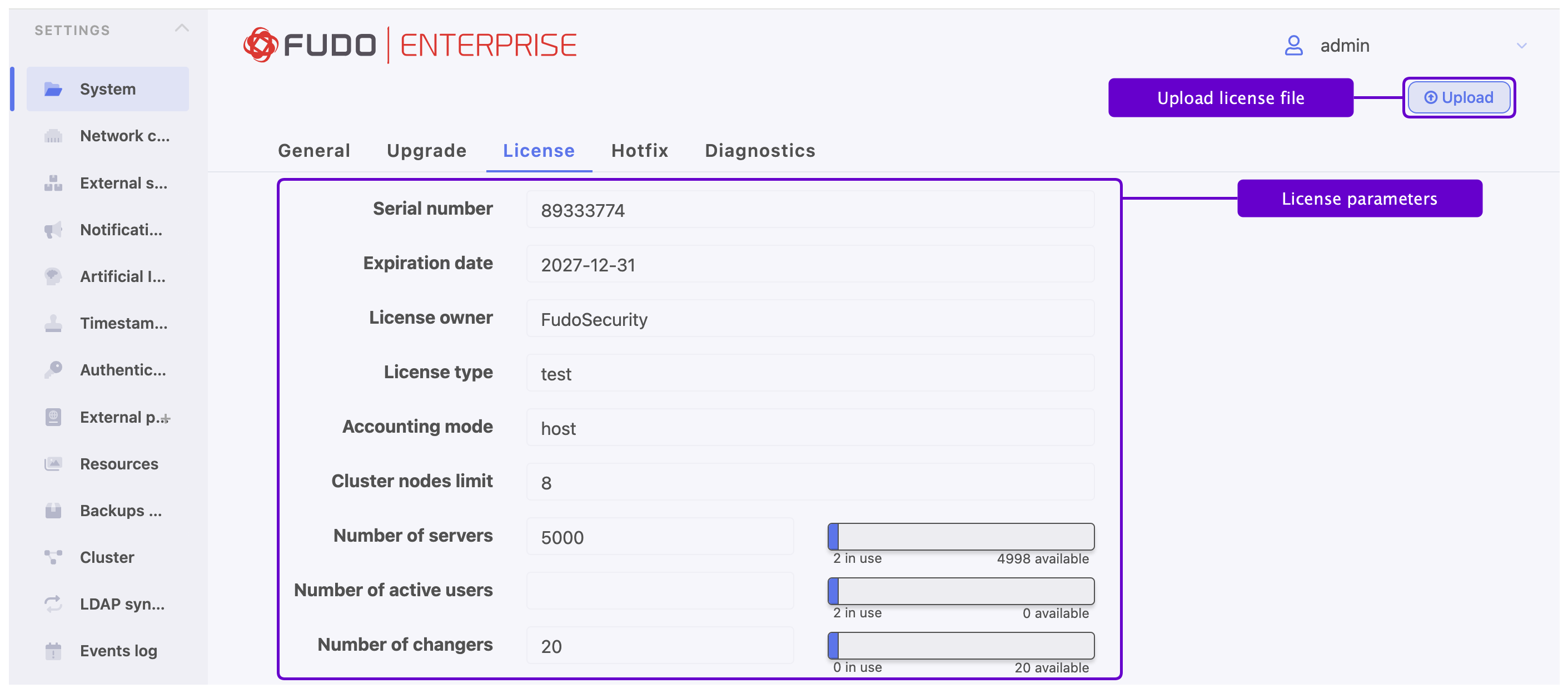

Related topics: