Kerberos authentication settings¶
Note
- Kerberos authentication functionality is enabled by default.
- If enabled, Kerberos is used in RDP sessions authentication against the server and the Active Directory external authentication method.
- The Active Directory external authentication method uses the Kerberos protocol as the first step.
- If Active Directory authentication is successfully completed using Kerberos, the configured certificate will not be applied, as it is only utilized when a fallback to LDAP is required.
Disable Kerberos authentication¶
To disable the Kerberos authentication option globally, select > , go to tab, and deselect Kerberos authentication enabled option in the Kerberos section.
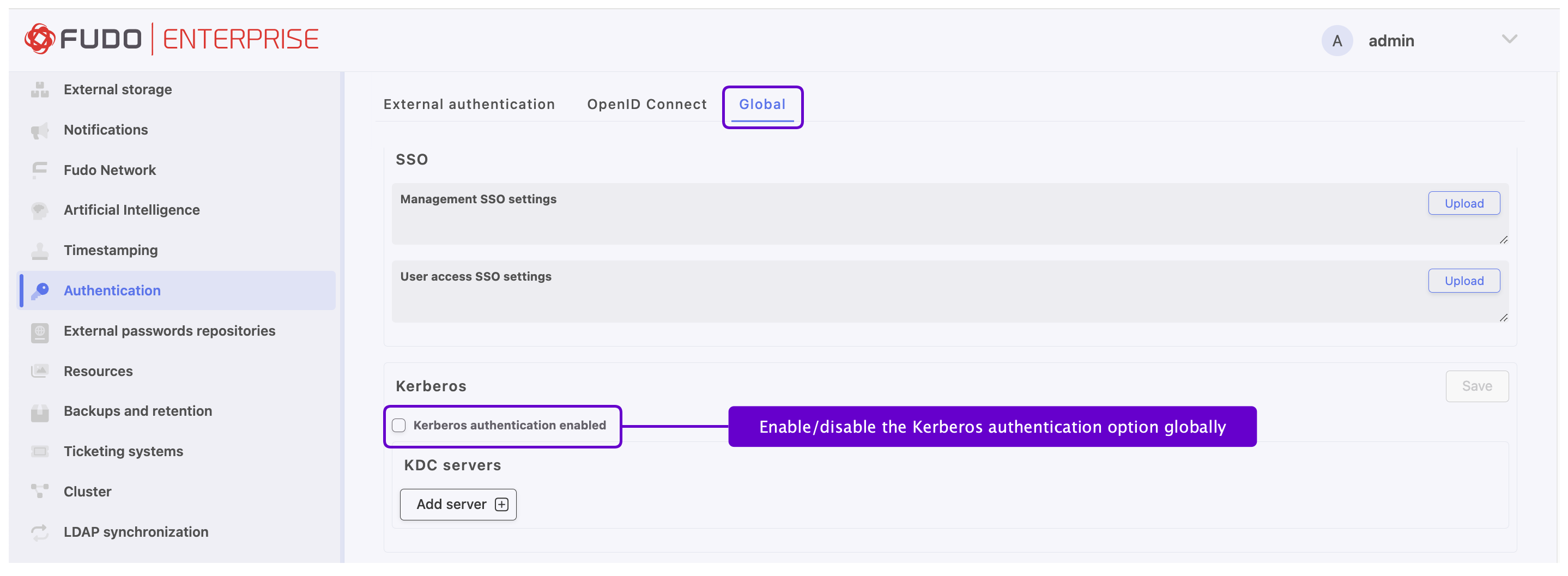
Add KDC Servers¶
Fudo Enterprise supports configuring Key Distribution Servers (KDC) and mapping domains to KDC servers.
To add a KCDC server:
- Select > > tab.
- Go to Kerberos section.
- Click .
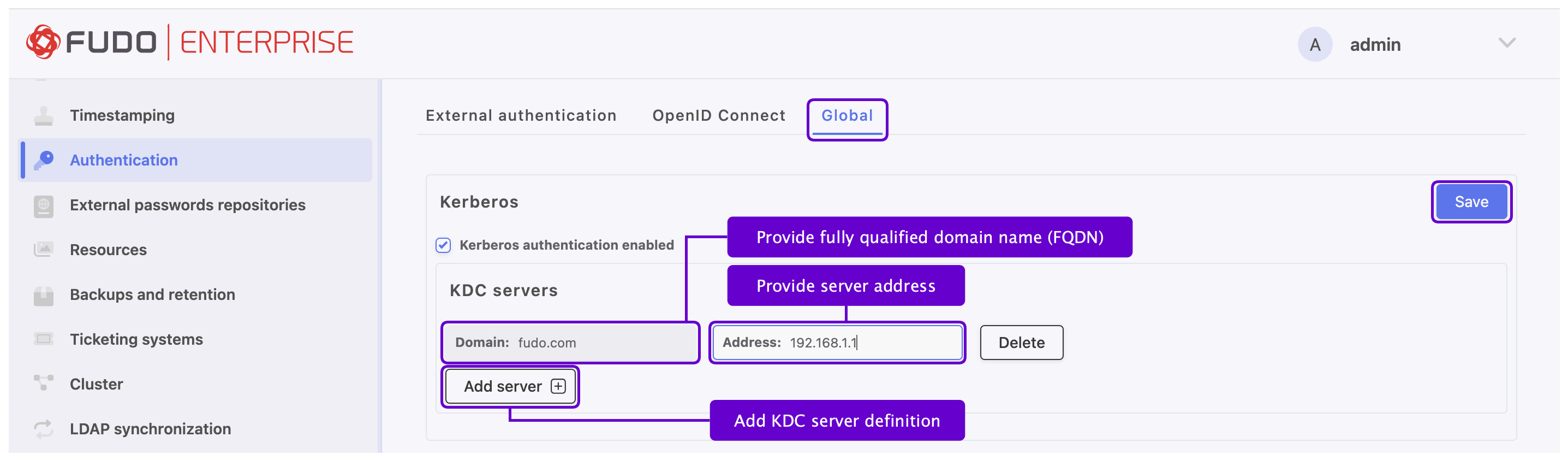
- Provide the fully qualified domain name (FQDN) in the Domain field (e.g.,
fudo.com, .fudo.com). - Provide the KDC server address in the Address field (e.g.,
192.168.1.1, foo.bar, tcp/foo.bar, udp/192.168.1.1:88).
Related topics: