RDP/SSH/VNC login screen configuration¶
Fudo Enterprise enables customizing RDP, SSH and VNC login screen.

RDP login screen customization
- Select > .
- Select the Protocols tab.
- In the RDP section, click button and select desired image.
Note
Maximum image size is 512 x 512 px.
- Input the Global announcement text to appear as a message on the login screen.
Note
Login screen announcement can be four lines, up to 120 characters.
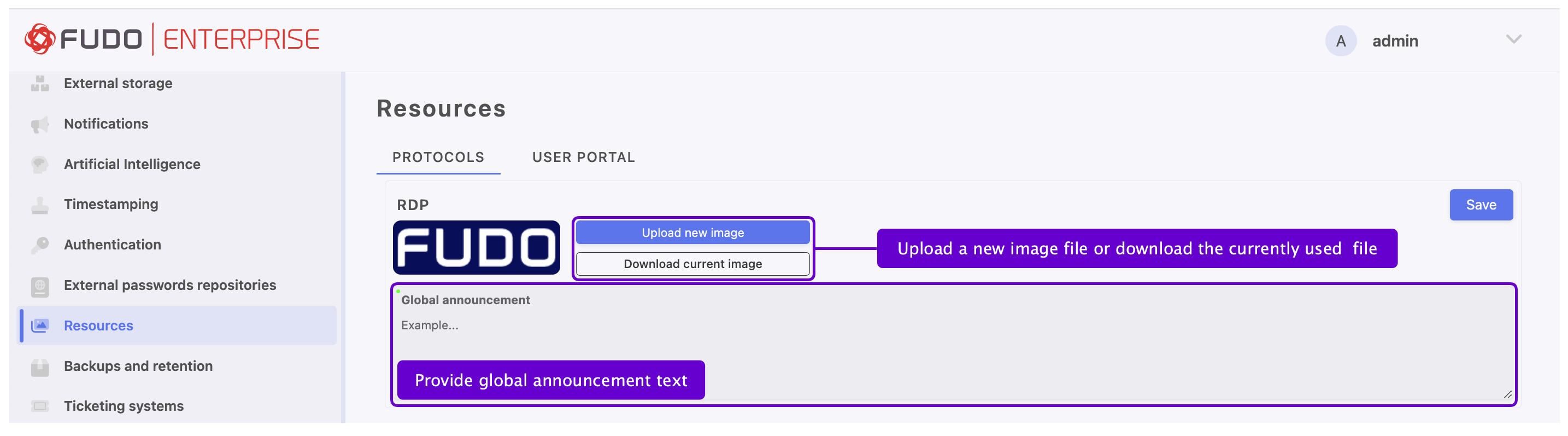
- Click .
SSH login screen customization
- Select > .
- Select the Protocols tab.
- In the SSH section, input Global announcement text to appear as a message on the login screen.
Note
Login screen announcement can be four lines, up to 120 characters.
- Click .
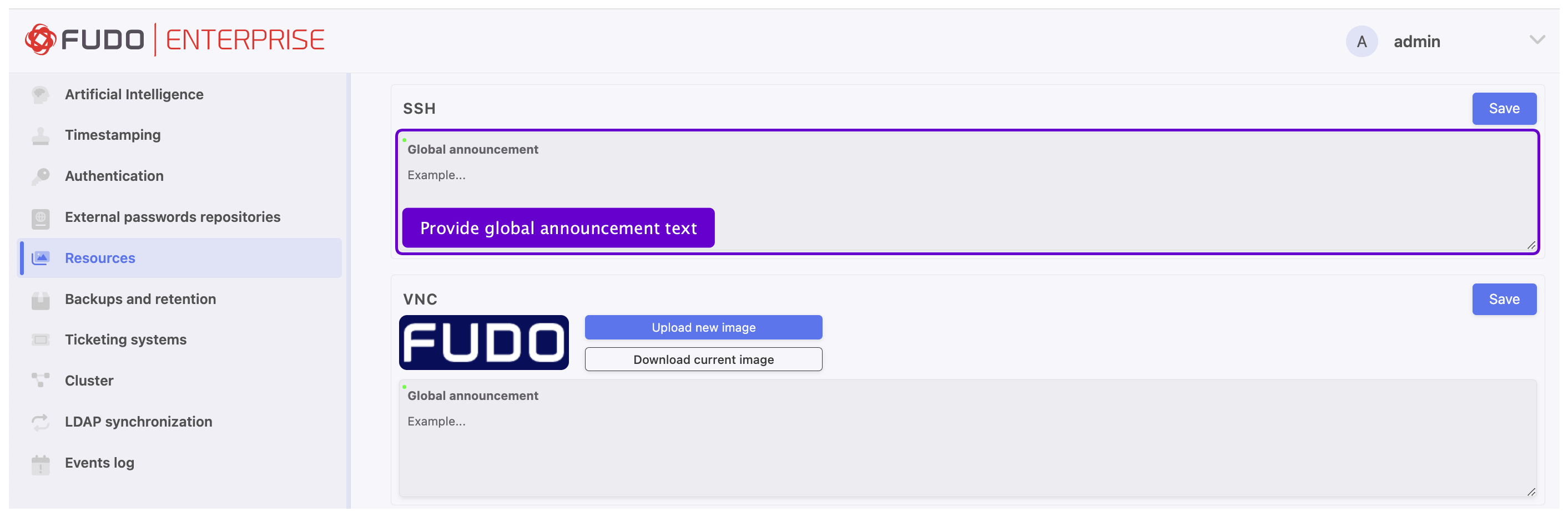
VNC login screen customization
- Select > .
- Select the Protocols tab.
- In the VNC section, click button and select desired image.
Note
Maximum image size is 512 x 512 px.
- Input the Global announcement text to appear as a message on the login screen.
Note
Login screen announcement can be four lines, up to 120 characters.
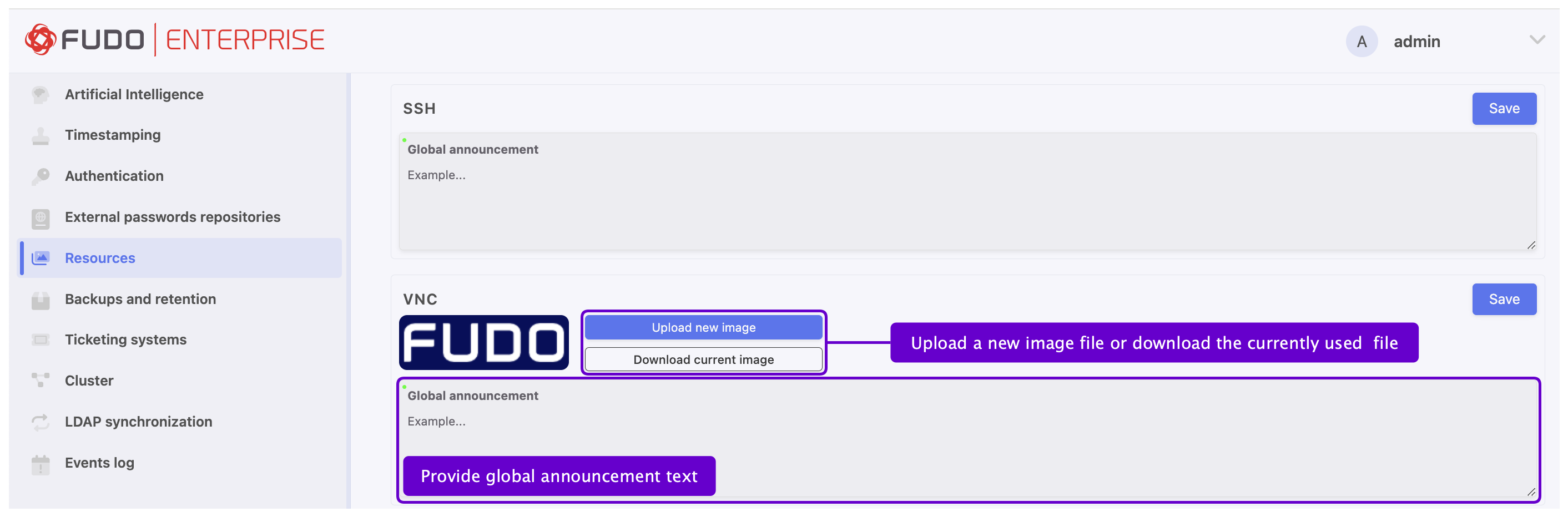
- Click .
Related topics: