Deleting a safe¶
Warning
Deleting a safe definition will terminate all current connections that use accounts assigned to this safe to connect to servers.
- Select > .
- Define filters to limit the number of objects displayed on the list, or use a search bar.

- Select one or more safes to delete by checking the box next to safe’s name.
- Click button to delete selected safes.
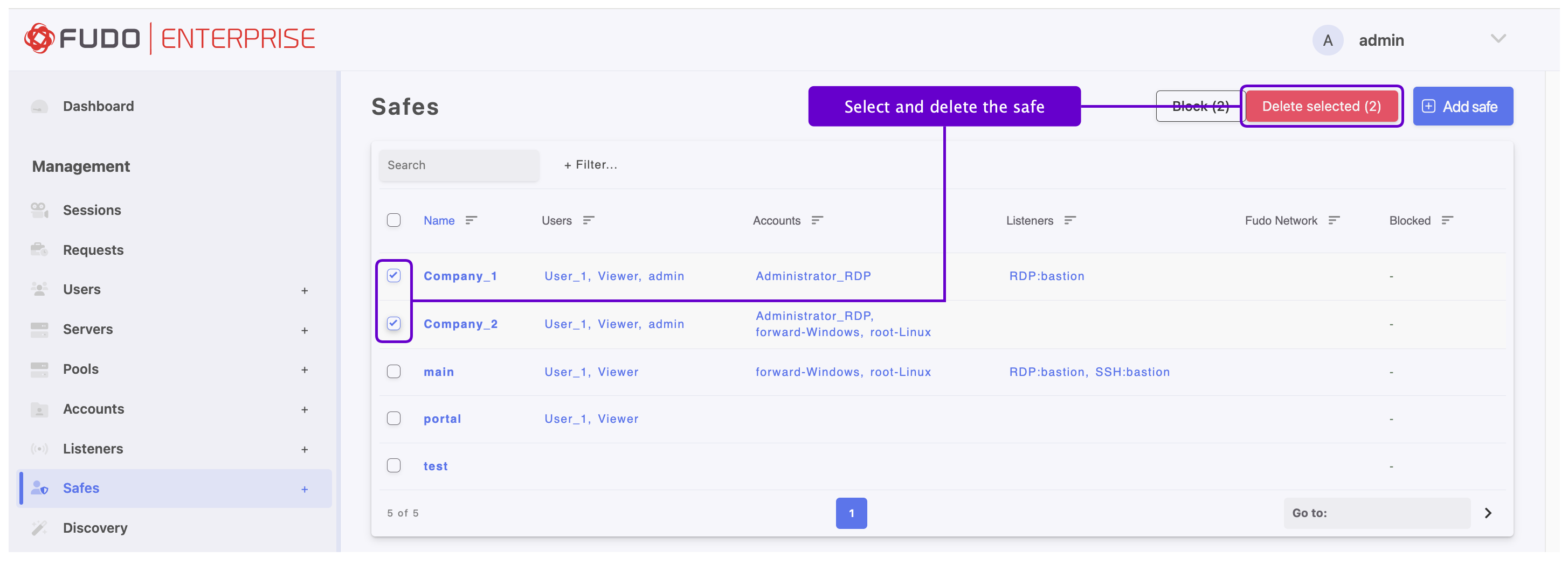
- Confirm deleting selected objects by choosing button in displayed dialog box.
Related topics: