Pools¶
Server Pools allow grouping multiple server objects based on the same protocol and manage within other objects (for example, accounts) as one server.
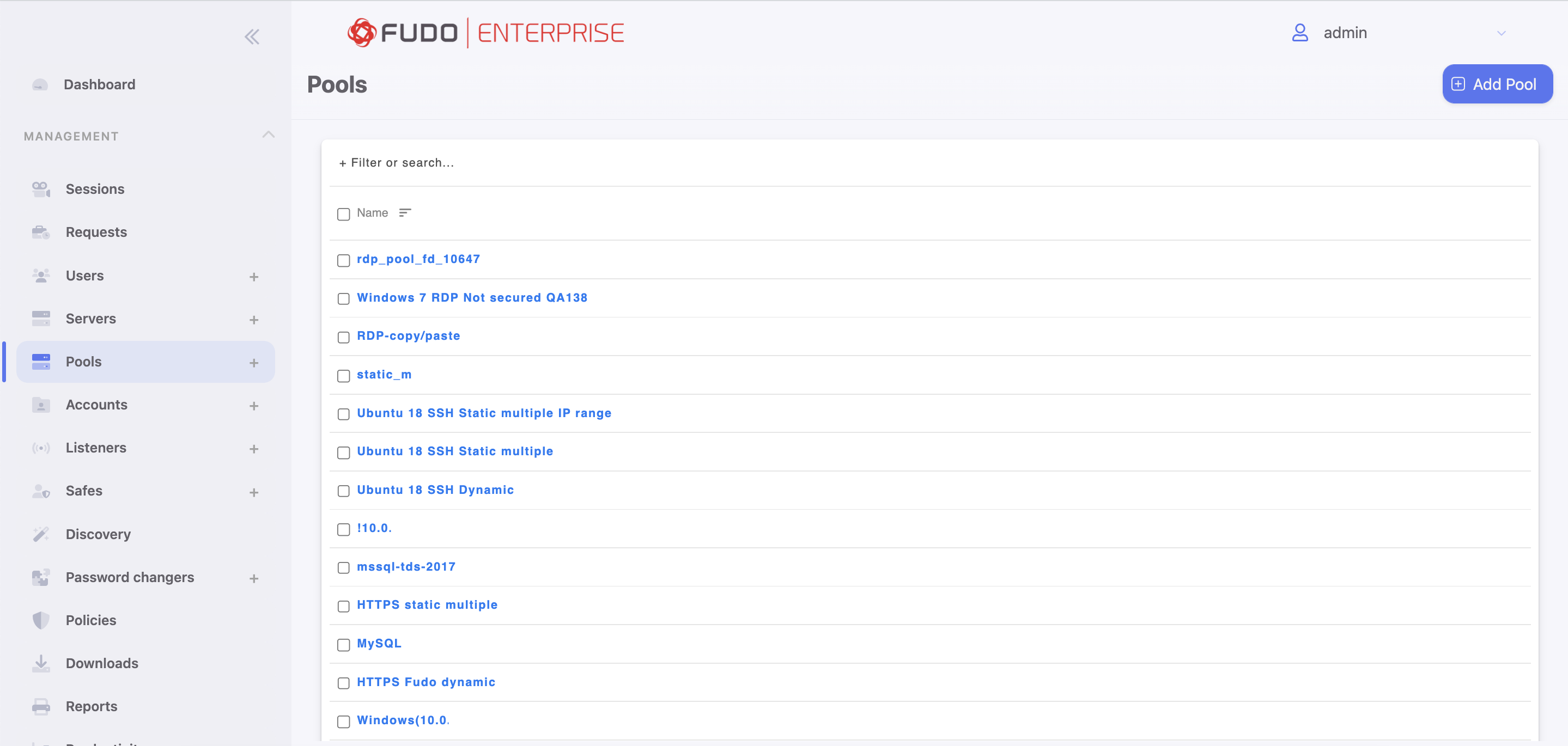
Creating a pool¶
In order to create a pool, follow the instructions:
- Click + icon in the main menu next to the tab, or
Select > and then click
- Enter pool’s unique name.
- Optionally, click the Description checkbox and provide a text that will help identifying this pool object.
- In the Permissions section, add users allowed to manage this object.
- In the Settings section select servers to be added to the pool.
Note
Protocol of the servers in terms of group should be unique.
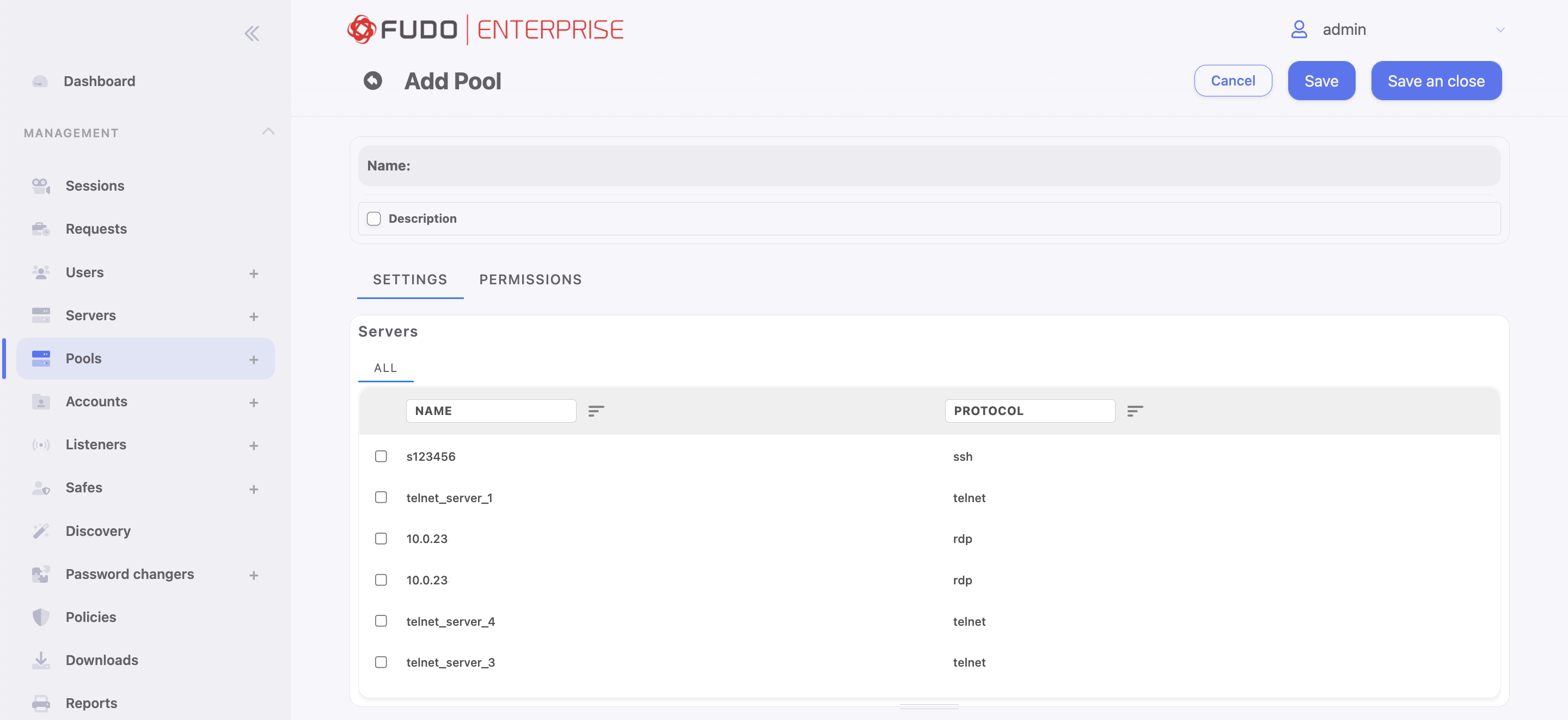
- Click or
Deleting a pool¶
Warning
A pool can’t be deleted if assigned to an account.
In order to delete a pool, follow the instructions:
- Select > .
- Define filters to limit the number of objects displayed on the list:
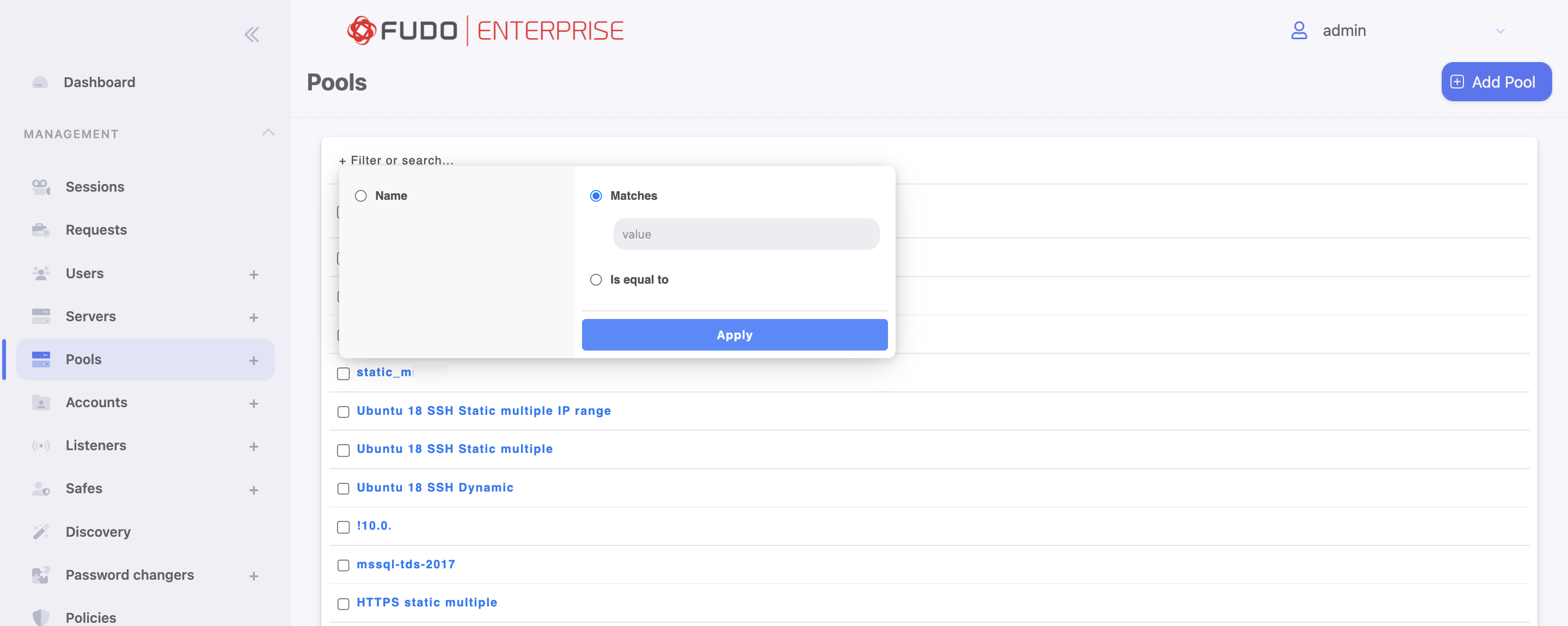
- Use checkboxes next to the pools and click .
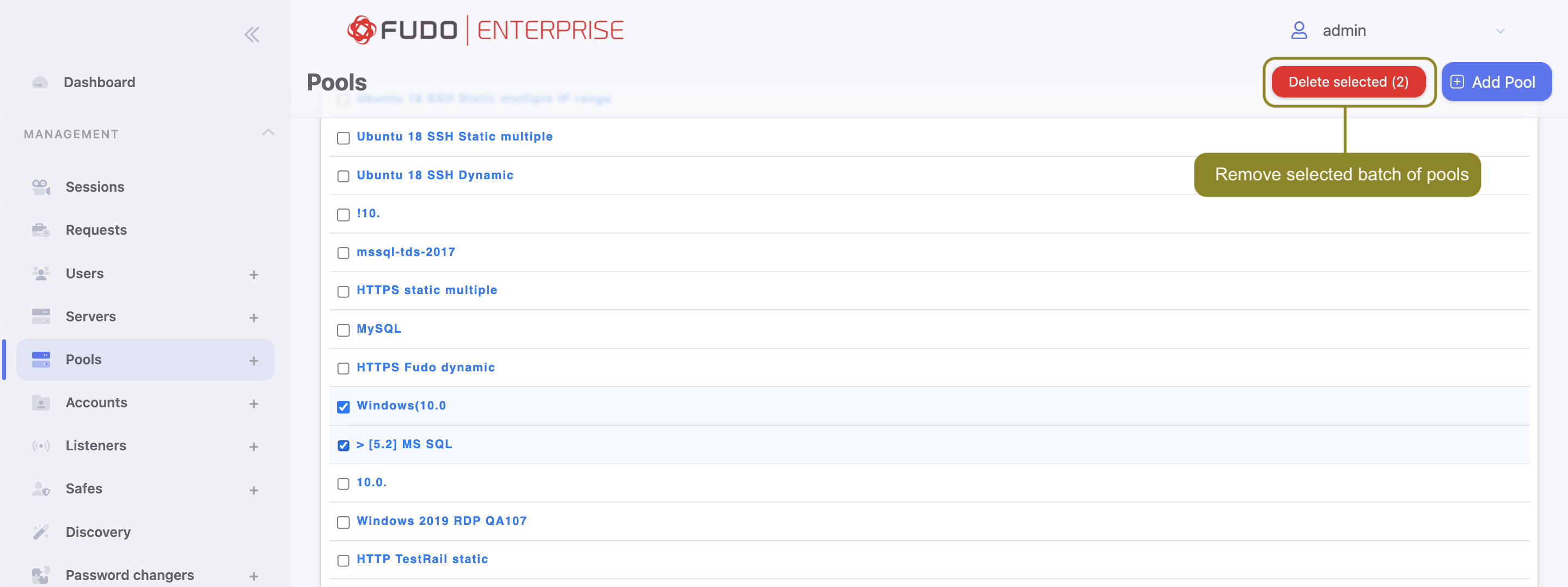
Alternatively, select a pool that needs to be deleted right from the list and click on the vertical three-dot icon:
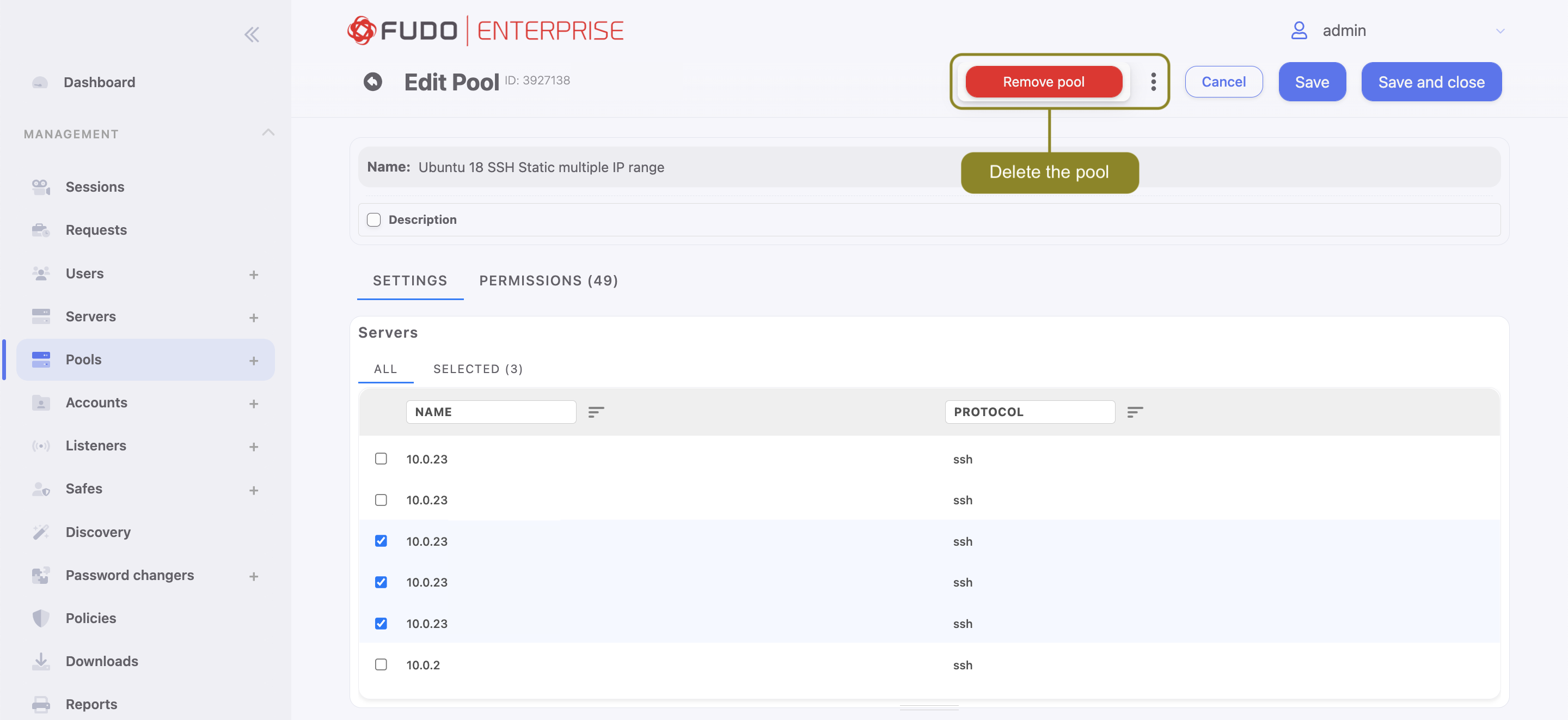
- Confirm pool(s) deleting.
Related topics: