SQL Server Management Studio¶
- Start SQL Server Management Studio.
- Enter IP address as defined in the listener object.
- From the Authentication drop-down list, select SQL Server Authentication.
- Enter user login and password.
- Click Connect.
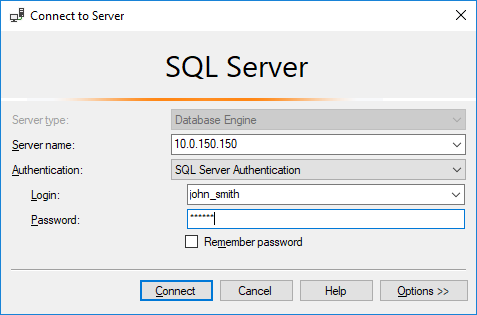
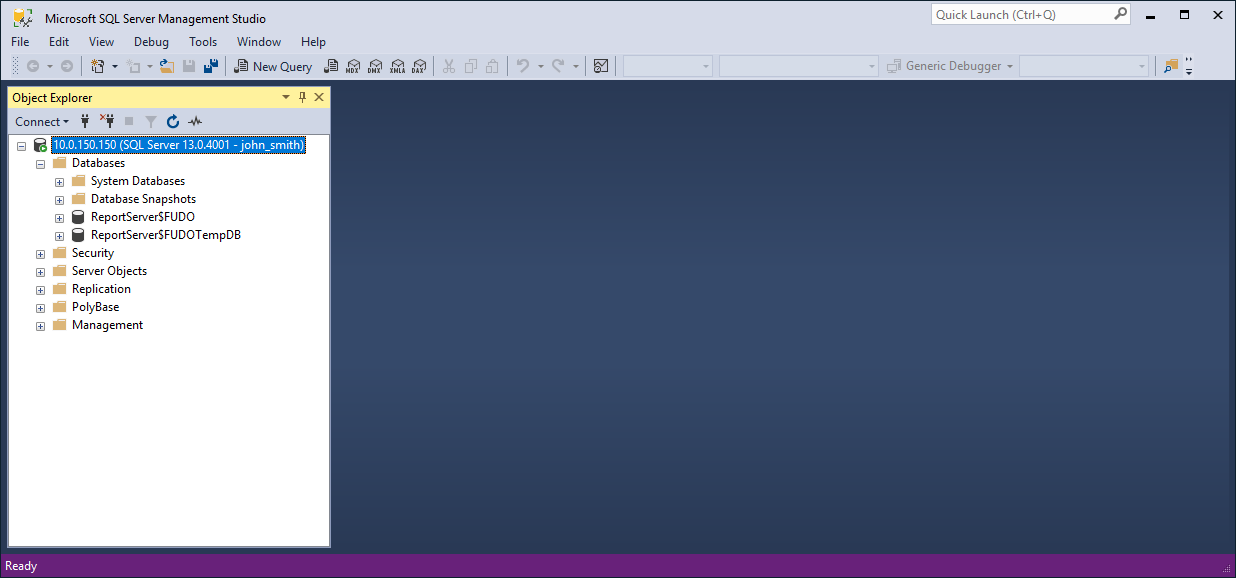
Related topics: