Data retention¶
Fudo Enterprise supports two data retention scenarios depending on the availability of external storage:
- Two-steps retention: Initially, data is transferred from the internal storage to external storage connected via a fiber channel interface. After defined time period session data is automatically deleted.
- One-step retention: If external storage is not used, sessions will be immediately deleted from Fudo Enterprise.
For more information on configuring the external storage, see the External storage chapter.
Note
Sessions which have been exported and the content is still available for download, will not be deleted automatically. These sessions must be either deleted manually or you must delete the exported material in the section for the retention mechanism to delete those session.
Enabling data retention
To enable data retention service, proceed as follows.
- Select > > .
- Select Remove session data option in the Data retention section to have the data automatically removed after specified time period.
- Define how long data will be stored before being removed.
- Select Remove debug logs option in the Logs retention section to have the debug logs automatically removed after specified time period.
- Define how long debug logs will be stored before being removed. Default value is 90 days.
- In the Logs retention - sensitive section define how long all the logs will be stored before being removed.
Warning
The following feature will have impact after enabling logs data removal. Go to > to check Enable logs data removal option in the Sensitive features and system security section.
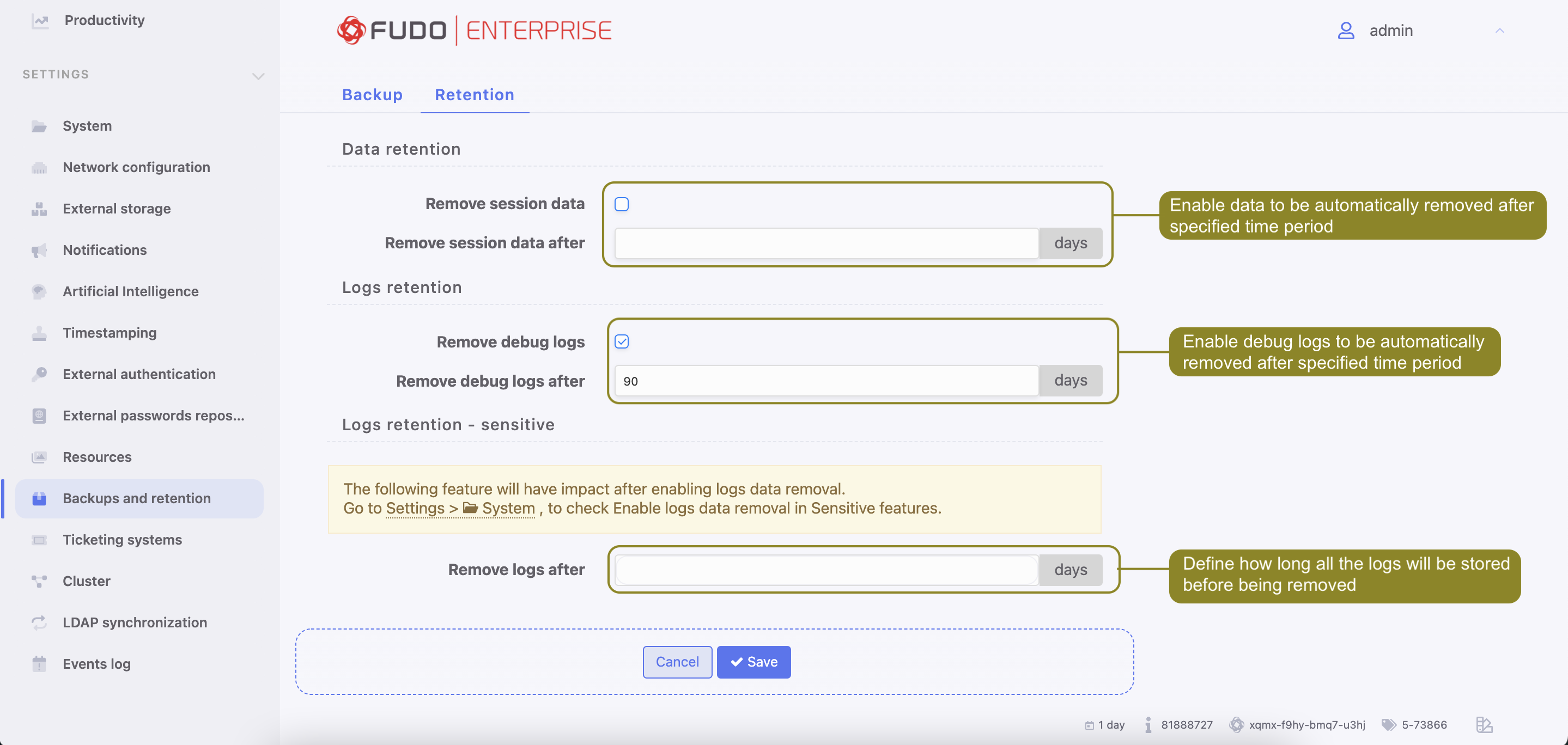
- Click .
Overwriting the global value of the data retention for accounts
It is possible to overwrite the value of the data retention parameter for the selected account. To specify the value of the data retention parameter in the account settings, proceed as follows.
Select > .
Find and click desired object’s name to open its configuration page.
In the Data retention section, define automatic data removal settings.
- Select Override global retention settings option to set other than global retention values for connections established using this account.
- Check the Delete session data option to exclude sessions from retention mechanism.
- Next to the Delete session data field, define the number of days after which the session data will moved to external storage device. Default value when the option is checked, is 30 days.
Click .
Note
- Defining the retention parameter value in the account settings will not activate data retention itself. Data retention has to be enabled globally (from the menu: > > ).
- Global retention parameter values have lower priority than the values set in the accounts.
- Global retention settings are replicated within the cluster configuration. Please note that Remove session data after variable is not replicated within the cluster but is set per node.
Sessions’ retention lockdown
Fudo Enterprise allows for excluding selected sessions from the retention mechanism. Session exclusion procedure is described in chapter Sessions’ retention lockdown.
Related topics: