System backup¶
Warning
Data backup contains confidential information.
Fudo allows configuring multiple backup target destinations, where data can be stored. Each backup target can have S3, Backblaze, FTP, or SFTP as a destination place.
To enable automated backups service, proceed as follows.
- Select > .
- Select Backup enabled option. Please note that in case of the configured cluster, this option enables backup for the current node only.
- Click in order to add your future backup target place.
- Set a name for your backup target.
- Select a type: S3, Backblaze, FTP or SFTP.
- Provide additional data depending on the selected connection type:
- With S3 type chosen, provide additionally: Bucket, Directory, Access key, Secret Access key, Region and Endpoint.
- Configuring a Backblaze backup target, provide: Bucket, Directory and credentials, such as Account and Key.
- For FTP type backup target provide: Directory, Server address and credentials, such as Username and Password.
- For SFTP type backup target provide: Directory, Server address, Username, User private key, Server public key and Port number.
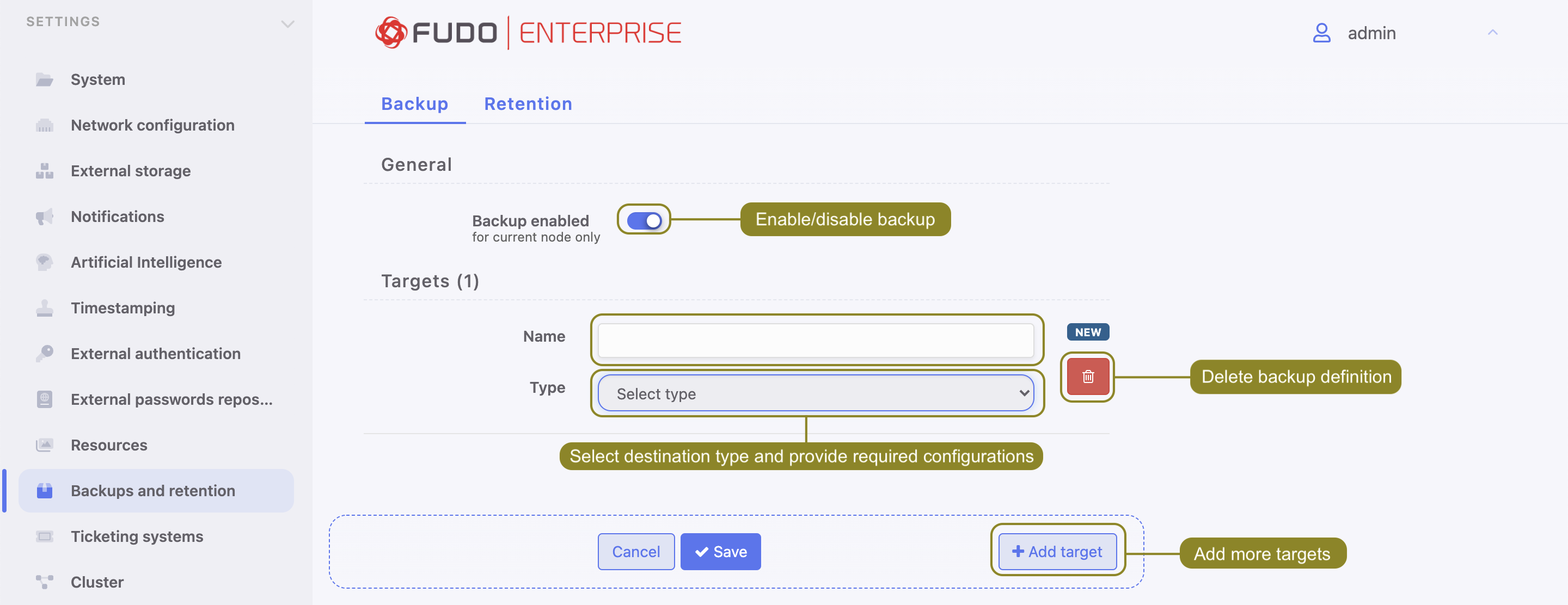
- Click .
Now, the configured Backup target can be added to the Safe settings to enable automatic storing the sessions and safe data in the defined target place.
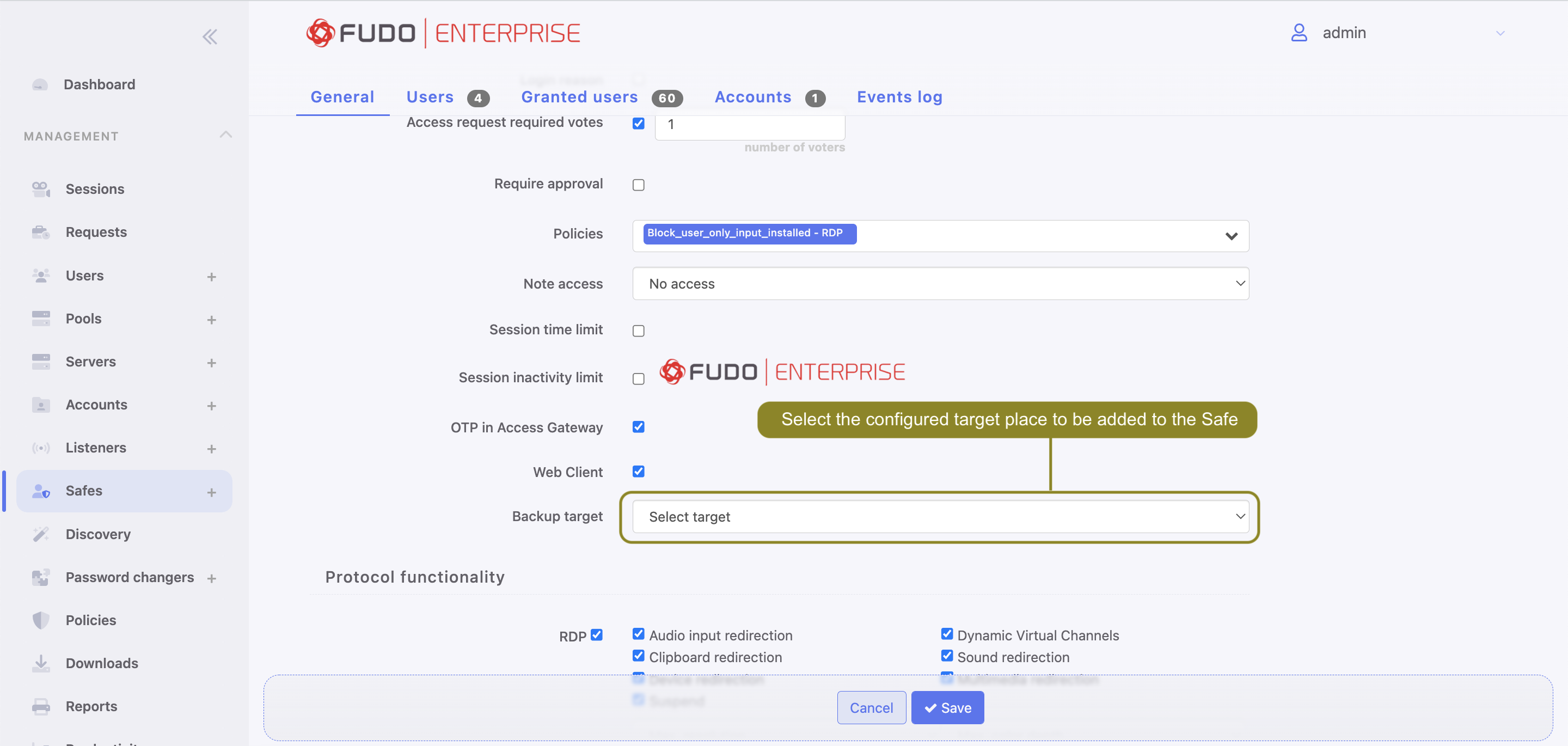
Sessions data that was sent to the backup target place is assigned with the respective icon on the Sessions list.
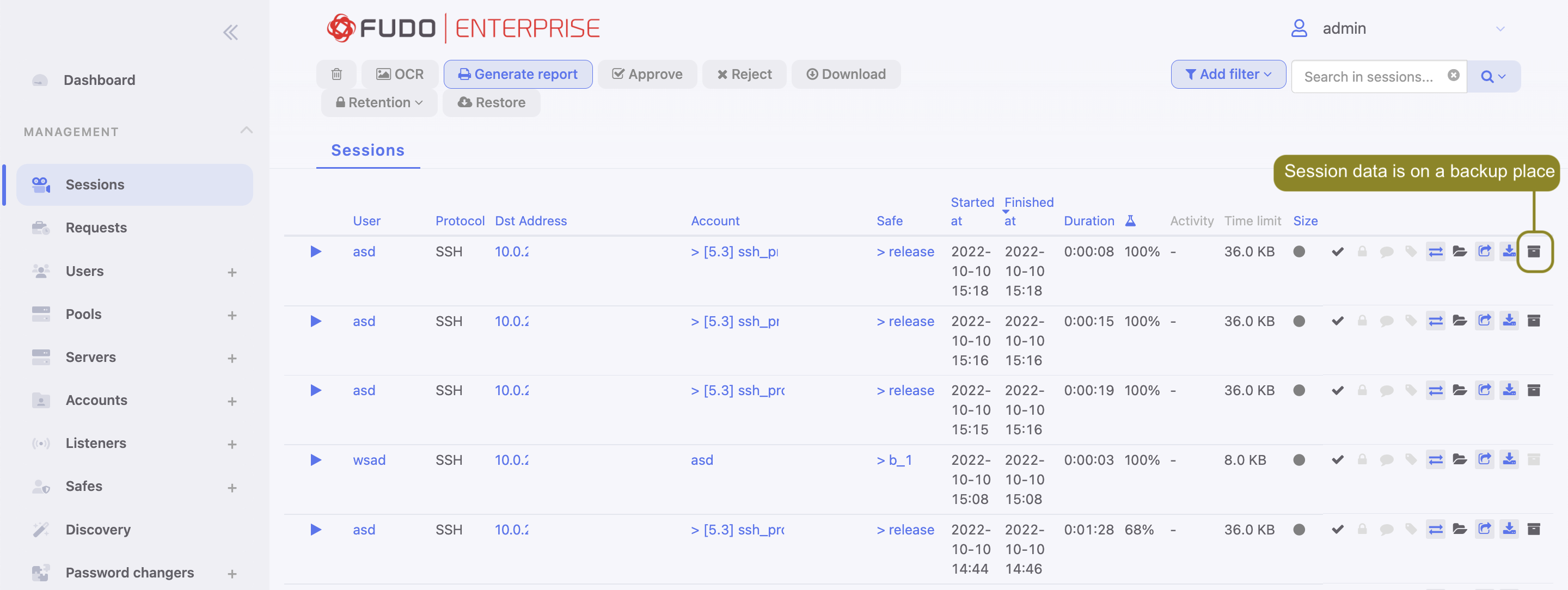
If the session has its backup version stored outside of Fudo Enterprise, it can be downloaded from the backup place to the Fudo Enterprise local instance with the option.
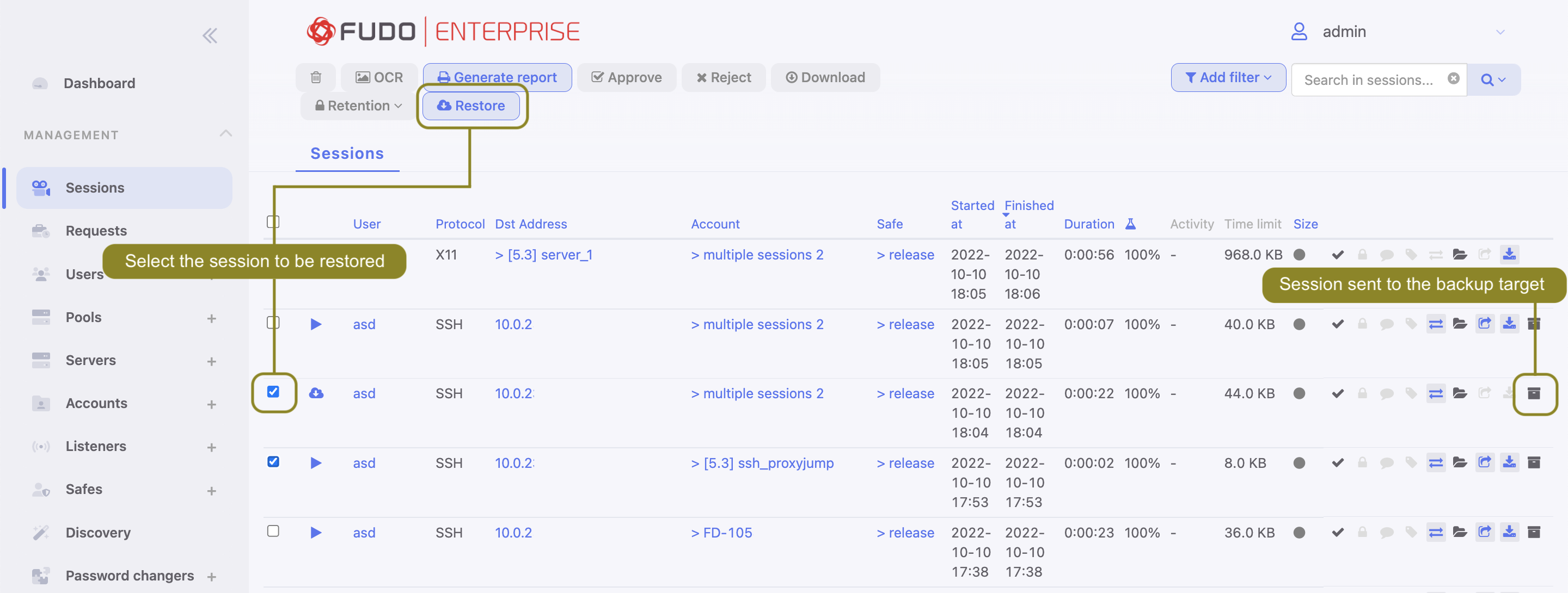
Restoring system from backup
System restore service is provided by the technical support department on terms agreed in the SLA.
Related topics: