Account activity in the Access Gateway¶
Fudo Enterprise allows configuring an option to be informed about existing connection.
The Resource in use feature works while establishing connection to the target server, to which another user is already connected via the same account. If the user continues establishing connection, the session is terminated.
Warning
This option is available for RDP connections only.
In order enable the Resource in use option for the RDP connections, follow the instruction:
- Select > .
- Define filters to limit the number of objects displayed on the list, or select a server that needs to be edited right from the list.
- Check the Inform about existing connection option.
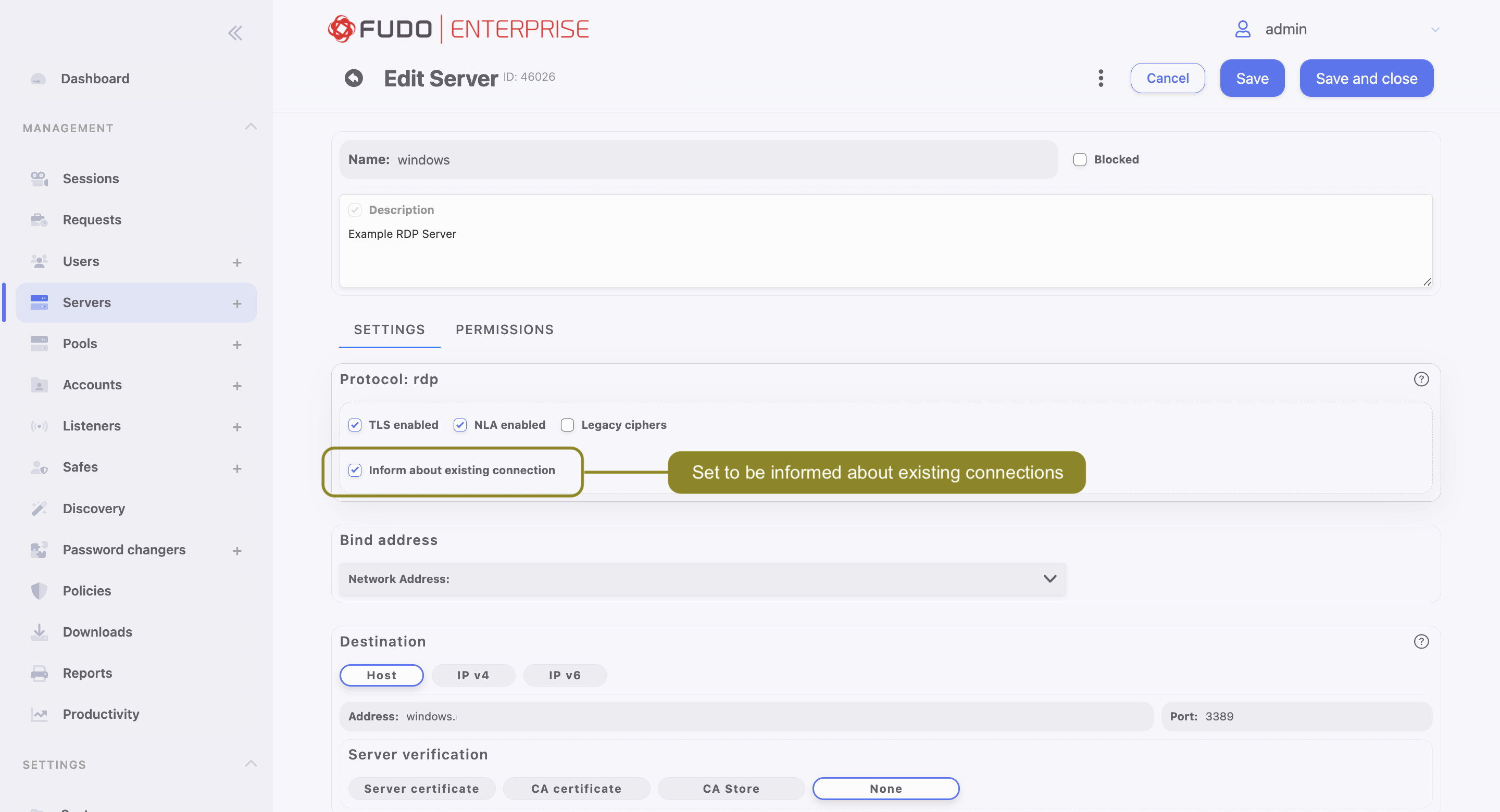
- Click or
- Select > .
Define filters to limit the number of objects displayed on the list, or select an account with access to an RDP server that needs to be edited right from the list.
In the Inform about existing connection field select:
Use server settingsto inherit the settings of the server, which was added to the account in the Server section,Yesto enable functionality (independently from the server settings),Noto disable functionality.
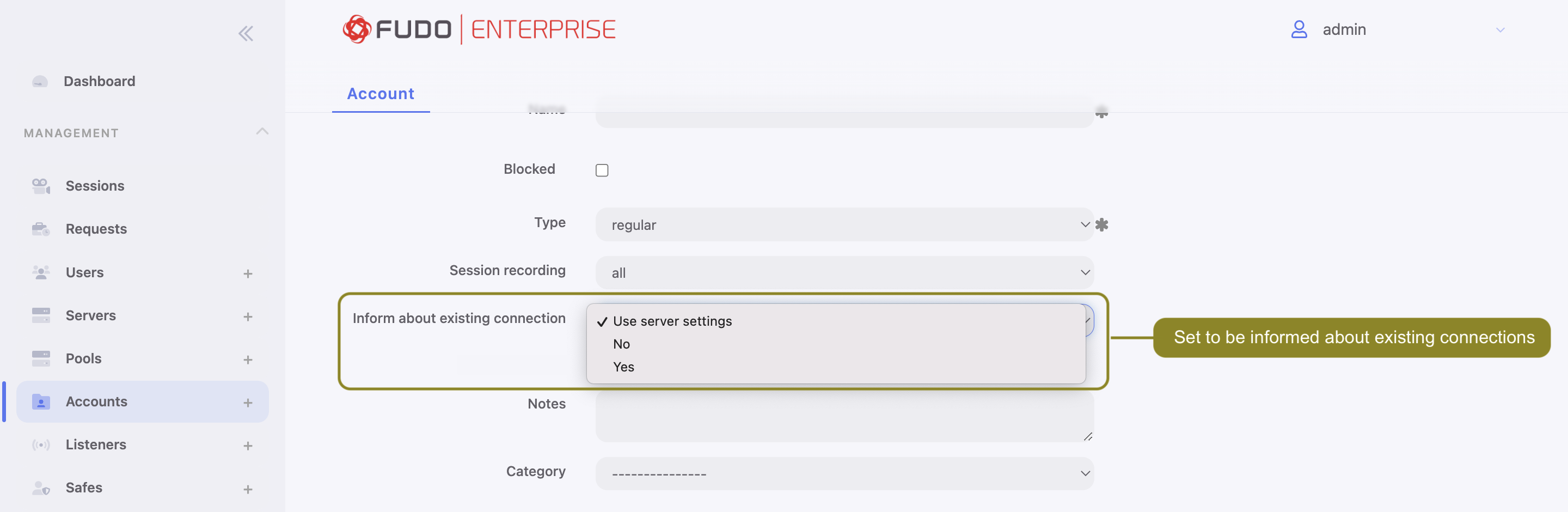
- Click .
Information about existing connection will be presented to the user in the Access Gateway. Here is the default message:
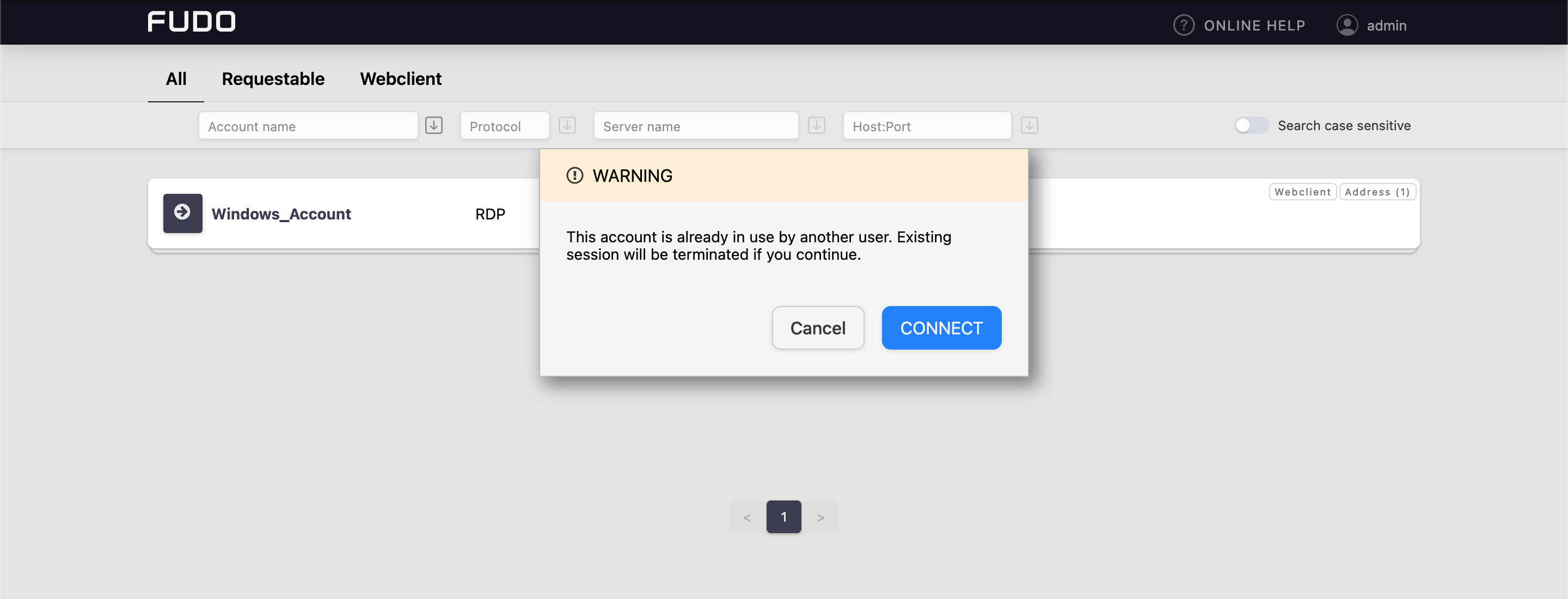

You can customize that message by including variables (organization, phone, name, full_name, or email), enclosed in double %% symbols. E.g., %%email%%.
In order to do that:
- Select > > User portal tab.
- Provide a new message in the Resource in use message field.
- Click .
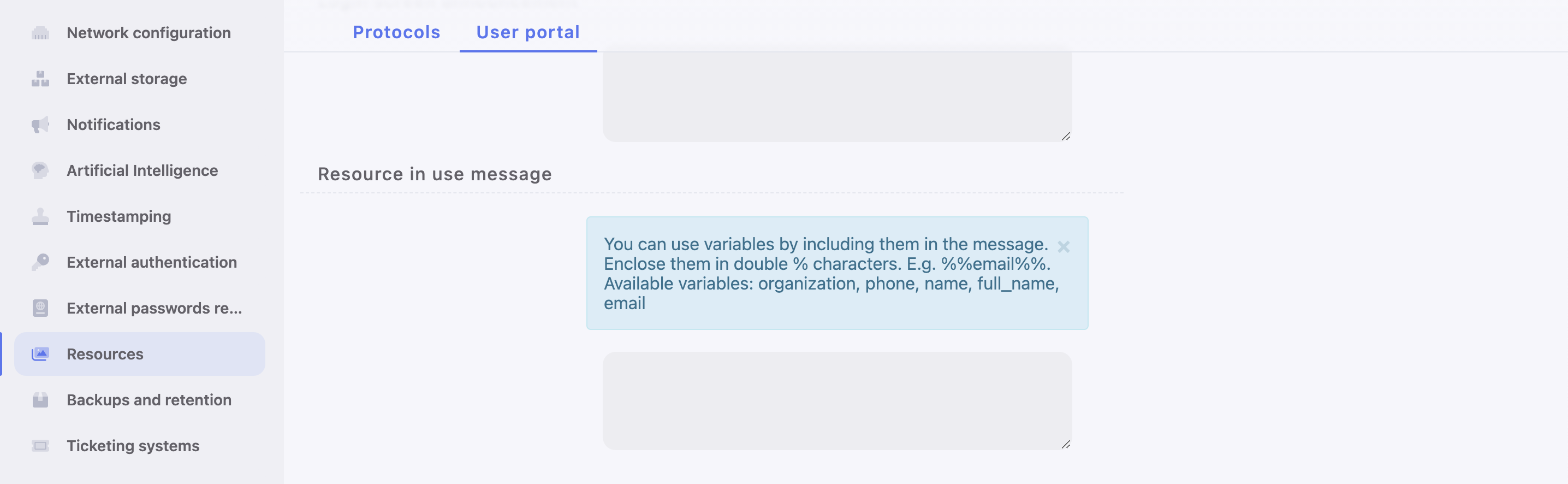
Related Topics: