Certificate-based authentication scheme¶
Fudo Enterprise allows authenticating with certificate, complied with PIV standards.
In order to configure authentication method certificate, proceed as follows:
- Select >
- In the User portal CA certificates section upload a file with CA certificate(s) in PEM format.
Note
Fudo Enterprise supports a multiple-domain configuration. For such configuration, the administrator has to upload a PEM file that consists of root/intermediate certificates from all the CAs. The Subject field should be unique for each user.
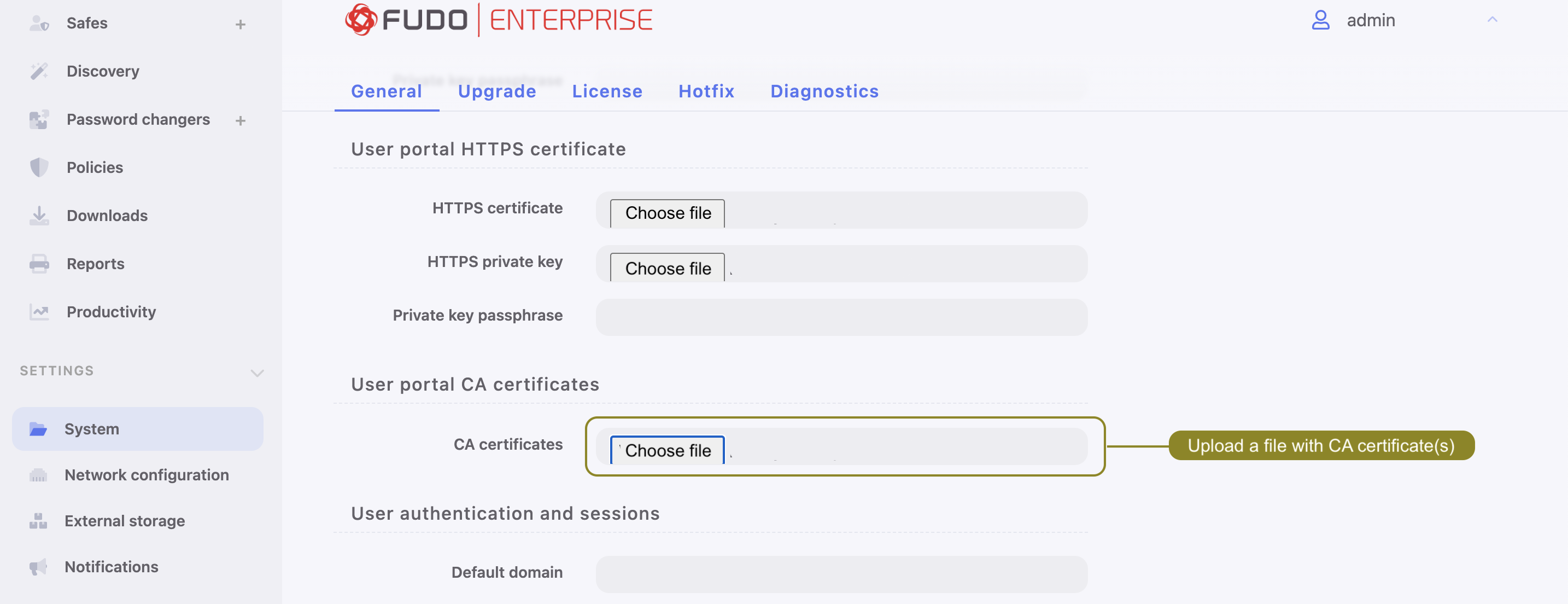
- Click .
- Go to > and select the user, for whom you want to set authentication method
certificate, or
Create a new user by clicking + icon in the main menu next to the tab, or selecting > and then clicking .
- In the Authentication section select Type:
certificate. - Provide Subject.
Note
The subject must comply with the RFC 2253 or RFC 4514 requirements.
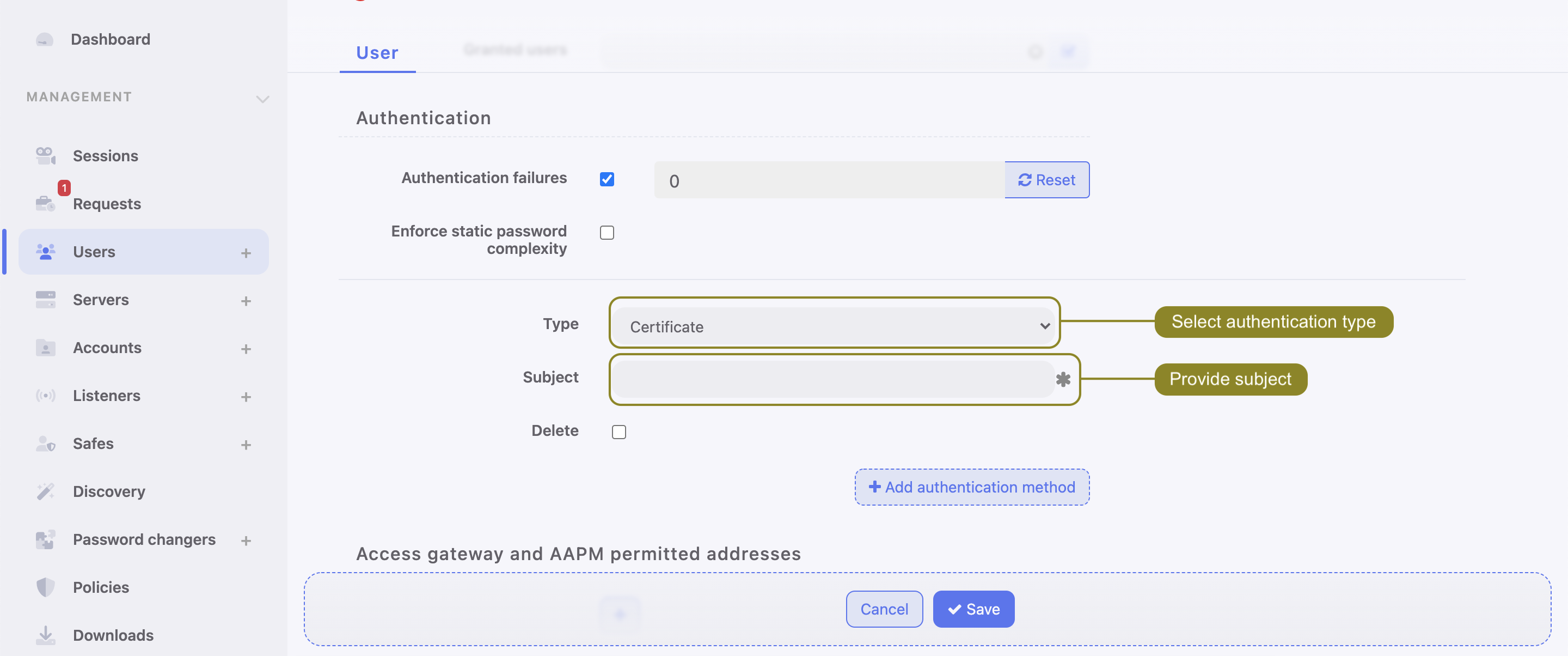
- Click .
Related Topics: