Password changer policy¶
Password changer policy defines specifics of how frequently the password should be changed and password complexity requirements.
Defining a password changer policy¶
- Select > > .
- Click .
- Enter object name.
- Select the Password change enabled option and specify the time interval between each password change.
- Select the Password verification enabled option and specify the time interval between each password verification.
- Define password complexity.
| Parameter | Description |
|---|---|
| Length | Provide the number of characters comprising the password. |
| Small letters | Select to include lowercase characters, define their minimal number. |
| Capital letters | Select to include uppercase characters, define their minimal number. |
| Special characters | Select to include special characters, define their minimal number. |
| Digits | Select to include digits, define their minimal number. |
Note
The sum of the enforced password requirements cannot be greater than the specified password length.
- Click .
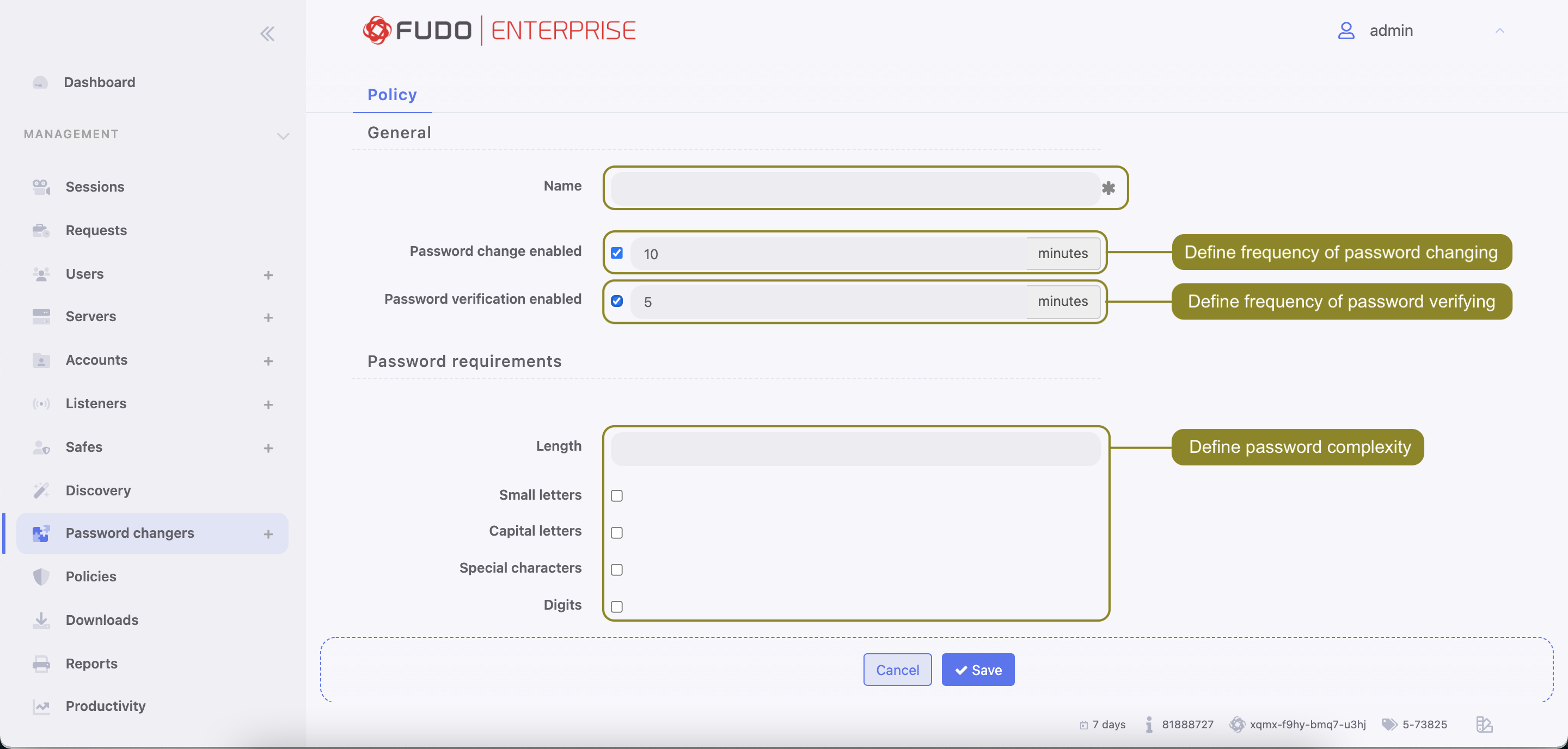
Editing a password changer policy¶
- Select > > .
- Find and click desired object to open its configuration page.
- Modify configuration parameters as needed.
- Click .
Deleting a password changer policy¶
- Select > > .
- Find and select desired objects.
- Click .
- Confirm deletion of selected objects.
Related topics: