Blocking a server¶
Fudo Enterprise allows blocking access to given server for all users.
Warning
Blocking a server will terminate current connections with the given server.
- Select > .
- Define filters to limit the number of objects displayed on the list, or select a server that needs to be blocked right from the list.
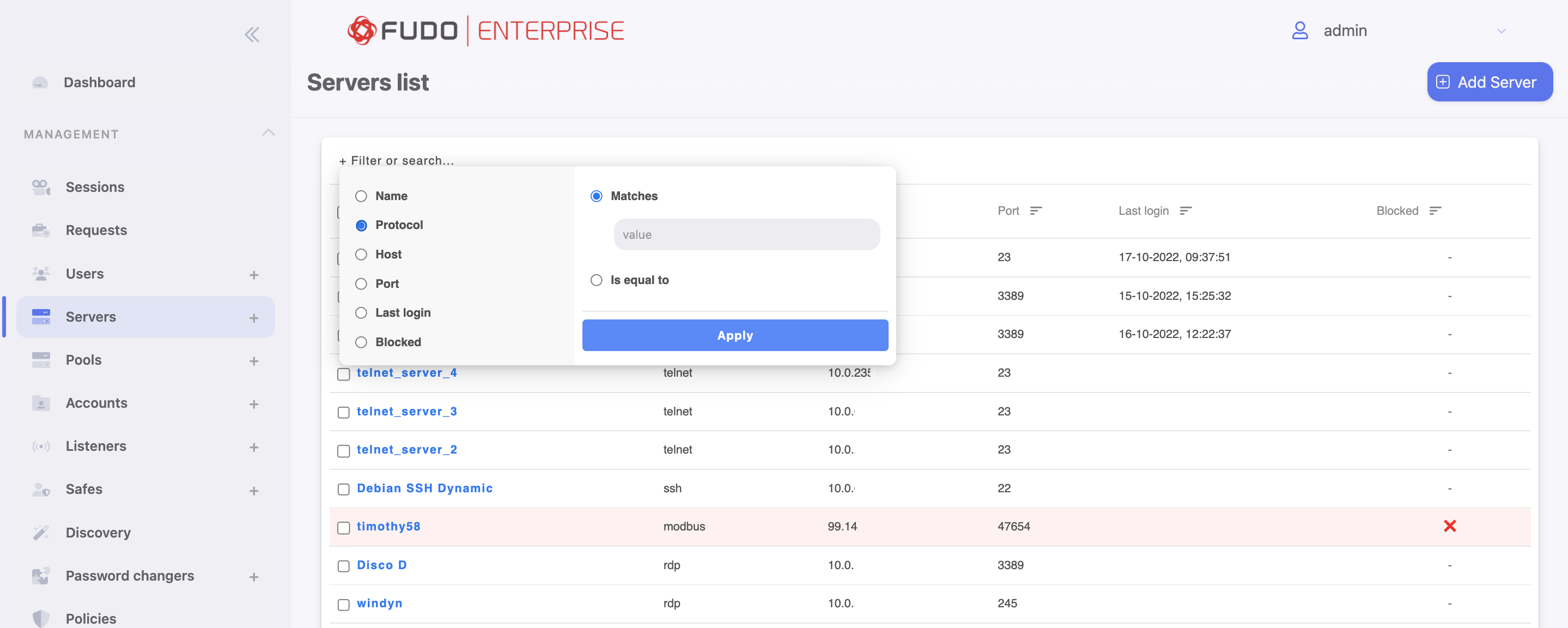
- Select the object and click the Blocked option.
- Provide blocking reason and click Set Reason.
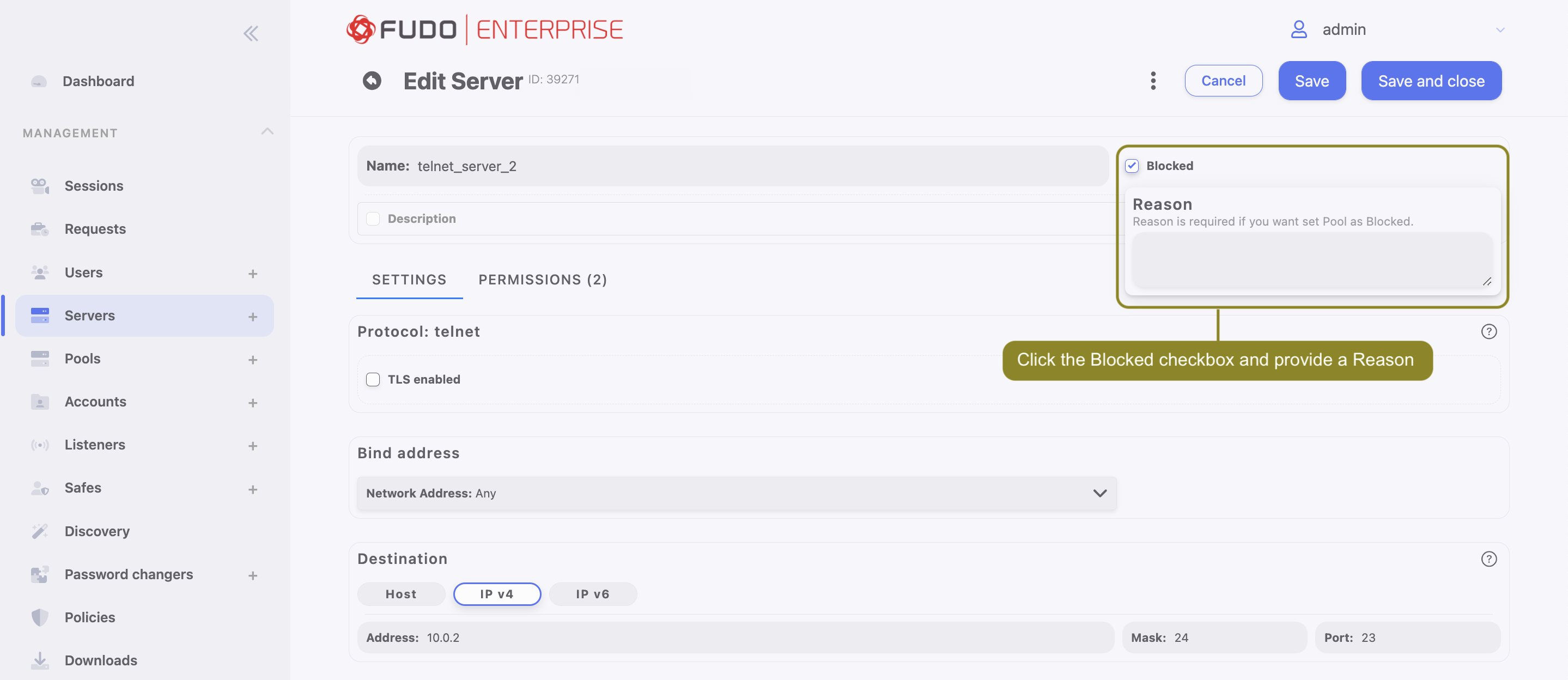
- Click or .
Related topics: