Sharing Sessions¶
Fudo Enterprise enables sharing given session with another user.
Sharing a Session
To share a session, proceed as follows.
Select Management > Sessions.
Click Filter and select the Active parameter.
From the parameter options, select yes.
Find desired session and click i to start playback.
Click Share session.
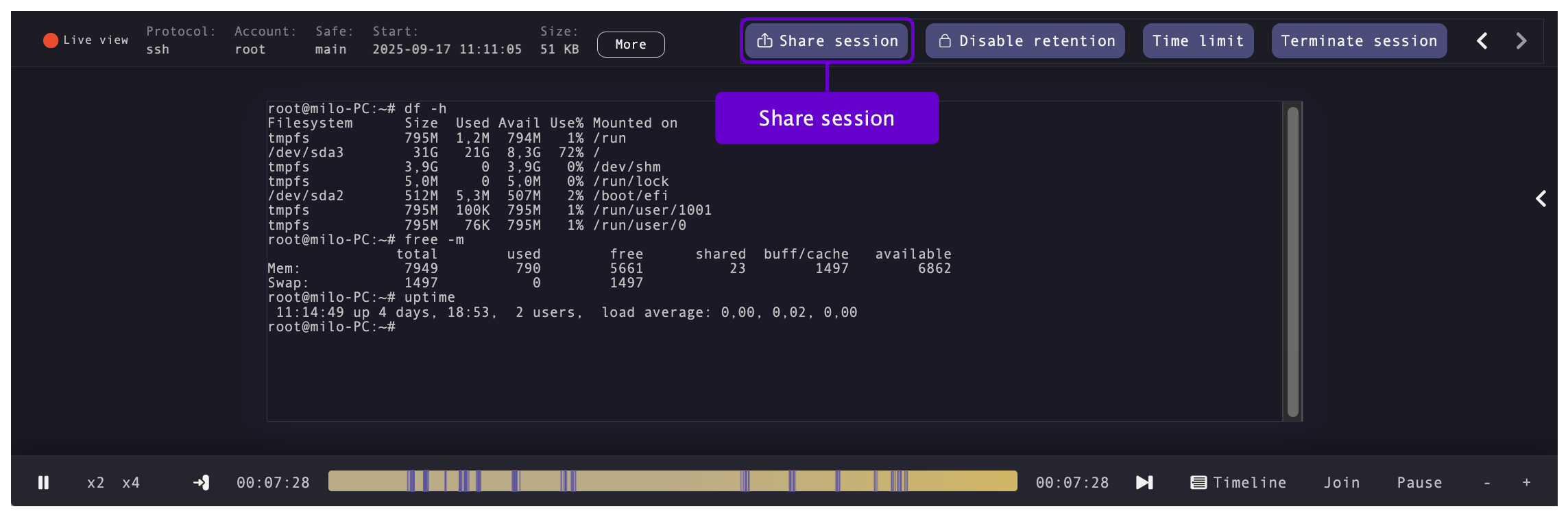
Provide session availability time frame and click Confirm to generate URL.

Note
When defining the session availability time frame, you can also specify whether the shared session should be read-only. This option applies to live sessions and allows you to prevent other users from interacting with the session while still enabling them to view it.
Copy the generated URL and close the modal window.
Note
Besides sharing a session from the session preview view, you can also generate a sharing link directly from the session list by clicking i and then selecting Share session in the modal window.
Revoking Session URL
To revoke a session URL, proceed as follows:
Select Management > Sessions.
Find the desired session, expand the more options menu (.), and click . to display sessions sharing management options.
Click i to deactivate given URL.
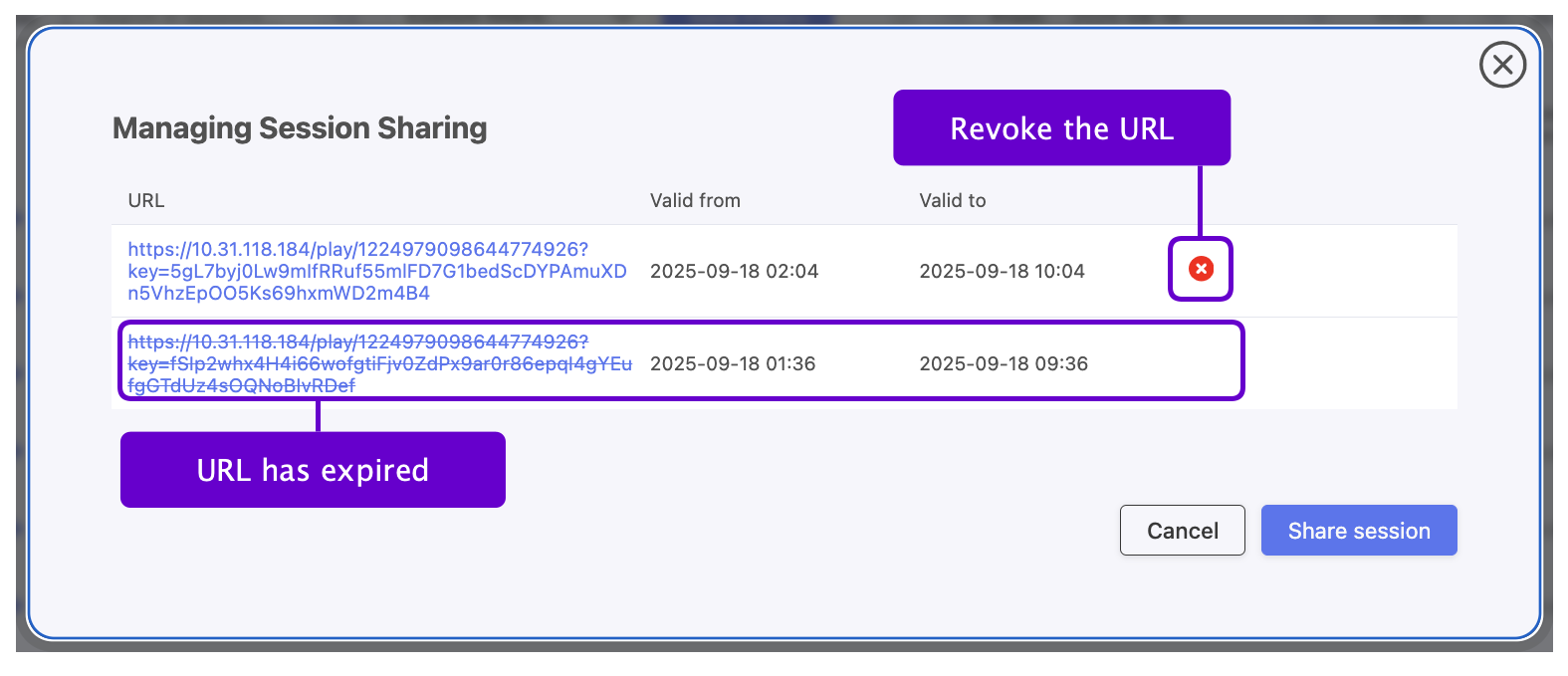
Related topics: