Sensitive features¶
Sensitive features is a set of options enabling which requires a consent from two superadmin users.
Note
Keystrokes are not displayed in the session player by default. Enabling keystrokes display requires a consent from two superadmin users.
To enable sensitive features, proceed as follows.
- Select > .
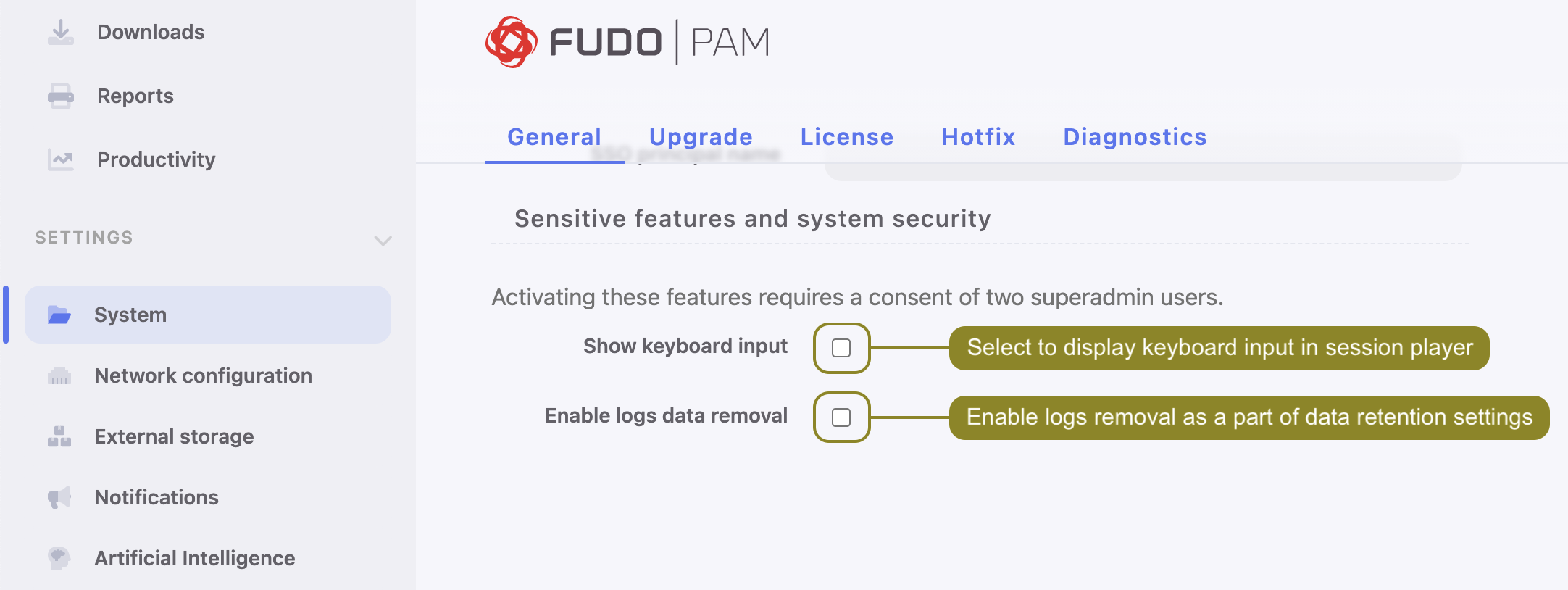
Select Show keyboard input in the Sensitive features section to initiate the feature.
Select Enable logs data removal option.
- this option is combined with Retention settings, where you can specify when logs data should be removed.
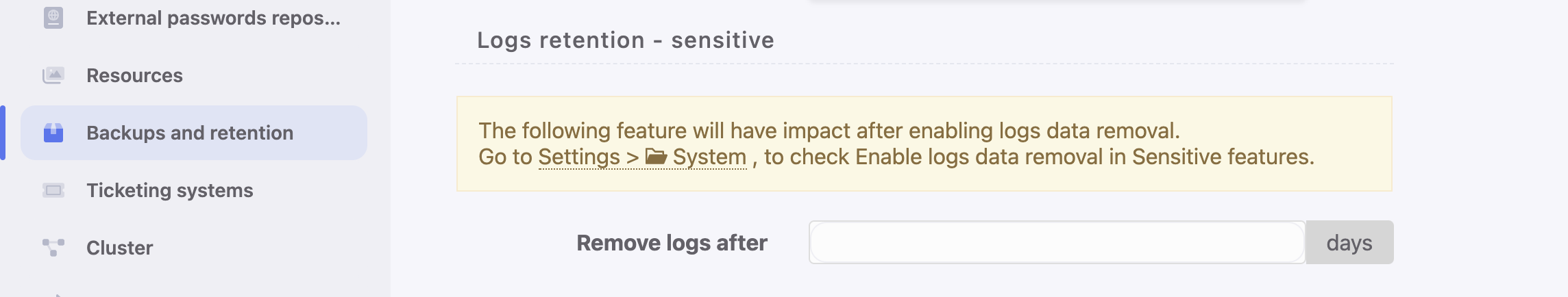
Click .
- Notify another system administrator that the features mentioned above have been initiated and require a confirmation.
- Related topics: