Reports¶
Reporting service generates detailed statistics of users access sessions.
Full reports are generated periodically (daily, weekly, monthly, quarterly, annually) by the system and can be accessed by users with the superadmin role assigned to them.
Reports generated periodically upon users with admin or operator requests, will include only information regarding sessions objects which they have access permission assigned to.
In addition to the pre-defined reports, periodic reports can be also generated based on the user defined filtering definition.
Report can also be generated on demand and include data related to specified sessions.
Predefined reports
| Account access report | This report contains accounts and corresponding servers and safes which have been accessed in the given time period. |
| Safe access report | This report contains safes and the corresponding servers accessed in the given time period. |
| Server access report | This report contains servers accessed in the specified time period in combination with safes and accounts. |
| Session approvals by user | This report contains approved 4-Eyes sessions. |
| Session sharing invites by user | This report contains shared sessions. |
| Session summary | This report provides information on sessions recorded in the given time period. |
| Sessions by server report | This report provides a list of recorded sessions and the server details for the given time period. |
| User access report | This report contains users in combination with servers they have accessed in the specified time period along with safes, listeners and accounts that were used to access these servers. |
| User activity report | This report shows data about user and his actions in administration panel - creating, removing and changing data for objects. |
| User privilege report | This report contains users and objects that they are allowed to edit. |
| User report | This report contains users along with their role, status, creation date, recent login and the entity that has created the given user instance. |
Subscribing to a periodic report
Subscribing cause sending the reports via e-mail, so remember to configure your SMTP server as described on a Notifications page. To enable automatic periodic report generation for the logged in user, proceed as follows.
Note
Periodic reports, generated upon specific user’s request, include only sessions, to which given user has sufficient access rights.
- Select > .
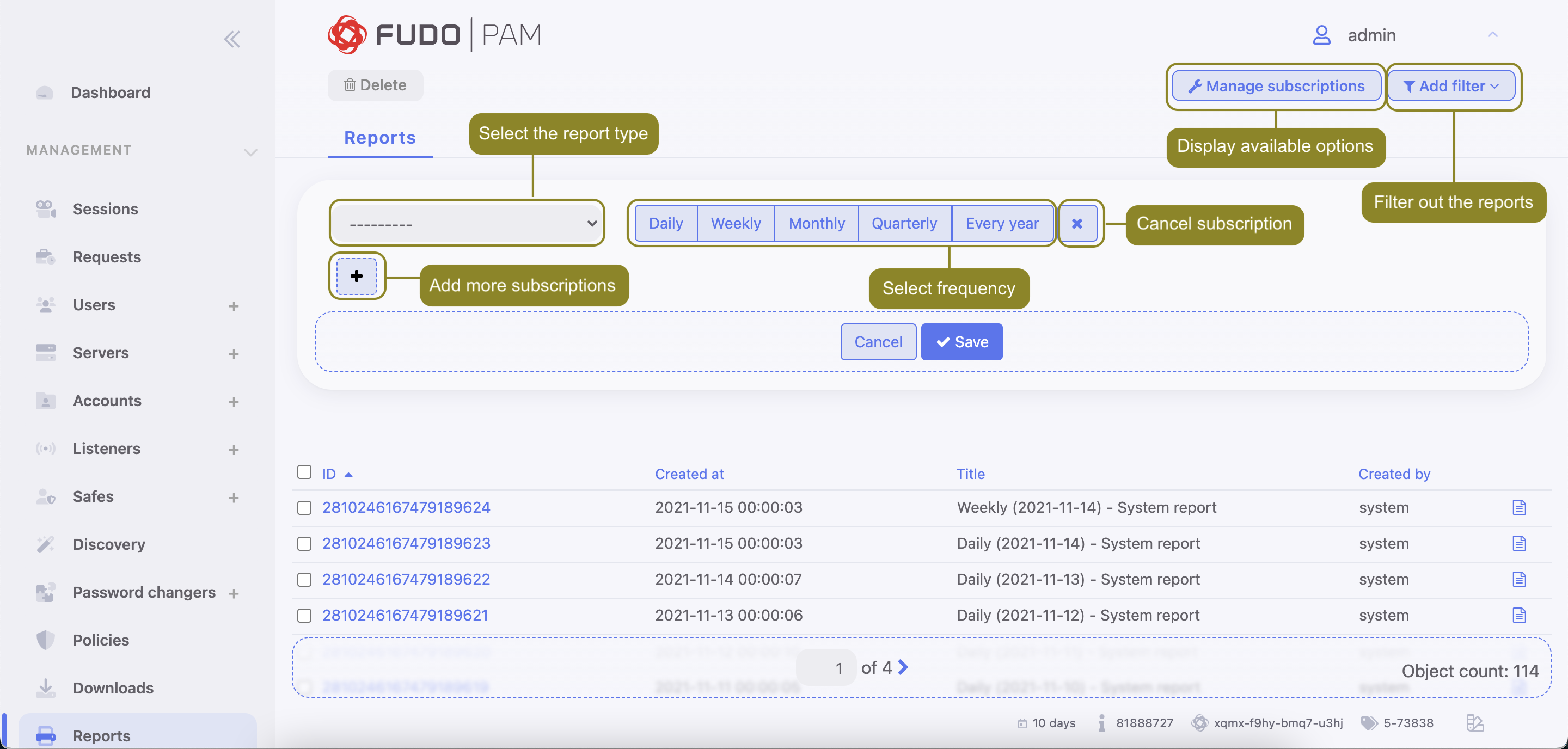
- Click .
- Select the report definition from the drop-down list.
Note
The list contains system pre-defined options and user defined filtering definitions.
- Choose how often the given report should be generated.
- Click .
Cancelling a periodic report subscription
To cancel a subscription to a cyclic report, proceed as follows.
- Select > .
- Click .
- Click i.
- Click .
Generating reports on demand
A report can be prepared for a specified subset of user sessions, determined by filtering options.
- Select > .
- Click and define filtering parameters (for more information on sessions filtering, refer to the Sessions: Sessions filtering topic).
- Click , to have the report generated based on the current filtering criteria.
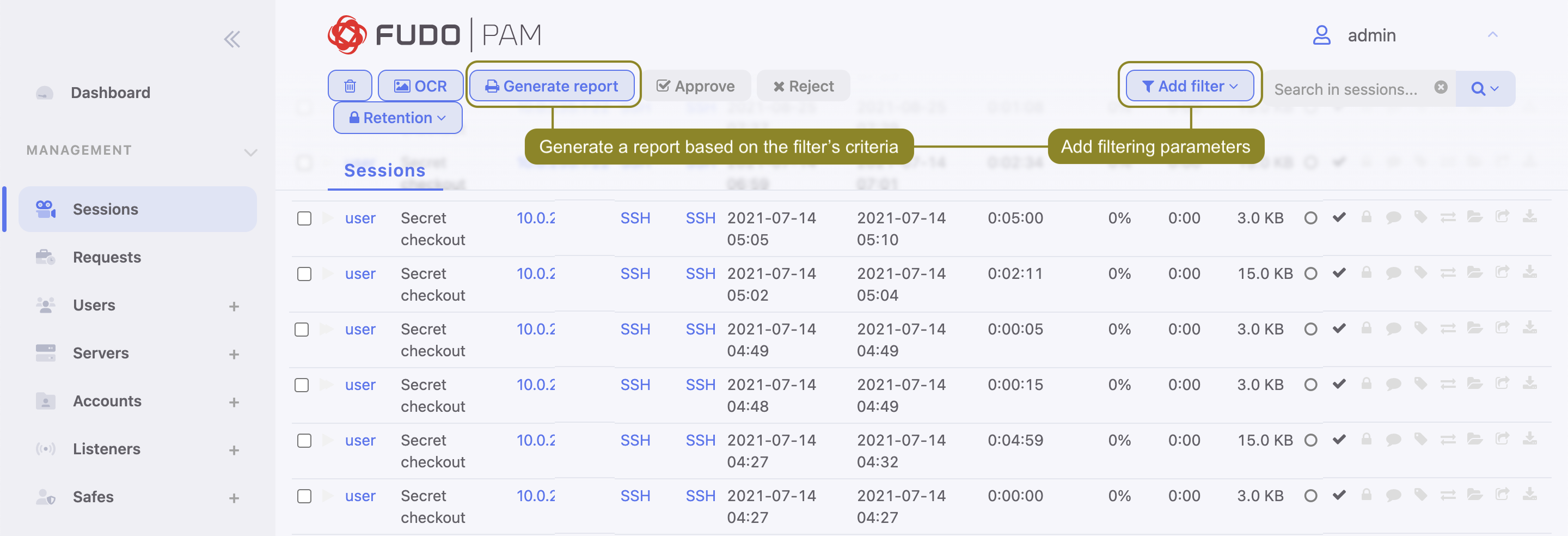
- Note your report’s identifier or click it to display the report.
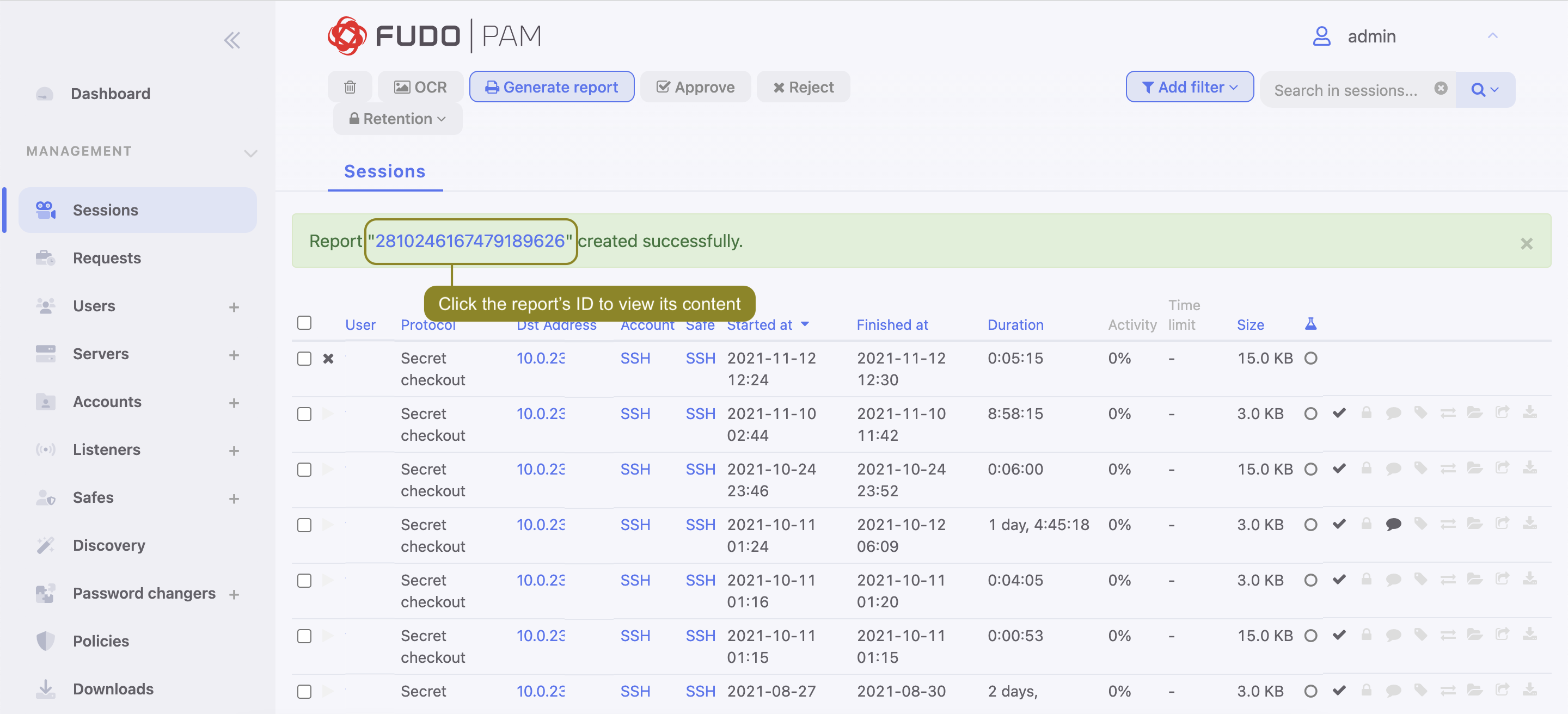
- Select > .
- Find desired report and click i.
- Click the corresponding button to save the report in selected format.
Opening and downloading reports
- Select > .
- Find desired report and click i.
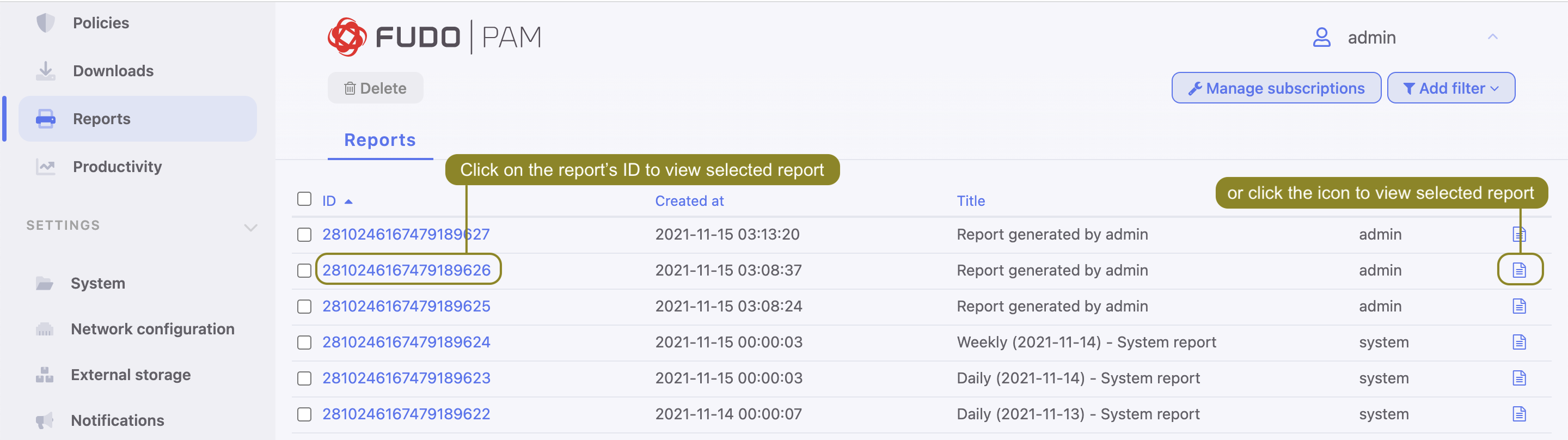
- Click the corresponding button to save the report in selected format - CSV, PDF or HTML.
Deleting reports
- Select > .
- Find, select desired reports and click .
- Confirm deleting selected reports.
Related topics: