Activity comparison¶
Productivity module enables comparing users/organizations activity in given time periods.
To compare users/organizations, proceed as follows.
- Select > .
- Select the Comparison tab.
- Select object types being compared:
UserorOrganization. - Select the time interval:
Month,Quarter,Half year, orYear. - Add objects to the comparison and define starting date for each object.
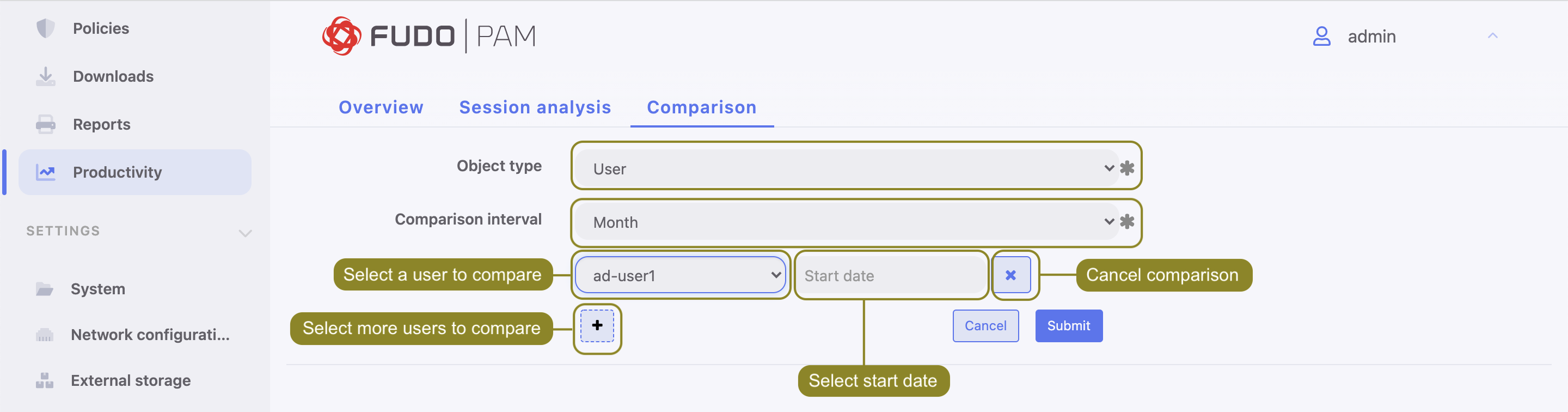
Related topics: