Log In¶
Last update: 28.03.2025
Note
If you are not already logged in after completing the account creation process, you can log in using the link to the Fudo ShareAccess website.
- Provide the email and password used during registration.
- Click .
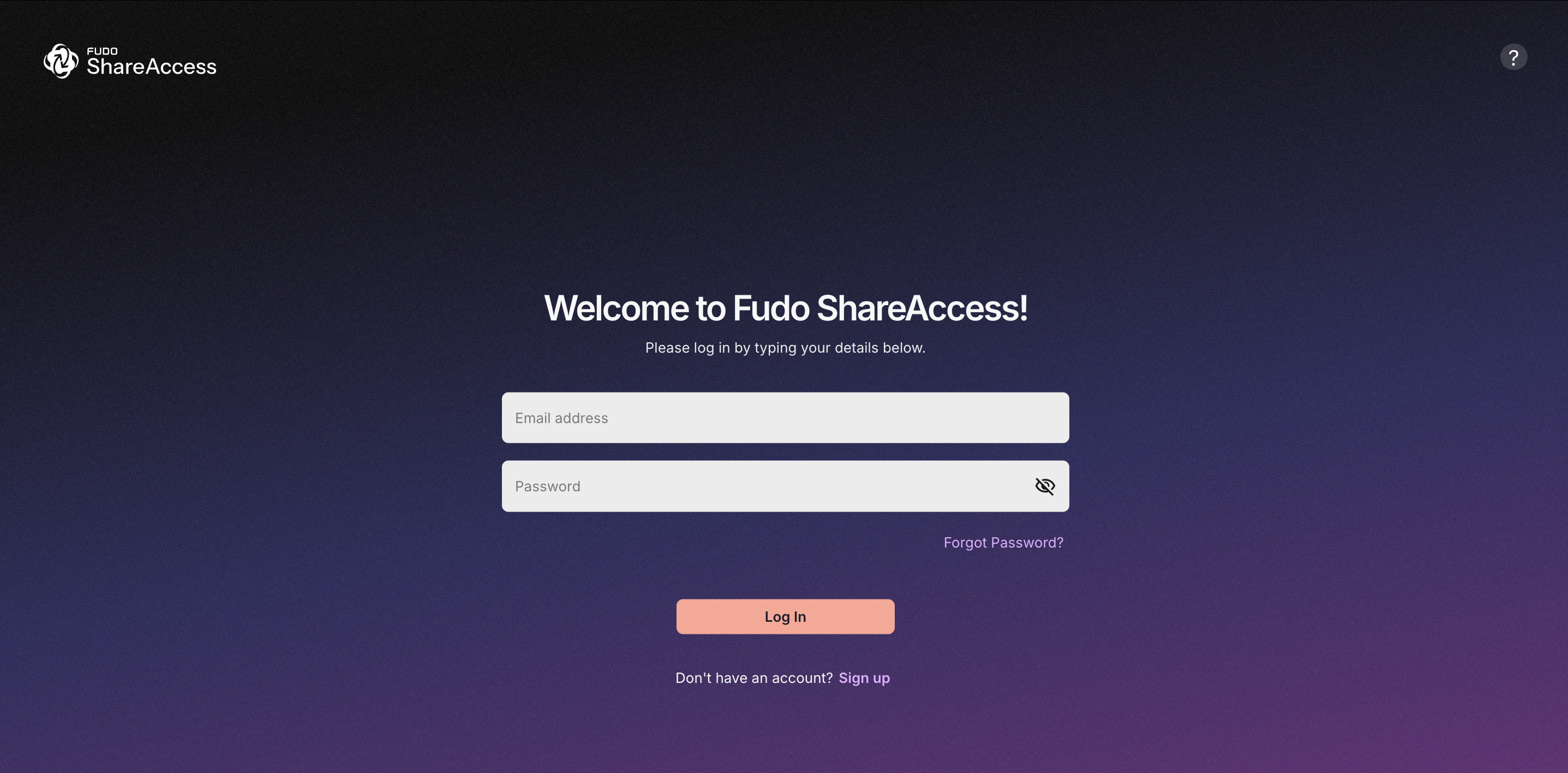
- Open a third-party authenticator app, such as Google Authenticator or Authy, on the mobile device where your 2FA is configured.
- Enter the 6-digit code from the authenticator app.
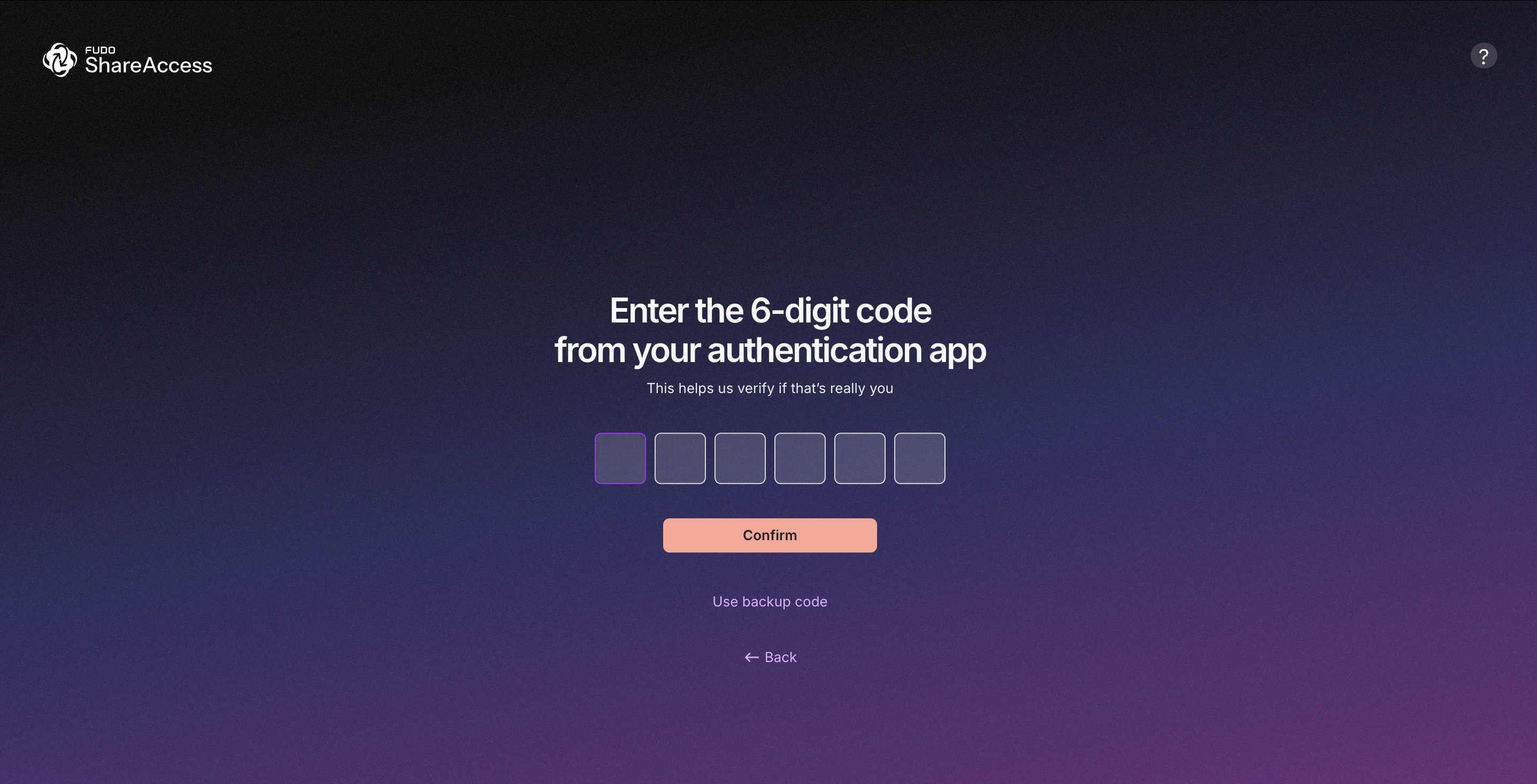
- Click .
Note
If you’ve lost access to your authentication app or 2FA setup, you can use a backup code provided during the configuration process. Click Use backup code—available below the Confirm button—and enter a one-time code from your list.
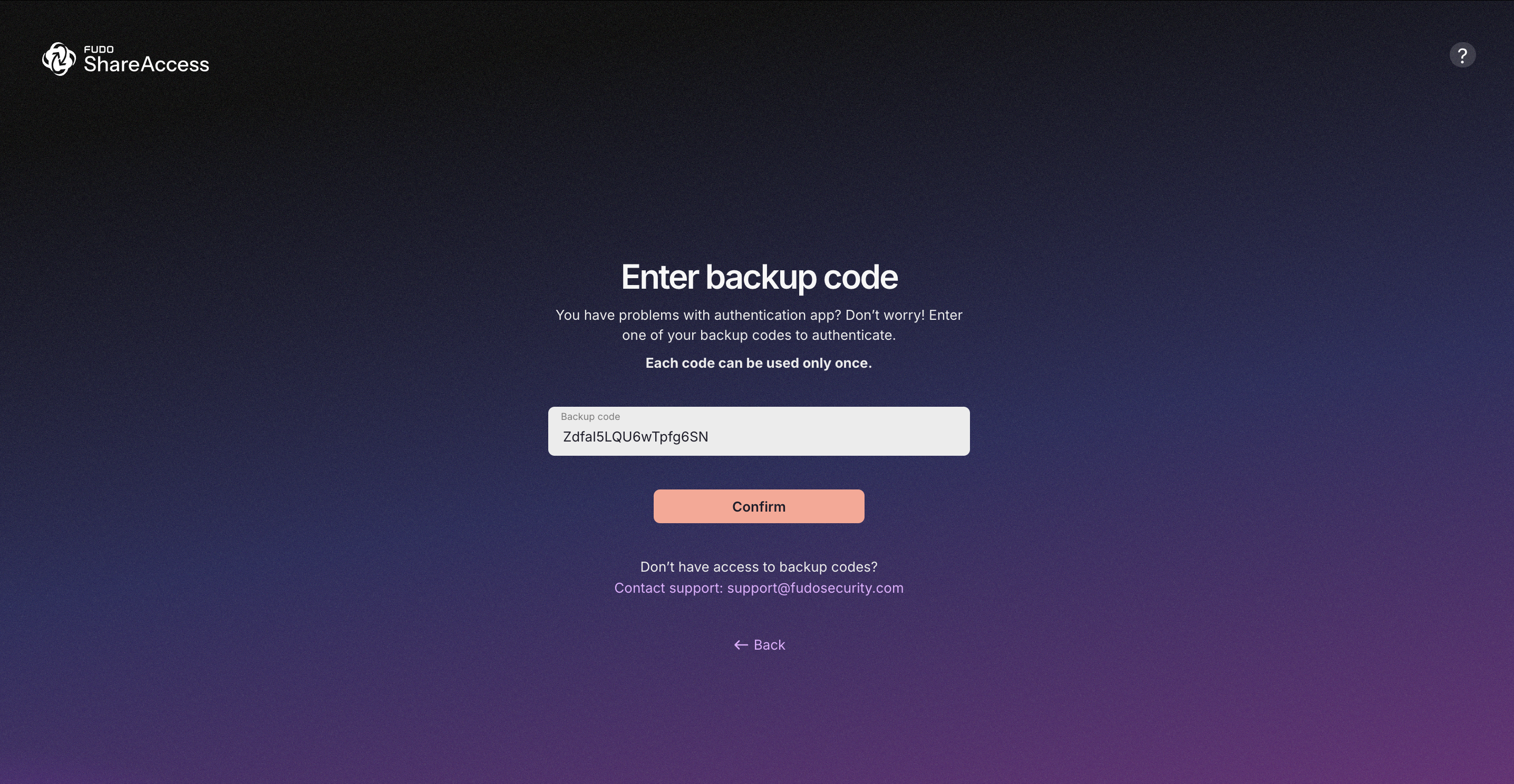
Note
Remember that each backup code can be used only once.
Note
- If you create an account using a private domain email and no organization with this domain exists, or if you create an account using a public domain email, you will be asked to provide an organization name. To learn next steps, follow the instructions in the Create Organization section.
- If you create an account using a private domain email and an organization with this domain already exists, you will be automatically assigned to that organization. To learn next steps, follow the instructions in the Join Organization section.
Related topics: