Overview¶
Overview displays data on users’ activity in selected time interval.
Note
Activity rating is based on the user’s interaction with the monitored system. Wheel Fudo PAM divides the time into 60 seconds long time intervals and monitors the activity within the interval. Lack of any actions in a given time period accounts such as a non-productive time.
To view the users’ activity rundown, proceed as follows.
- Select > .
- Select the Overview tab.
- Define the users’ list filtering.
- Click to generate rundown of the displayed data in HTML, CSV or PDF format.
Note
The report can be accessed in the Reports section.
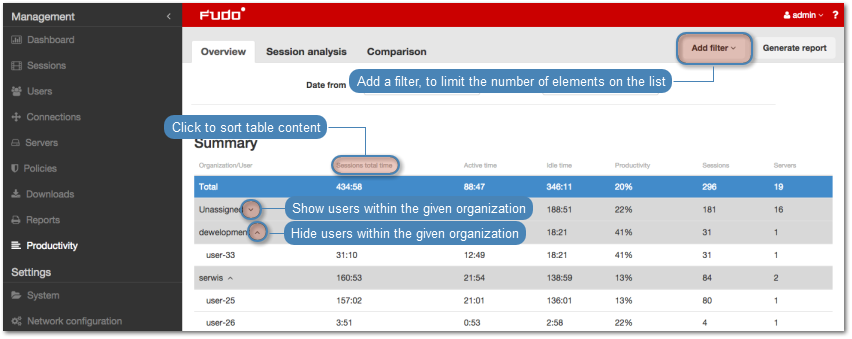
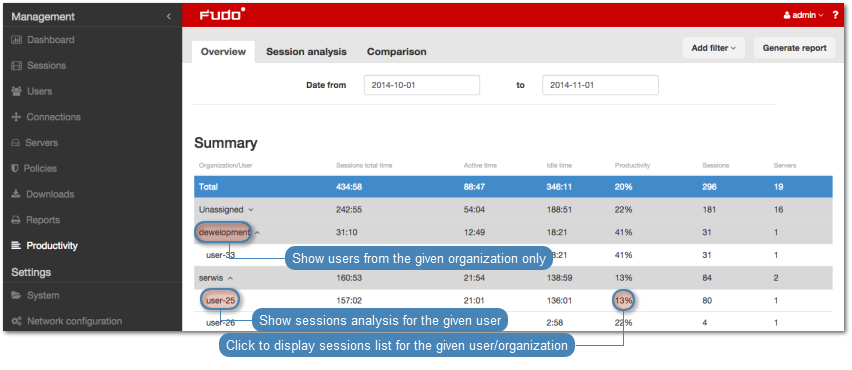
Related topics: