Time access policy¶
Fudo PAM can regulate access to safes based on time. To define time based safe access, proceed as follows.
- Select > .
- Define filters to limit the number of objects displayed on the list.
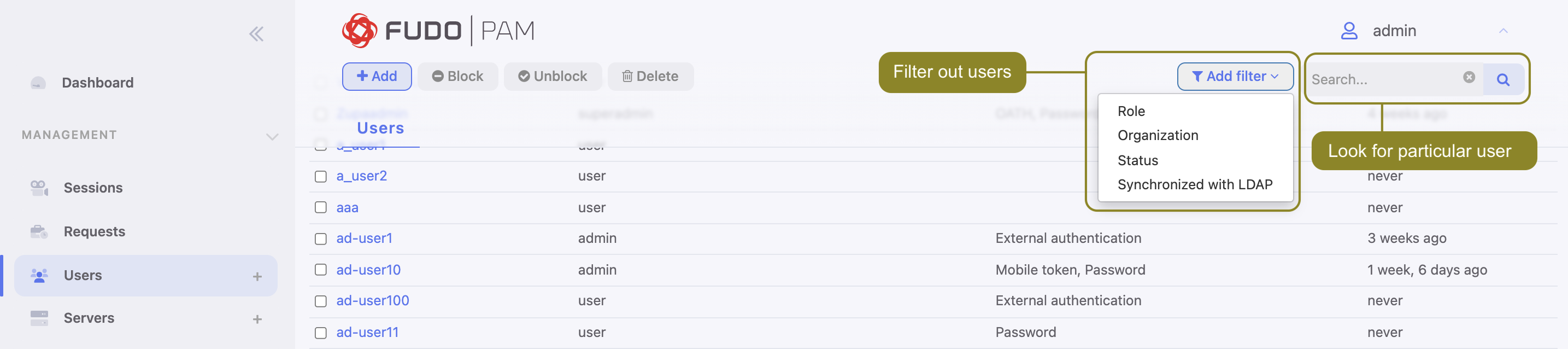
- Find and click desired user’s name to access its configuration parameters.
- Click desired safe object.
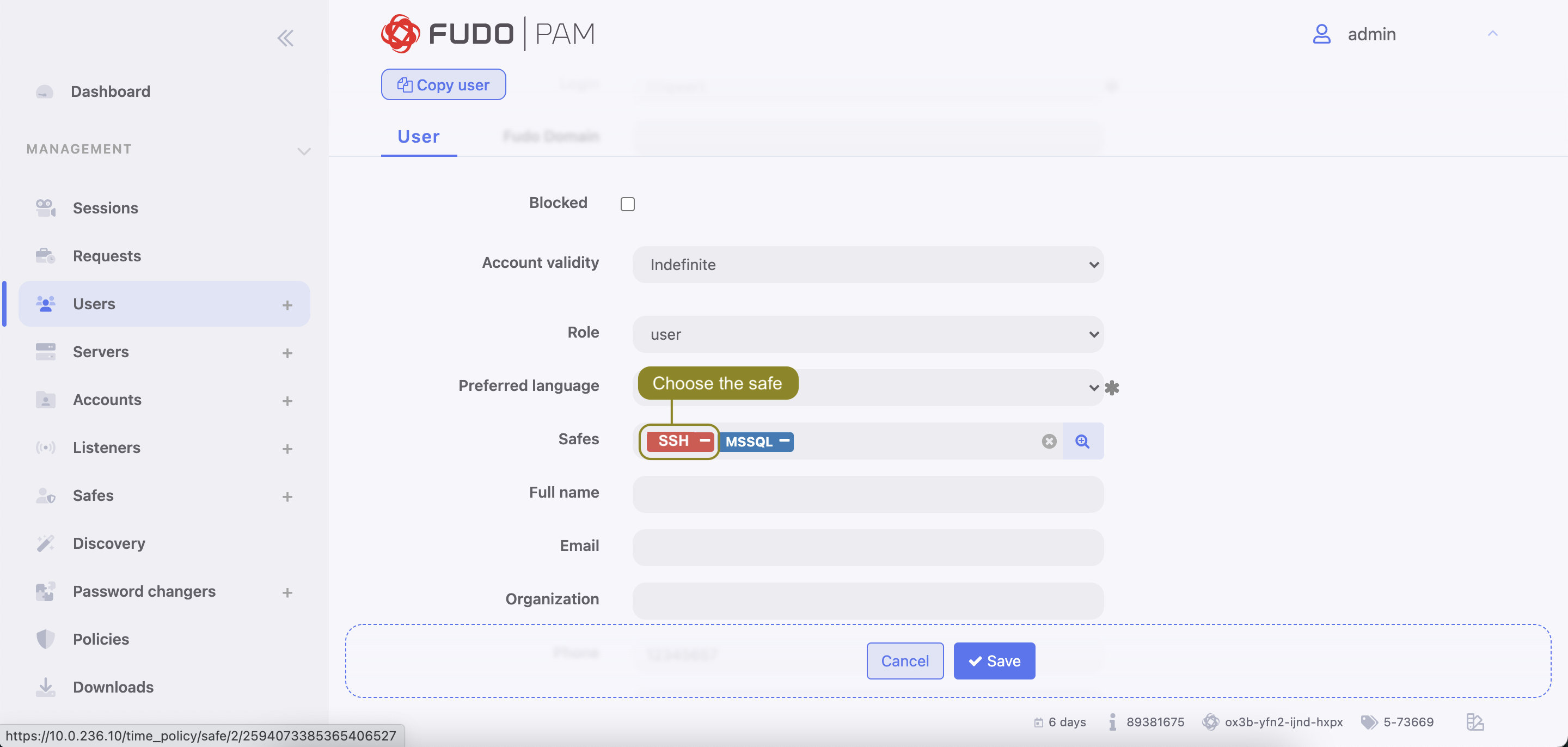
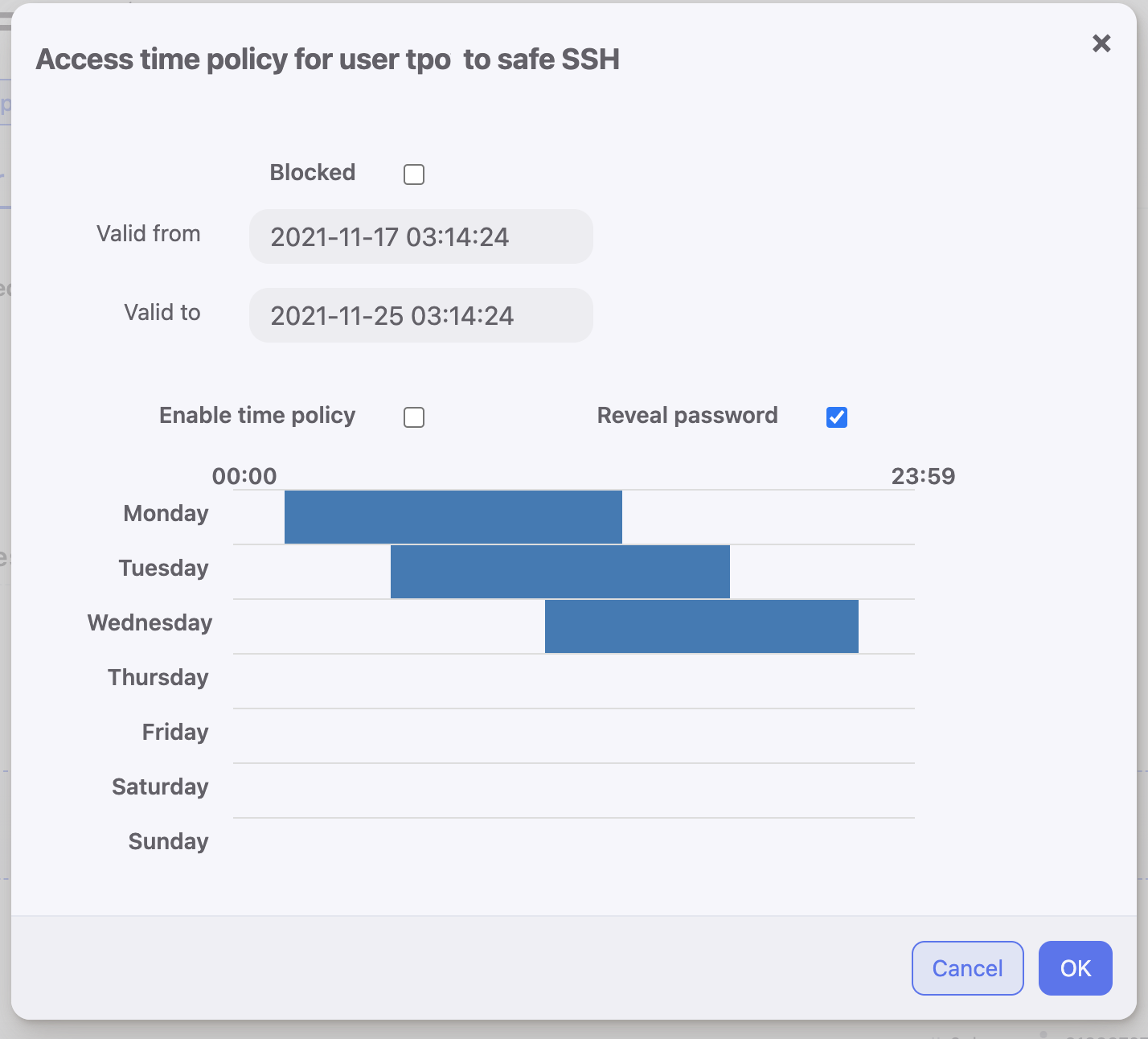
- Select the Blocked option if you want to disable the user’s access to the given safe. The user will be blocked until the administrator un-checks the Blocked option here or clicks Enable access button within the safe configuration.
- Fill out the Valid from and Valid to fields with date and time interval when user will be allowed to access servers through the given safe. When defined date and time comes, access to the given safe is granted to the user automatically. Important note: the Blocked option from the previous step should be un-checked.
- Select Enable time policy option.
- Select the Reveal password option to allow user to view the passwords to accounts that are grouped in selected safe.
Note
Passwords can be viewed in User Portal (Access Gateway).
- Click the weekly calendar to define time intervals during which the user will be allowed to connect to servers.
- Click .
- Click .
Related topics: