Downloads¶
The tab allows for tracking the conversion progress of session recordings and files transferred during SFTP sessions, previously selected for download.
Sessions¶
Fudo PAM allows converting stored session data to one of supported formats. The Sessions tab is designated for managing session recordings that were previously selected for download in > . For detailed instructions on how to export a session, and available file formats, please refer to the Exporting sessions section of this manual.
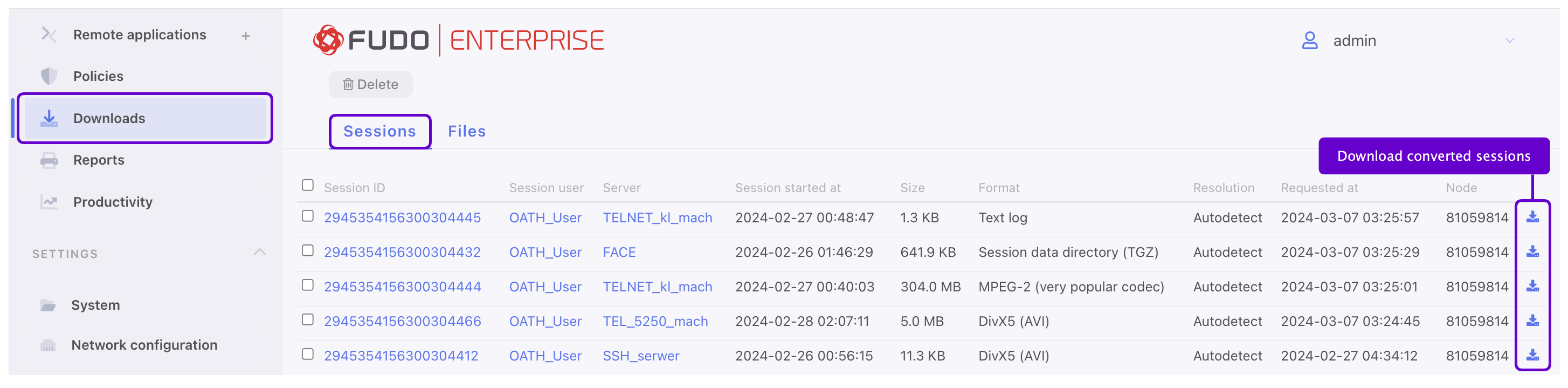
Files¶
The Files tab is designated for managing the downloads of large files that originate from recorded sessions via the SFTP protocol. If the selected file exceeds the 50 MB threshold, it undergoes an encoding process and subsequently appears in the Files tab, ready for download. Files smaller than 50 MB are directly downloaded through the browser without encoding.
To download a file transfered during SFTP session, users must initiate the download from the session player interface. To view a session, proceed as follows:
- Select > .
- Find desired SFTP session and click i.
- In the session player window, navigate through the SFTP session history to locate the desired file for download, then click the File button to initiate the encoding process.
Note
To ensure the download of the entire file, please use the File button.
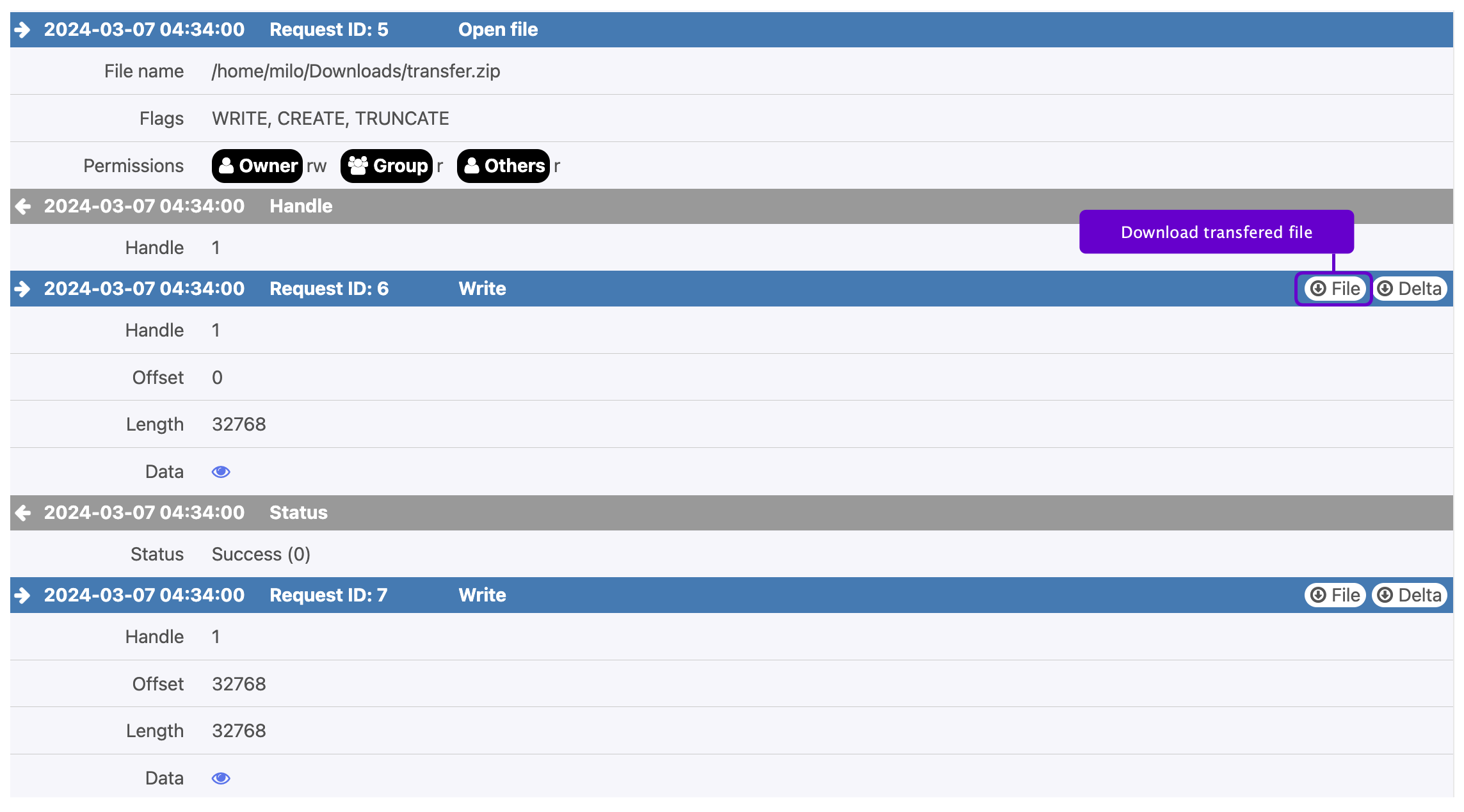
- Select > .
- Go to the Files tab.
- Click i to download encoded file.
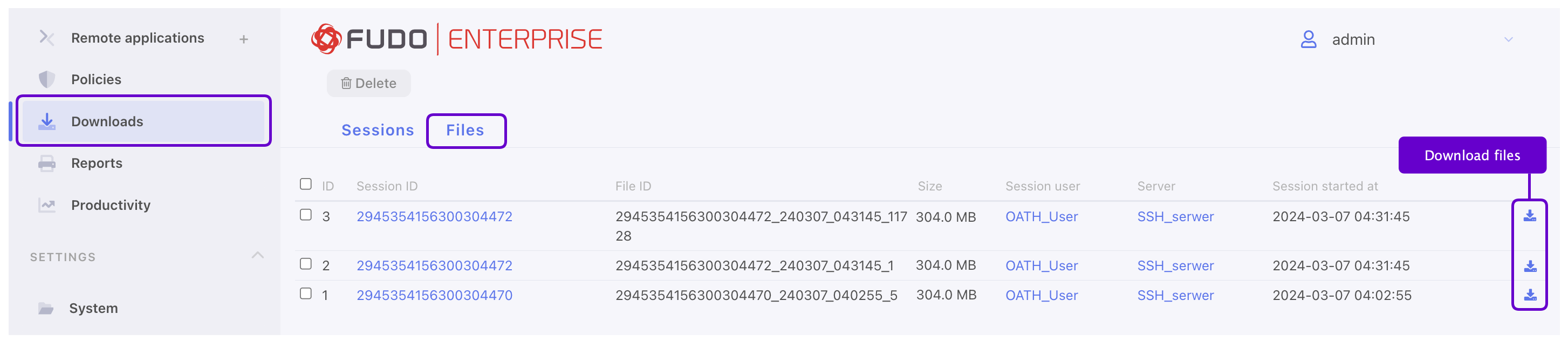
Related topics: