Password changers - active cluster node¶
Active cluster node option determines the Fudo PAM instance responsible for changing passwords on monitored systems.
- Select > .
- In the Password changers section, select the node delegated to password changing.
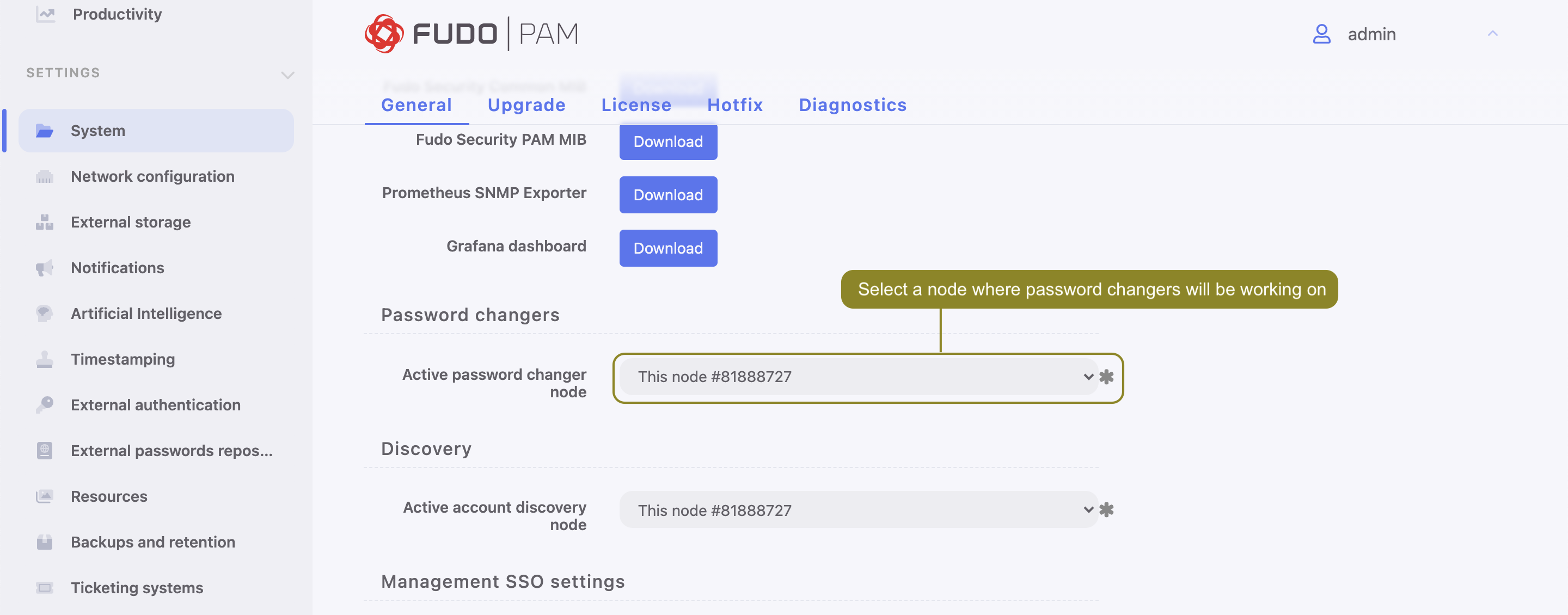
- Click .
Note
In case the node responsible for changing passwords fails, the task will not be automatically picked up by another Fudo PAM instance. In order to restore automatic password changing, the system administrator will have to change the active password changing node or bring back the failed node.
Cluster Password Changers¶
Fudo PAM allows changing a password on a different node than the one that set as an Active cluster node for Password changers. In order to have this configured, the following condition should be met:
Setting up a Password Changer / Password Verifier for an account, a value for transport_bind_ip variable should indicate the same cluster node for all password changers as well as password verifiers.
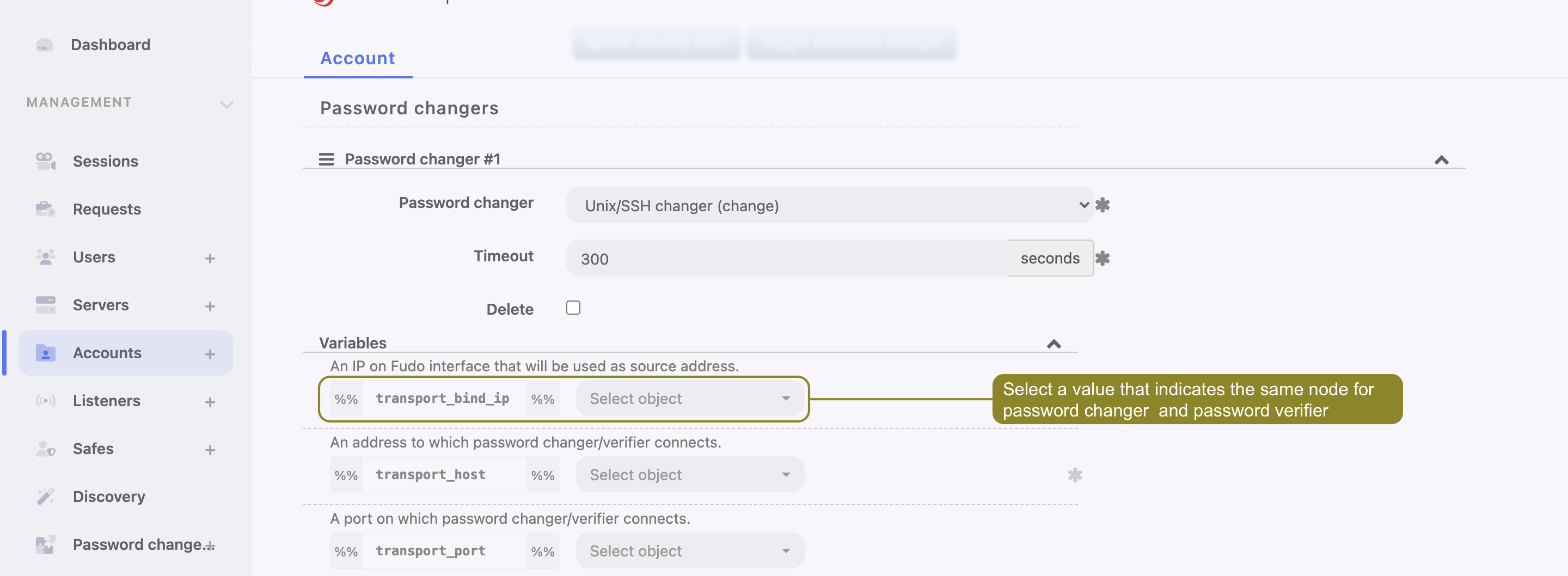
If the transport_bind_ip variable values indicate different cluster nodes, the configured password changer/verifier will be running on a node that set as an Active cluster node for Password changers.
Related topics: