Call Home¶
Call Home is an opt-in service that allows Fudo Support Team to connect remotely to the client’s system and perform required operations for the client.
In order to configure the Call Home service, proceed as follows:
- Go to > , and then to the Maintenance and supervision section.
- Check the Call Home option.
- Choose the IP address of your Fudo PAM instance or
Anyaddress. - Additionally, check the Send diagnostics option to share diagnostic results with Fudo Support Team.
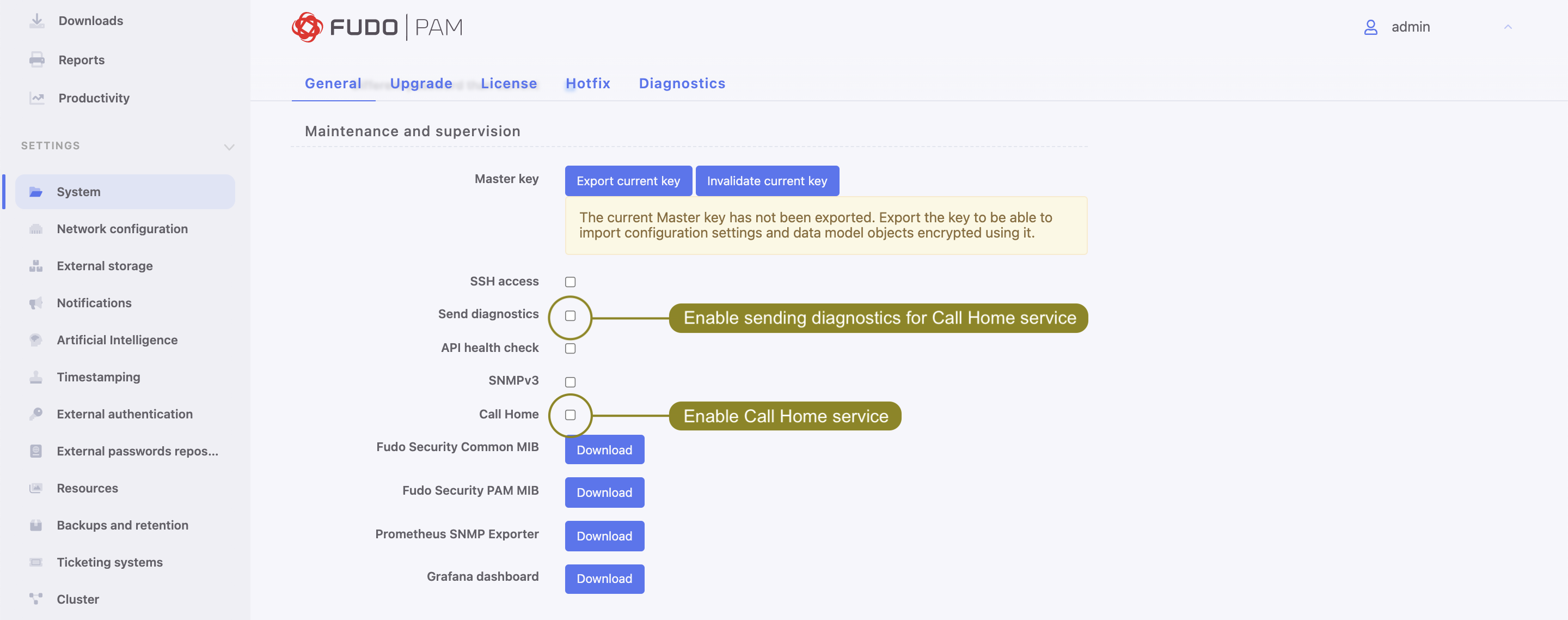
Note
- The Call Home functionality requires an account created on Fudo Security servers. To create an account, contact your partner and provide your machine Fudo Unique Identifier (FUID). Check at the Footer Information page where you can see your FUID.
- Fudo appliance will establish an outgoing SSH connection to
home.fudosecurity.com.