Labeled IP addresses¶
IP address labels are global configuration parameters. They are replicated throughout cluster’s nodes, but their assignment is strictly local, applicable to each node separately. Labels enable ensuring constant access to LDAP authentication services in case of a node failure and allow for implementing load balancing scenarios.
Defining a labeled IP address
- Select Settings > Network configuration.
- Select the tab.
- Click i.
- Provide IP address and enter label name.
Note
Label name can comprise small letters, digits, _ and - characters.
- Click .
- Use labeled IP address in listener, server or external authentication source configuration.
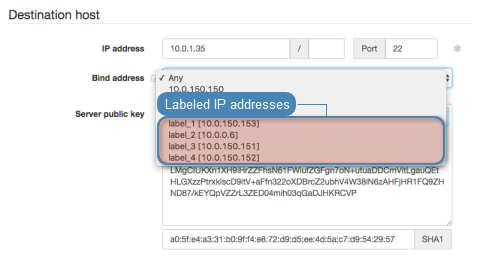
Related topics: