PuTTY¶
- Download and launch PuTTY.
- In the Host Name (or IP address) field, enter IP address defined in the listener.
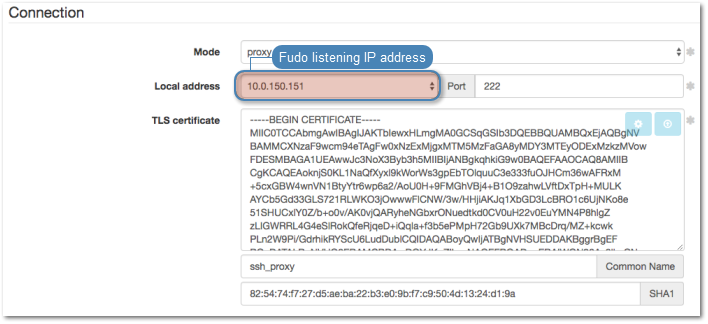
- In the Port number field, enter port number defined in the listener.
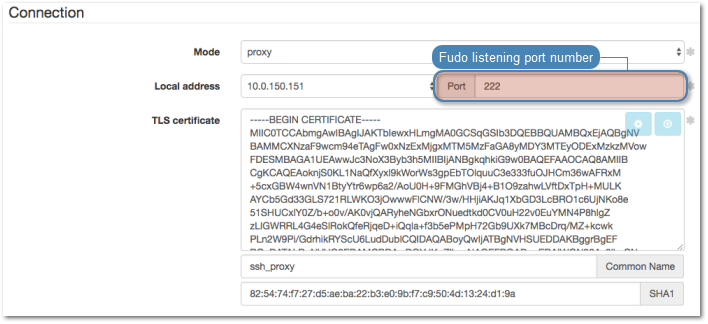
- Select the
SSHconnection type.
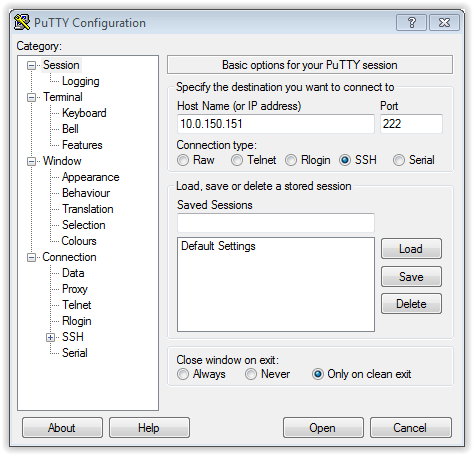
- Click Open.
- Enter username.
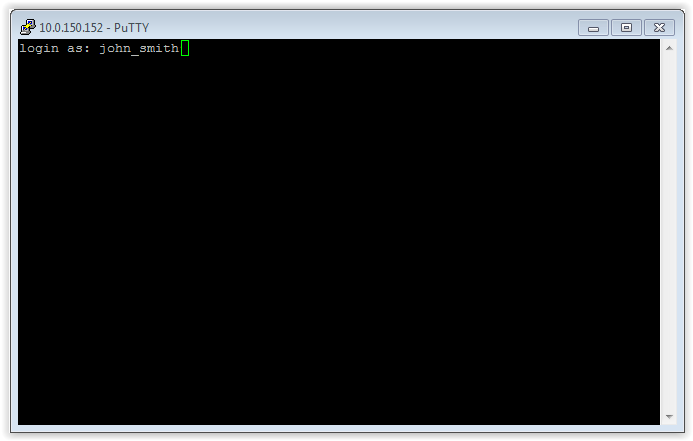
- Enter password.
Related topics: