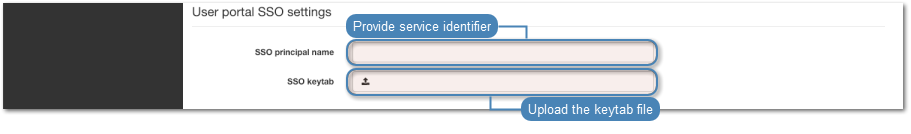Single Sign On¶
Single Sign On allows to automatically authenticate the user when logging into the system. Fudo PAM allows to set the Single Sign On functionality for both Admin Panel and User Portal.
Setting up Fudo PAM for SSO¶
Set Fudo PAM hostname to
fudo.sso.dwt.- Select > .
- Switch to the Name & DNS tab.
- Enter
fudo.sso.dwtin the Hostname field.
Configure DNS server to point to a DNS server in the sso.dwt domain.
- Click to define new DNS server.
- Enter DNS server IP address.
- Click .
Add user, that has an AD domain account.
add user account manually, with Active Directory eternal authentication method.
Define SSO service parameters in system settings.
Single Sign On in Admin Panel¶
Warning
Single Sign On in Admin Panel is available to set for a user with superadmin role only, and can be used by the users with operator, admin and superadmin roles.
In order to define SSO service parameters in system settings, follow the steps:
- Select > .
- In the Management SSO settings section, provide service identifier that will match the user account with the service instance.
- Upload the keytab file containing admin’s ID and encryption keys for encrypting and decrypting Kerberos tickets.
- Click .
Single Sign On in User Portal¶
Setting up domain controller¶
- Add user account, which will be used by the User Portal or Admin Panel to communicate with the sso.dwt domain.
Note
When adding the account, enable the Password does not expire option.
- On the DNS server add forward and reverse DNS entries for fudo.sso.dwt.
- Create a Kerberos ticket for Fudo PAM running the following command in the Powershell or CMD console:
ktpass -princ HTTP/fudo.sso.dwt@SSO.DWT -mapuser sso\username -pass password. - ptype KRB5_NT_PRINCIPAL -out fudo.sso.dwt.keytab
Setting up user workstations¶
- Log in using credential of a user that will be connecting to servers.
- Launch Internet Explorer.
- Open the Internet options settings window.
- Switch to the Security tab.
- Select the Local intranet option and click Sites.
- Click Advanced.
- Add the address
fudo.sso.dwt. - Close settings window.
Related topics: