Creating a scanner¶
The scanners with defined schedule can have scheduling enabled or disabled anytime. When a scanner has scheduling enabled, the system will automatically execute the given scanner configuration. When a scanner’s scheduling is disabled, the system will wait for the decision from superadmin to start its execution.
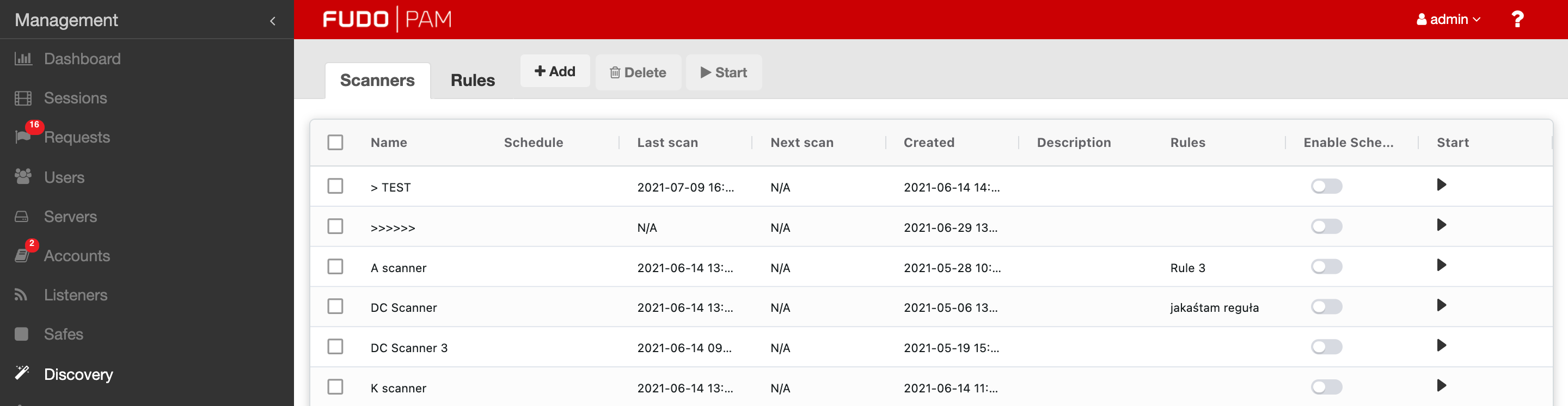
In order to create a rule, proceed as follows:
- Select > >
- Click
- Enter scanner’s name.
- The Scanner type field has the
Domain Controllervalue by default. - Optionally, enter scanner’s description.
- In the Schedule section, choose a day and time for your scanner to start automatically on a weekly basis. This field is optional, so you can skip this step to start your scan manually anytime.
- Fill Configuration section with:
7.1. Target server
7.2. Server address and Port
7.3. CA certificate
7.4. Account to be used to connect to the target server
7.5. Select Account category to be found (
privileged,non-privilegedorall)7.6. Choose Rules to set the following actions after the scan. Please note that in case more than one rule is added and their actions overlap, the order of the rules is taken into account: the first matching rule will be applied.
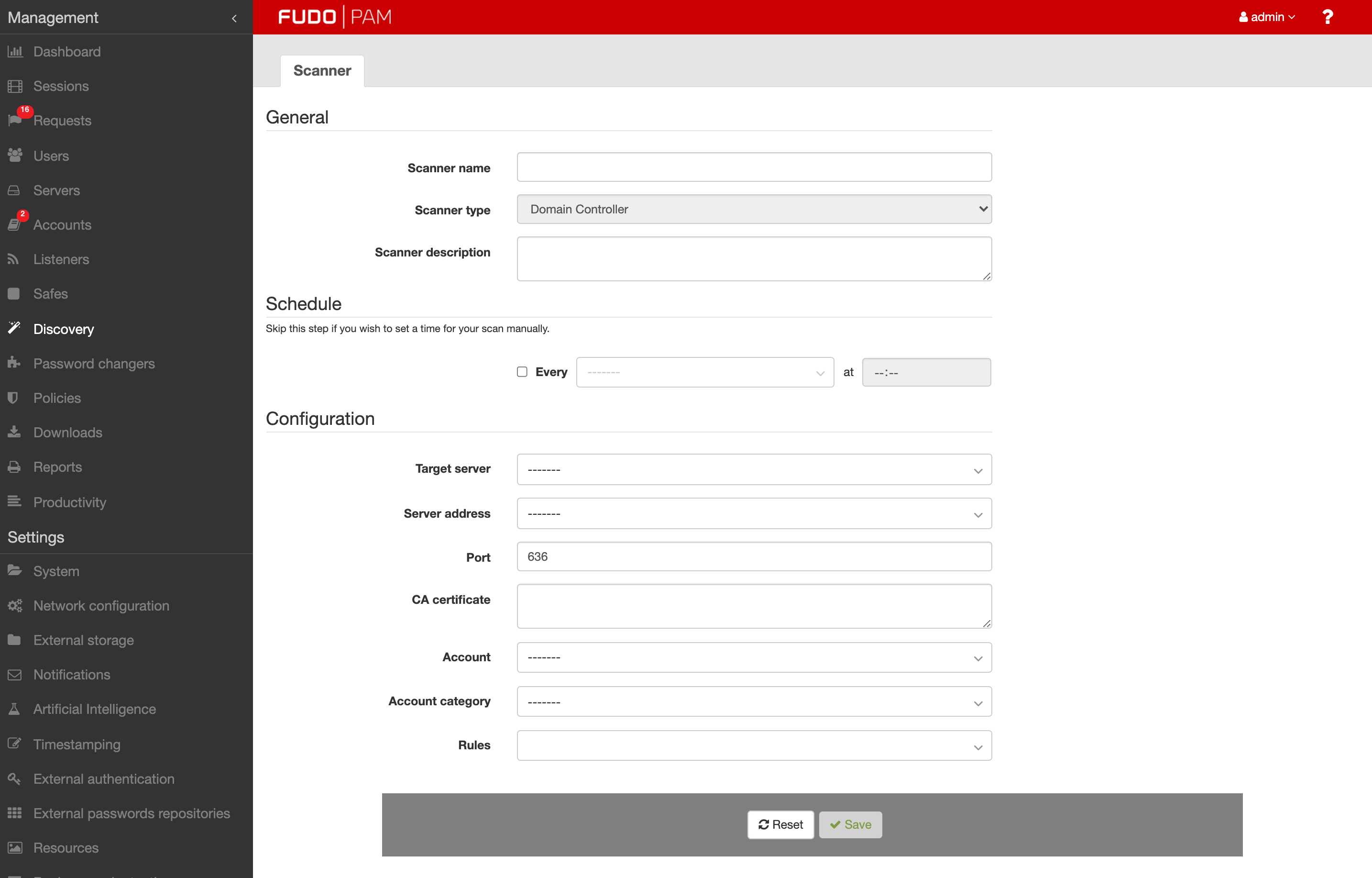
- Click .
Related topics: