License¶
Uploading new license
To upload a new license file, proceed as follows.
Note
New license will replace existing one.
- Select > .
- Switch to the License tab.
- Click .
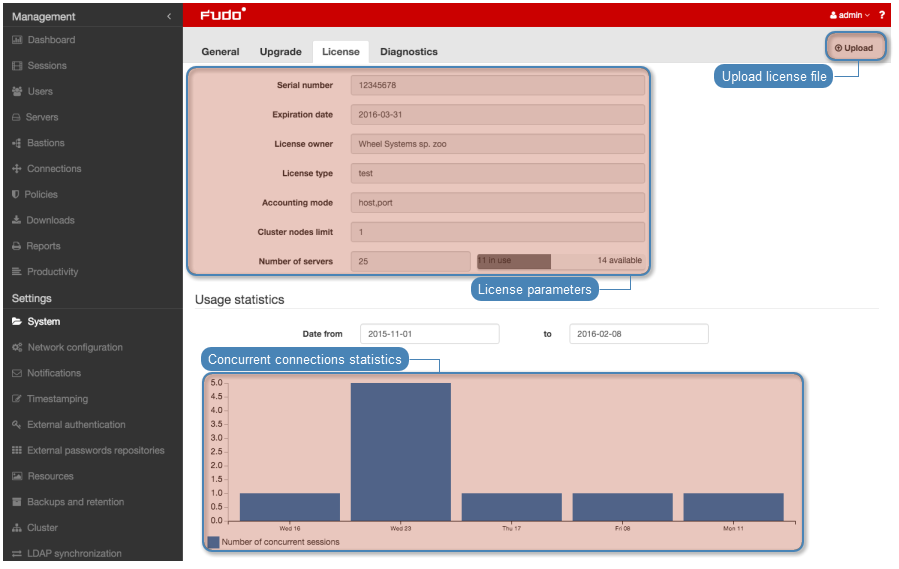
- Browse the file system to find the license file and click OK to upload and replace current license definition.
Related topics: