Blocking a user¶
Warning
Blocking a user will terminate its current connections.
- Select > .
- Find and select desired objects.
Note
Define filters to limit the number of objects displayed on the list.
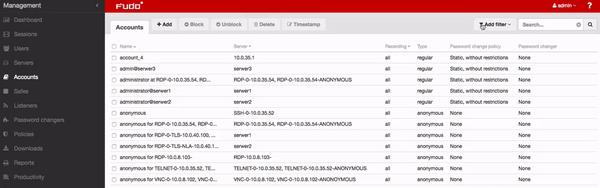
- Click .
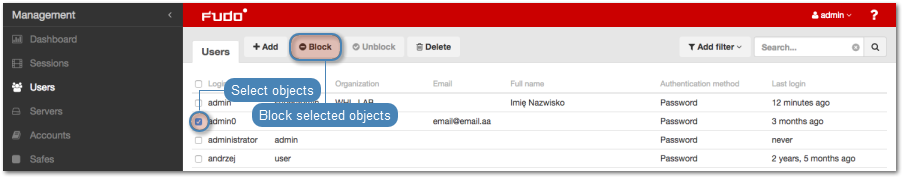
- Optionally, provide blocking reason and click .
Note
To view the blocking reason, place the cursor over the icon.
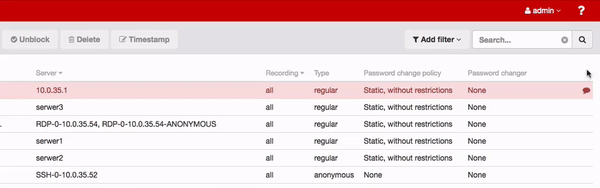
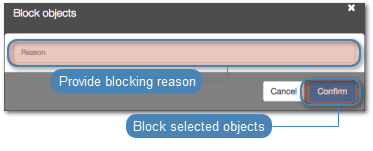
Related topics: