Displaying passwords history¶
Account password may be changed manually by the user, or automatically by the Fudo PAM system, based on the given settings and with given frequency. It is possible to see how and when the password was changed. Follow the steps to do so:
- Find account which passwords history you want to view.
- Click drop-down list.
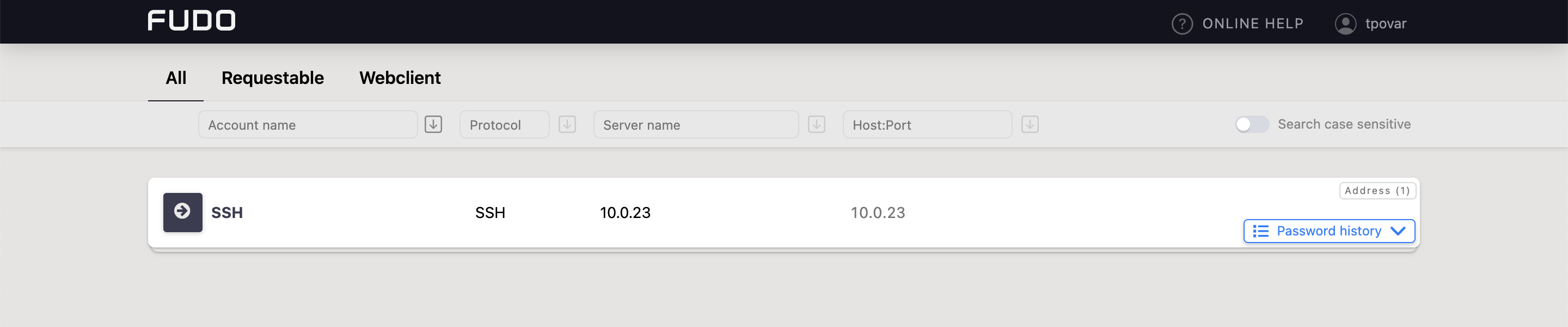
- Choose the timeline when the password had been changed.
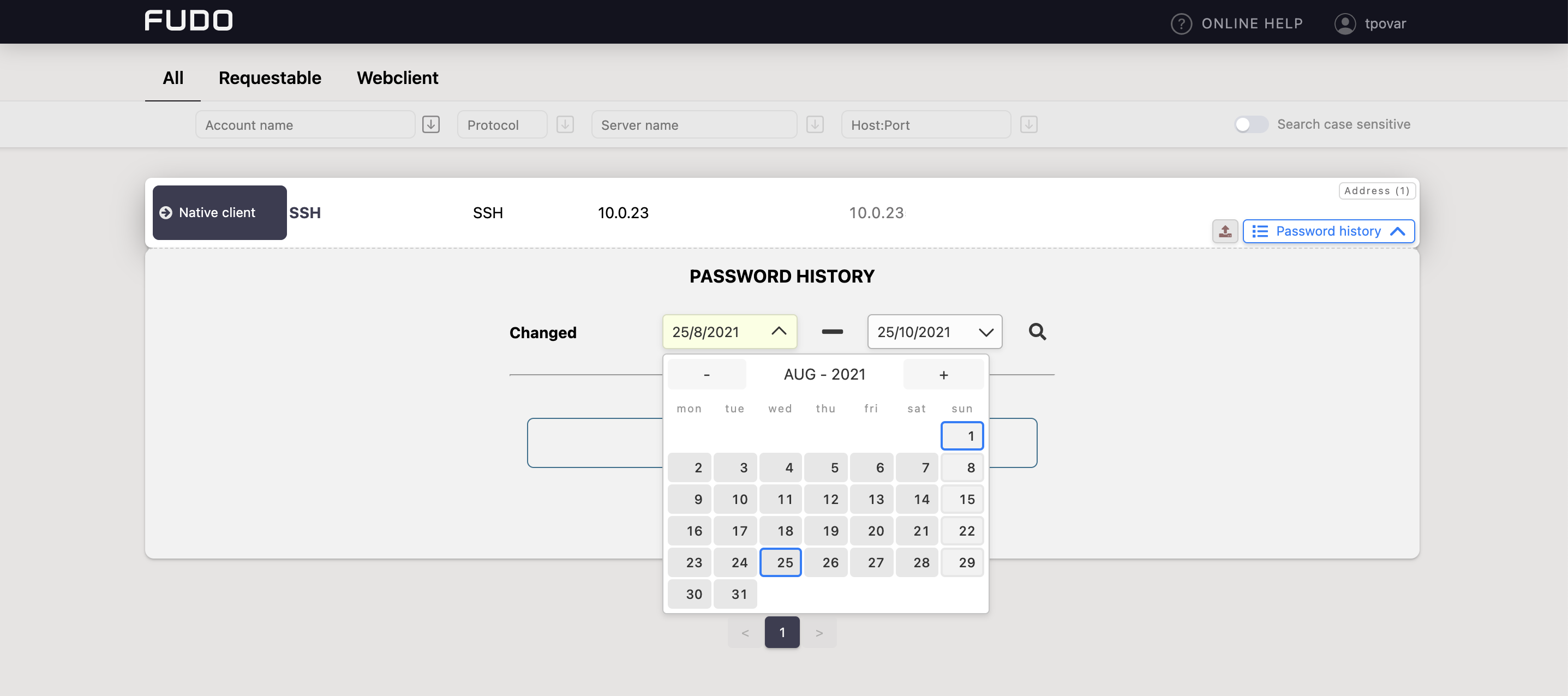
- Click i to view selected password.
Related topics: