Connecting over SSH on Mac OS, Linux¶
- Find desired account and server, hover your mouse over to show more options.
- Select the button.
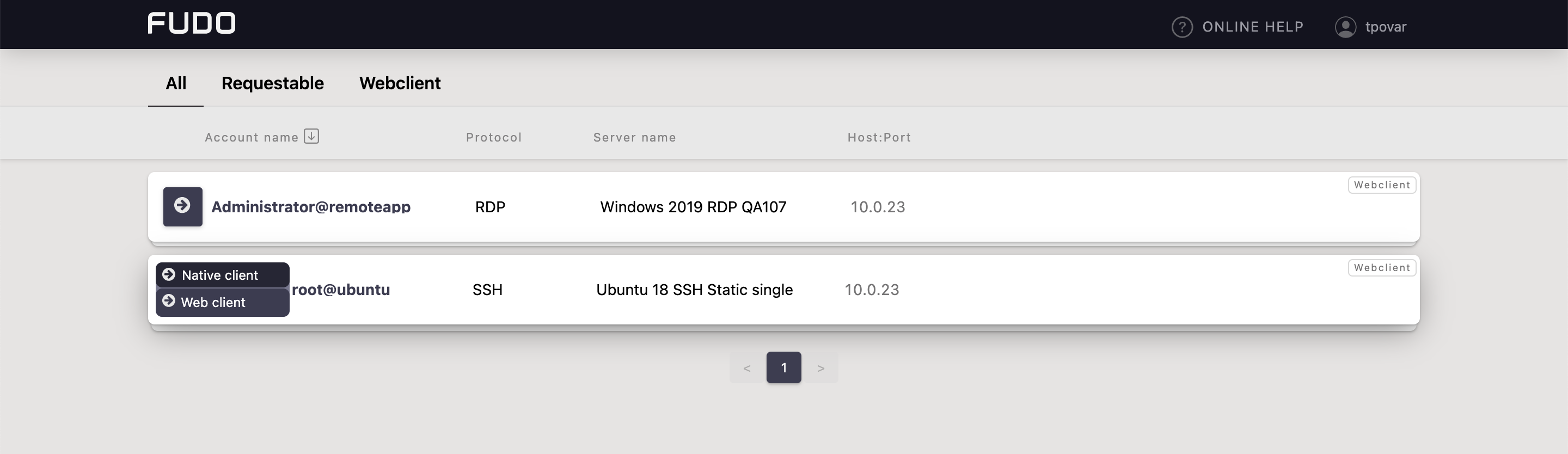
- Choose the listener, via which you want to connect.

- Click
- Click Allow to open the Terminal.
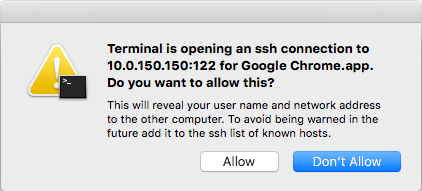
- The connection has been established.
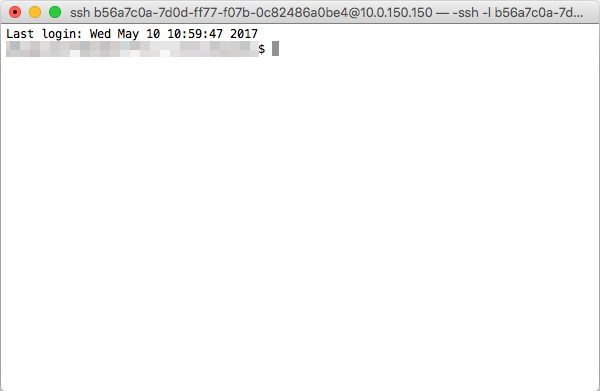
Related topics: