Connecting over RDP on Microsoft Windows 7 and 10¶
- Find desired account and server, hover your mouse over to show more options.
- Select the button.
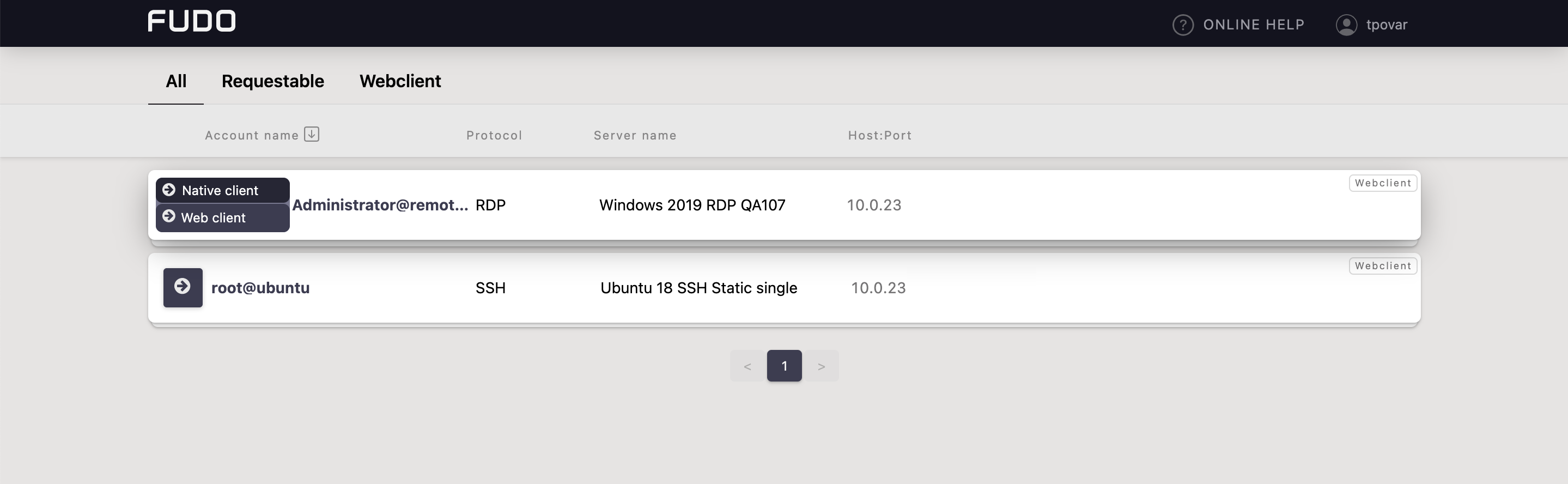
- Choose the listener, via which you want to connect.

- Click .
Note
- Google Chrome will automatically save the file.
- Select the Always open this file type option to automatically start the client app.
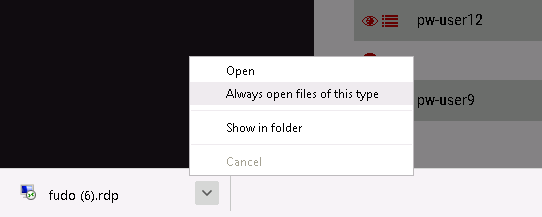
- Click Continue in the credentials prompt window without providing the password.
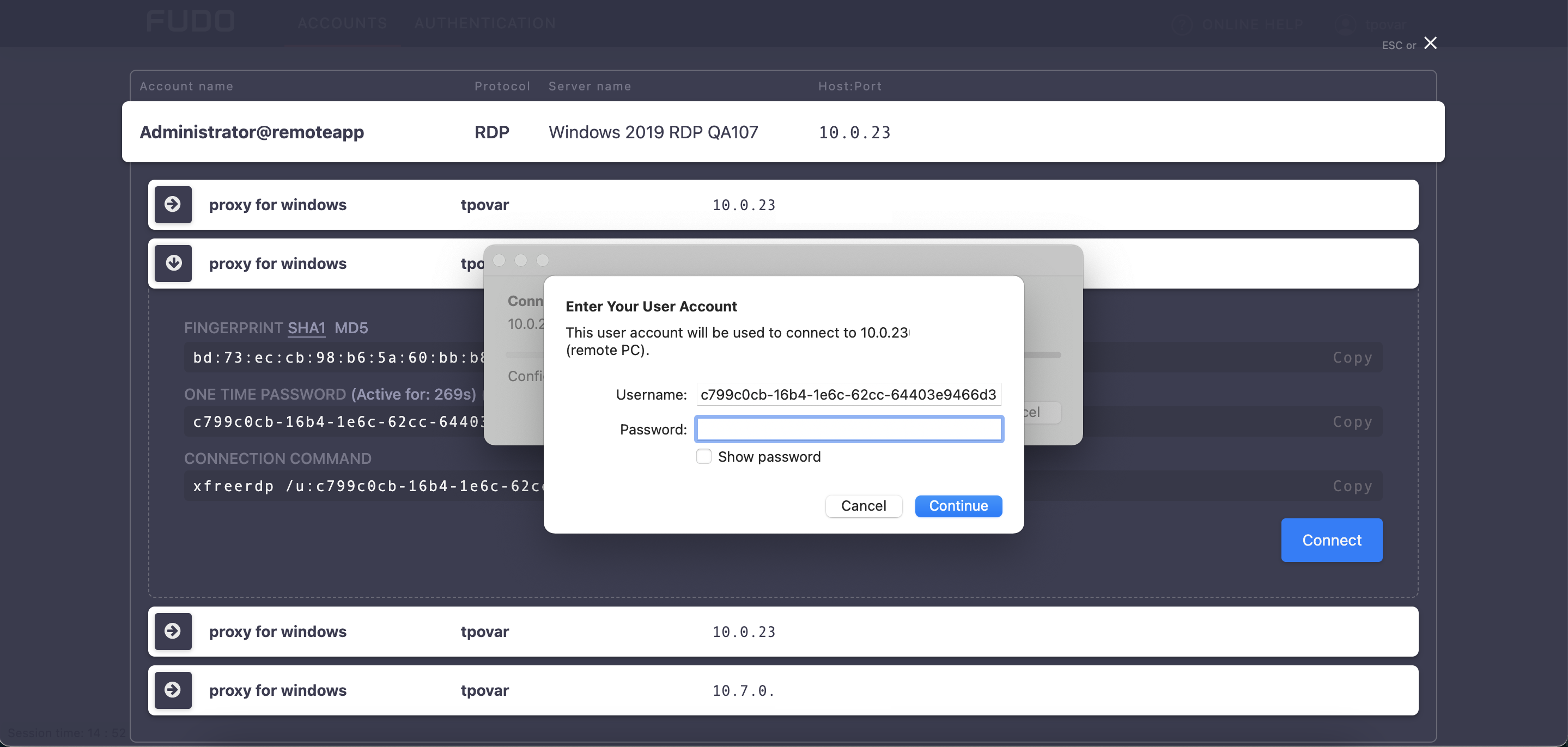
- Click Continue to connect to the server despite the certificate alert.
Related topics: