Change Password¶
Fudo PAM Access Gateway allows changing a static password as well as a password enabled as a part of multi-factor authentication.
In order to change the password, follow the steps:
- Click on your login name on the upper right corner.
- Select the button.
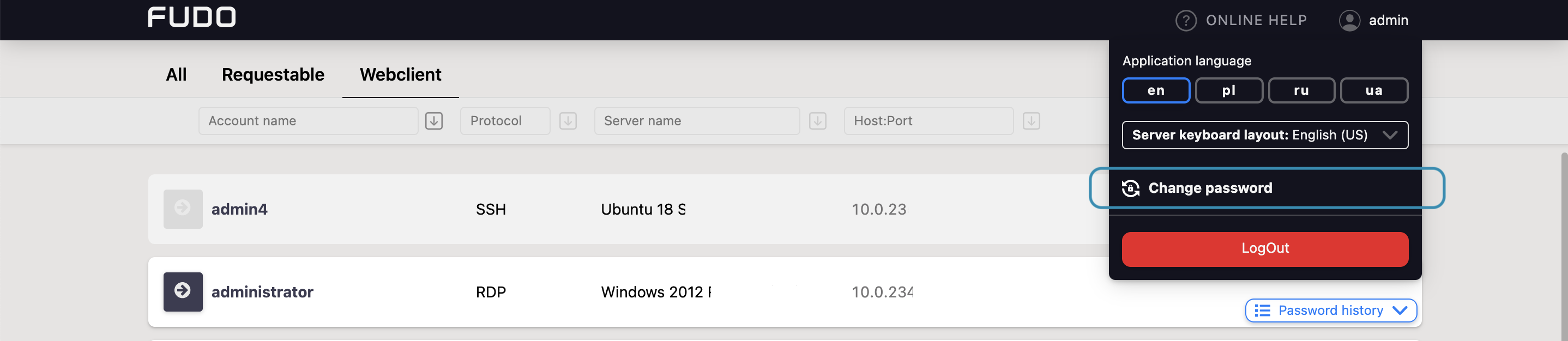
- Follow the displayed messages and provide a new password. Once done, click .
Related topics: