External passwords repositories¶
Wheel Fudo PAM supports external passwords repositories for managing passwords to monitored servers.
Adding a new passwords repository
To add a passwords repository definition, proceed as follows.
- Select > .
- Click .
- Provide configuration parameters.
| Parameter | Description |
|---|---|
| Type | External passwords repository type. |
| Name | Repository definition name. |
| URL | URL to the passwords server’s API. |
| Authenticator (applicable to Lieberman ERPM servers) | User’s authentication module as defined in the passwords repository. |
| Login | Login of the user allowed to browse passwords repository contents. |
| Password | User password. |
| Repeat password | User password. |
| Secret format (applicable to Thycotic Secret Server) | Secret string formatting definition used for identifying objects on Thycotic Secret Server. |
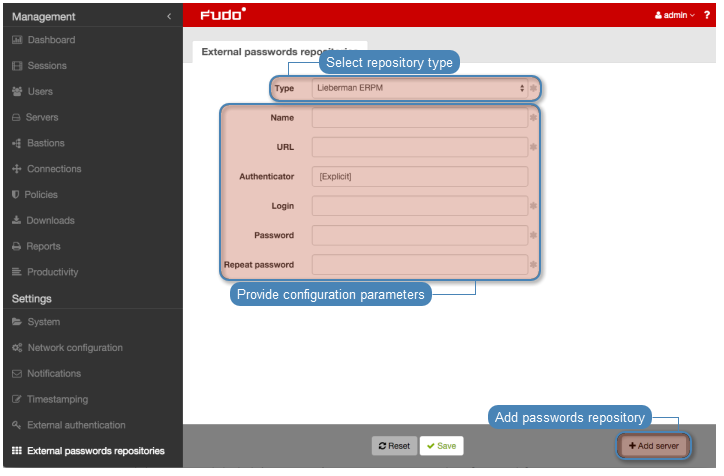
Note
For Hitachi ID PAM, the user specified in the configuration must be OTP (One Time Password) type.
Note
Specify the HTTPS protocol in the URL to enforce connection encryption.
Example: https://10.0.0.2/PWCWeb/
Editing a passwords repository
To edit a passwords repository definition, proceed as follows.
- Select > .
- Find the repository definition and change its configuration as desired.
- Click .
Deleting a passwords repository
To delete a passwords repository definition, proceed as follows.
- Select > .
- Find desired repository definition and select the Delete option.
- Click .
Related topics: