Safes¶
directly regulates user access to monitored servers. It specifies available protocols’ features, policies and other details concerning users and servers relations.
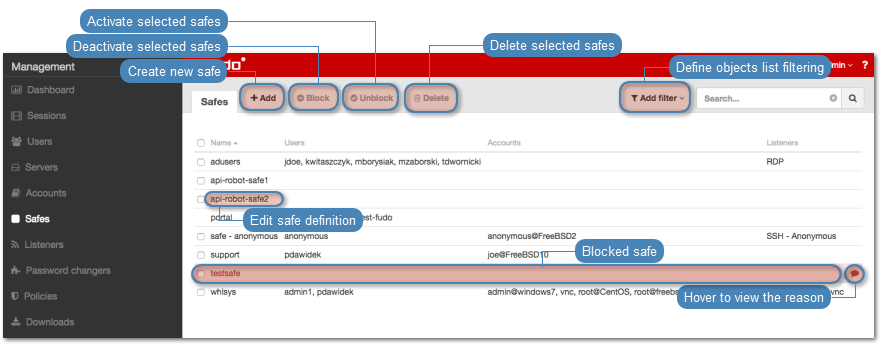
Adding a safe
Warning
Data model objects: safes, users, servers, accounts and listeners are replicated within the cluster and object instances must not be added on each node. In case the replication mechanism fails to copy objects to other nodes, contact technical support department.
Note
- The
systemsafe can only containsystemaccount. - The
portalsafe can only contain theportalaccount. Operator,adminandsuperadminusers always have access to thesystemsafe.Usertype users cannot have access to thesystemsafe.
- Select > .
- Click .
- Define configuration parameters.
| Parameter | Description |
|---|---|
| General | |
| Name | Object name. |
| Notifications | Select email notifications sent when a selected event occurs. |
| Login reason | Prompt the user with a login reason when connecting to the server. |
| Notifications | Select events trigerring email notifications sent to system administrator. |
| Policies | Assign monitored policies Note Policies are definitions of patterns which occurrence can result in terminating connection, blocking given user and notifying system administrator. Refer to the Policies topic for more information on defining patterns and policies. |
| Protocol functionality | |
| RDP Functionality | |
| Clipboard redirection | Feature allowing to copy and paste text between local computer and remote system using clipboard. |
| Sound redirection | Allows playing sounds from remote system on local machine. |
| Device redirection | Enables using devices (printers, CD drives, Plug and Play devices, etc.) connected to remote host as well as accessing mapped network drives. |
| Dynamic virtual channels | Extensions enabling implementing additional in RDP connections. |
| Audio input redirection | Local audio input redirection to remote system. |
| Multimedia redirection | Enables processing media stream on local machine, allowing to lower remote server load and session data transfer. |
| Maximum RDP sessions resolution | Enables limiting RDP sessions resolution to selected value. |
| SSH Functionality | |
| Sessions | Establishing SSH connections with remote servers. |
| Port forwarding | Local and remote SSH connection tunneling. |
| Terminal | Establishing SSH connections using terminal. |
| Environment | Access to remote system’s environment. |
| X11 | Running graphical applications on remote host. |
| SSH Agent forwarding | Forwarding key by the SSH agent in a chain of subsequent SSH connections. |
| Shell | Ability to execute shell commands. |
| SCP | Ability to copy files over SSH connection. |
| VNC Functionality | |
| Client Cut Text | Clipboard support on client system. |
| Server Cut Text | Clipboard support on server side. |
| Object relations | |
| Users | Assign users allowed to access servers over this object. |
| Accounts | Define safes to accounts assignment. |
| Listeners | Select listers determinig server access mode. |
- Click .
Editing a safe
- Select > .
- Find and click desired object to open its configuration page.
- Modify configuration parameters as needed.
Note
Unsaved changes are marked with an icon.
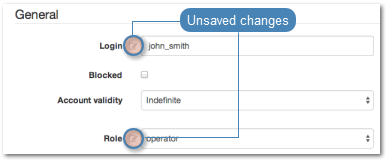
- Click .
Deleting a safe
Warning
Deleting a safe definition will terminate all current connections to servers which use selected safe to regulate access to servers.
- Select > .
- Find and select desired objects.
- Click .
- Confirm deletion of selected objects.
Related topics: